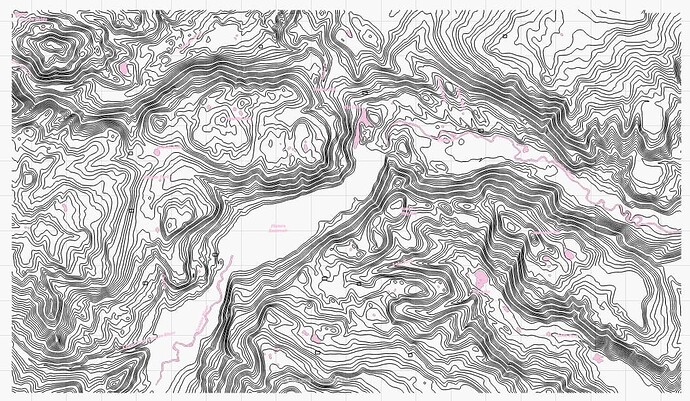Well I am still trying to figure out this PDF import issue. I am struggling to find a workflow that will get me a cropped PDF file that I have downloaded from the USGS website. I had a current post on Boolean subtraction and realized that the open contours where to much trouble to try and close to do that operation.
So my next workflow was to import the PDF in Affinity Designer and remove all of the unwanted data. I then will crop the PDF to the size that I want I export the file again as a PDF . If I open it in a PDF viewer it looks correct but when I import the file in Lightburn I get the entire file in its original size. Has anyone had this issue or can lead me in a workflow that will allow the file to be imported to the cropped size?
Lightburn seems to be the only software that is not importing the PDF in the cropped size.
If you do the boolean operation on a layer set to fill it will auto-close all cut paths.
This is telling me that whatever method is being used to crop the file is not truly removing the “cropped” portions of the file, only framing it. One way or another you’re going to need to remove the portions you don’t want.
Again, if you want someone to take a closer look upload the project file here.
Here is the file . The blue box show’s the approximate crop area . I also have a thread going on the Affinity Forum to see if there is any ideas there. I can’t believe that I am the first person to have this issue with a PDF not importing correctly. I don’t think its a lightburn issue but its the only software so far that isn’t importing the cropped image. Once again if there is a simple work flow that I could use in lightburn that would be the best way for me to get the results that I need.
Thanks !
Platoro Contour.lbrn2 (3.9 MB)
It’s not exacty clear to me what you’re trying to get to based on your various descriptions. But it seems like if you want to do a straight crop that this would be the result.
Is this what you’re after?
Platoro Contour PY.lbrn2 (3.9 MB)
If so:
- Select full contour
- Add blue rectangle to selection
- Tools->Cut Shape
If not, can you elaborate what needs to be different?
PDF files will actually export everything that touches the crop region for a page. They crop it “visually” for you, and LightBurn just loads all the shapes in the file. PY’s suggestion above is likely to be the simplest option for you.
Well I feel a bit stupid. That is exactly what I want, I guess I could not see the forest for the trees. I will try that in a few min.
Thanks !
Absolutely perfect ! thanks for all the help.
This topic was automatically closed 30 days after the last reply. New replies are no longer allowed.