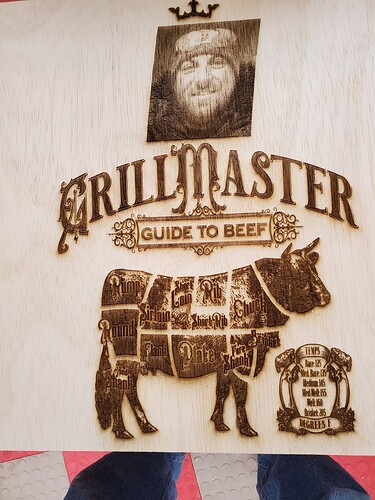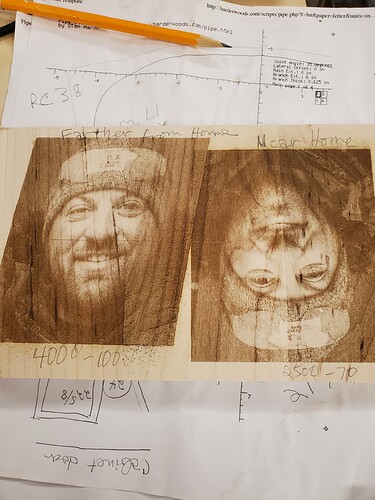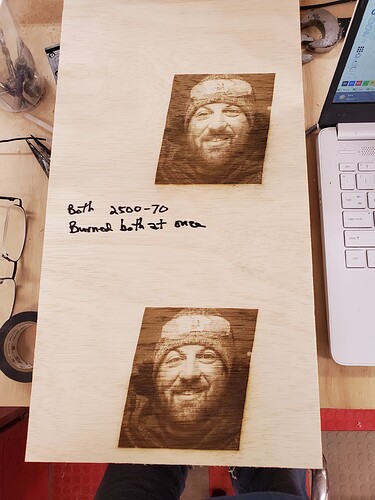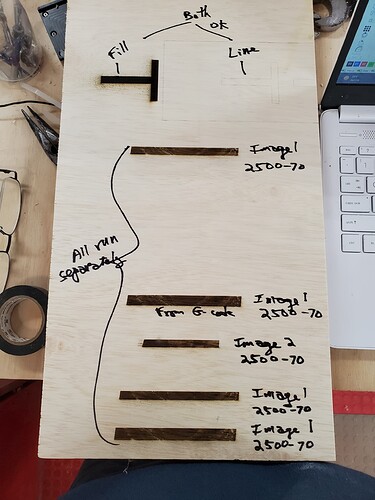All my photos skew to the right. starts at bottom and skews all the way like a slanted picture. I’ve watched all videos I could find for help and I find nothing to help. If I put a line box around it, It straight but not the photo.
lost and need help please. Is it my machine or something I’m missing in Light Burn settings.
Windows 10
Check the tightness of your belts and the alignment of your gantry.
I’m having the same problem. A fairly large file printed fine, except the photo is skewed to the right. It looks fine in LB and in Preview. This does not appear to be a hardware problem since the rest of the image is not affected… Any ideas?
The cow and the temperature chart do not appear slanted.
Are they slanted compared to the original art?
Are the images of the same type?
Are you willing to share the file?
Yes that is the same issue I had with mine, only photos skewed. all vector and cut lines were straight
contacted ortur and after 8 days of emails, One every 24 hour replies they came up with not being able to
diagnose and it was best to return for a refund. Returned it and new one arrived today, hope it works better
If the replacement doesn’t work better let’s attempt to troubleshoot it here.
The first thing once it’s powered up and connected is to capture the firmware revision level from the Ortur LM3. It should appear in the Console window when it first connects. Ortur has gone through several revisions and they may have seen this symptom in testing early releases.
We can compare your firmware revision level to the current release and see if it’s been updated.
Thanks for the replies! I can’t attach the file as it is too large and the forum won’t accept zip files. However, today I redid the photo only and it did not skew. The photo in the file in question is at the top of my work space and I wonder if the air hose might have bound enough to cause the skew. I have burned photos before with no problem. I will futz around some more and if the problem recurs will reach out again. Re Ortur’s once a day messaging, I had the same experience when I was setting up. Another peeve of mine is the lack of info about all the cryptic error codes I got initially. The manual is no help at all. Thanks again!
I am still having issues with skewed images using Lightburn and the Ortur Lasermaster 3. I ran the image I previously attached on the near end of my workspace, closer to the homing position, and it seems to be square. But when I move the same image up to the top of the workspace, it skews. I can see no restrictions to x axis movement. When I ran a large file filling most of the workspace with a simple square and circle, it came out fine. One forum entry discussed that this was happening to them in Lightburn and not LaserGRBL. They suggested editing a machine setting in Lightburn called ‘PWM Rising Edge Valid’ but this is for Ruida machines, not GRBL. I have not been able to figure out how to connect my OLM3 to LaserGRBL. Help with that would be great. It seems like this is a calibration issue or a bug in Lightburn? Or maybe a problem with the OLM3?
I would welcome any help!
Forgot to mention the firmware is current.
Are the speeds written in pencil on the artwork?
4000 and 100% vs 2500 and 70%
Changing one thing at a time may pay dividends in Troubleshooting.
What are your units of speed?
Please test 2500 & 70 far from home to confirm whether it is distance (from home) related or speed related. It may be strictly speed related.
I have attached more photos. The full images were burned both at once. Obviously both are skewed. All images except the text had the same settings. The second photo shows multiple attempts. I stopped once it was clear they were skewed to save time. I tried 2 different images, all burned separately. I also tried saving and reloading the gcode with the same result. All skewed. Belts seem snug. frame is square and anchored to avoid walking. The text fill and line came out normally as did the large circle and square.
I will try to get connected to laserGRBL, though no luck so far. I have to set the Com port each time I boot Lightburn but don’t see a way to do this in current version of LaserGRBL. Getting frustrated as portrait images are a large part of why I bought this machine.
OK here is my definitive reply. I am using an Ortur LaserMaster 3:
After much testing I have come to the conclusion that Lightburn has a problem with imported jpegs, causing a slant to the right. This seems to be confined to jpegs, not text or other images.
Jpeg files imported directly into LaserGRBL burn fine with no skew.
Gcode files imported from Lightburn into LaserGRBL burn normally with no skew.
Gcode files imported from LaserGRBL to Lightburn hang at 80% and fail.
This is using the same image for all testing.
So what I do here? Use Lightburn for creation and editing, then import to LaserGRBL for burning? Seems like this is a total waste of effort for the cost incurred. Thoughts?
As a reference, I have the same machine and have done multiple JPEG images without any skewing. These images were modified (converted to B/W, posterized, etc.) with Photoshop and GIMP (Mac OSX 10.15.7 Catalina)
Thanks for the feedback. I will try processing the photo with GIMP, then import to Lightburn.
LightBurn converts all imported images into its internal bitmap format, so PNG, BMP, and JPG all appear the same at the point where it’s generating the output, so it’s not going to be the image format.
It’s possible that the OLM3 has a firmware bug that’s causing this. Which version of LightBurn are you using, and can you post a picture of the settings for your image layer? Have you tried different values for DPI / interval?
same results with new machine. only photo’s skew, don’t matter where it is on work plane or picture format
I’m kinda taking a wild stab here, but if you set the Transfer Mode to Synchronous in the Edit > Device Settings menu, do you still see this issue?
Are there any settings differences between the LaserGRBL and the LightBurn outputs (particularly in things like speed or acceleration).
I’m also wondering if it might have something to do with your motor pulse step polarity, this is for Ruida, but maybe there’s similar in GRBL? Configuring A Ruida - LightBurn Software Documentation
OK I found a fix on ortur Facebook group, its an update and it fixed my skew problem.
ESP_OLM3_207 221021.bin. please go to their facebook and join to get some directions
along with install of update
What exactly was the fix? I cannot find it on the facebook page.
That firmware ESP_OLM3_207 221021.bin. Is not a solution to the problem I can tell you that.