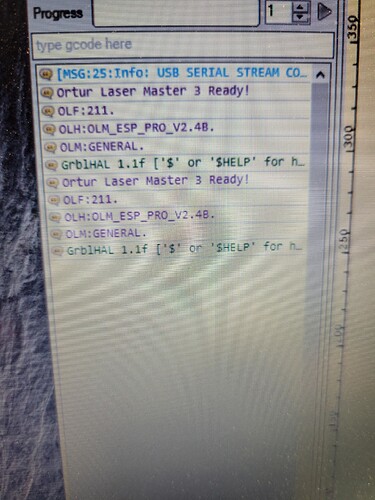Hello all. LB is not responding at all. Connections and belts are good but won’t frame or move. Shows LB is connected. At my wits end. Have a few days left in trial and was going to buy because i love the software, but won’t buy if i can’t get it working. Everything works using laserGRBL, So it’s got todo with LB. Please Help.
Can you provide the following:
- What laser is this for?
- Are there any message in Console window? If so, please capture all and include in a reply
- Full screenshot of LightBurn with Laser window in view
- Screenshot of Edit->Device Settings
- Full screenshot of LaserGRBL after connecting to the laser
How are you confirming it is connected?
It is showing my laser in the bottom right where it says device. And I’ve tryed seting back to factory settings and when i log in to LB and have to re connected it finds my laser and seems to connect alright.
berainlb, I’ll send all the info in the morning when i can get back in my shop.
The console is the only way to know if it is connecting.
My laser is run from Lightburn computer in garage. This is Lightburn in my house connected to nothing. Ready and on com1.
My consol window is showing a bunch of information. I’ll upload a screen shot when i get to my shop in the morning. I do remember getting an error 5 or 9 (got either, or at different times), saying it can’t home. I have the ortur lm3 which doesn’t have them, so i untoggled the home on start up switch. Didn’t help though. Seems like it toggles it back in a soon as i get out of the window.
OLM3 doesn’t have homing switches but it’s equipped to home using a sensorless homing mechanism. You definitely want the machine to home if at all possible.
Yeah. When i turn the machine on it automatically goes to the bottom left hand corner. And when it was actually working it would return there after completing the job.
This is a function of the setting “Return to finish position” in Edit->Device Settings. You can have it return to wherever you like.
The initial homing is not just about going to the bottom-left. Homing establishes the origin coordinates and specific position.
The 3rd snap is from laserGRBL
How are you connected from the computer to the laser?
The LaserGRBL shot is not a full screenshot, can you take a full screenshot please?
A screenshot rather than a photo is preferable but not required.
Okay. There may be a couple of issues going on so let’s address one at a time.
First, I’m fairly certain that you’re not configured to the correct device type.
Push Devices button in Laser window, then click on the name of your laser, then Edit. Change the device type to “GRBL” and make sure it’s not on anything else. Then finish out the wizard.
Reconnect. I assume you will get the same error but reconfirm.
Then, take another screenshot of Edit->Device Settings please.
Also, can you confirm if the machine is homing with LaserGRBL?
Can you run these commands in Console and return all output. Please copy and paste the text.
$H
$#
?
Are you absolutely certain that homing is working in LaserGRBL?
Can you run this command in LaserGRBL and return output?
$H
Also, is there anything unusual about your machine? Has it been modified in any way?
What happens when you attempt to move? What do you see occurring?
Do jogging controls work as expected after the alarm?
Jogging controls do not work at all. Nothing happens. I will try to home again in laserGRBL
to confirm.