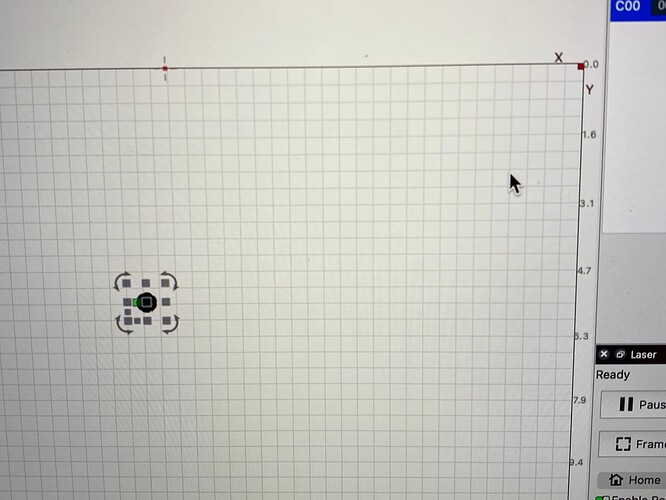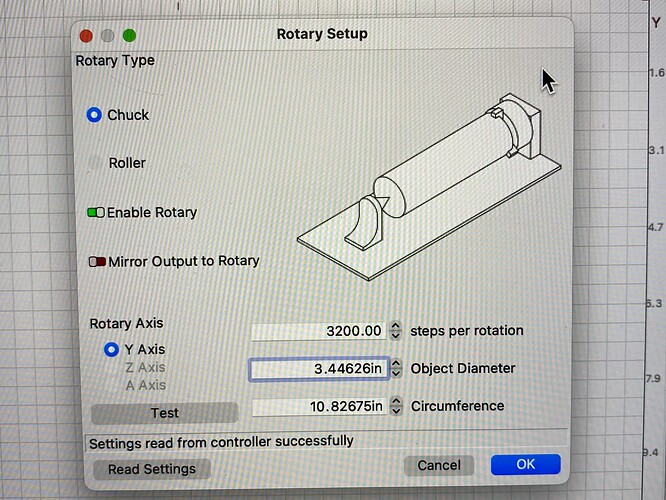Can’t seem to get the Polar and my new Atomstack to work. I’m running LB v1.6.03. Regardless of the steps per rotation, when I hit ‘test’, the rotary spins too many revolutions to count! Also, I am using the cable with the white connectors that came with the R1 …not the black cables. Any clues would be greatly appreciated!!!
Try following this post to see if it helps you get it sorted out. Rotaries are not all that different. I recently went thru a learning process with rotaries.
Thanks Mike! There is a lot of info in your post, so much so, I had to read it twice. Later tonight I will try some of your suggestions when it cools down a bit in my garage! Thanks again, I really appreciate your time and I’ll be sure to let you know how it goes.
Mike, I’m half way there …THANK YOU! However, still having a problem where my 360 degree circle that I’m engraving as a test is only completing half the job? I did rest my steps per rotation to 3200 and that helped a bunch. Any suggestions what else I might not have set up correctly? I have attached some pics in hopes that it provides some clues!
I see a linear rail in the lower image, so I assume you are parallel to the Xaxis with the rotary.
Did you Jog the rotary a few rotations after starting the laser? It looks like you bumped up against a rotation limit. When you power the laser, the Y=position will be at one end of the rotary’s travel range. Rotating it means you are moving the laser towards the middle of the workspace for setting up the Current Position.
I would have expected an alarm if you bounced up against a travel limit.
If none of this applies. Save it for future use.
By the way, one of the cables is a cross-over (you can see it at one of the plugs), and is used to reverse the direction of rotation without messing with any parameters.
I don’t think I did jog the rotary, I only ran the ‘test’ and it appears to do one full revolution correctly. That being said, it appears to me that I did hit the travel limit when I fire the laser as you suggested… And yes, that is the linear rail, and the laser is positioned directly over my tumbler.
I think I hear the sweet sounds of success!
Almost, and a big Shout Out to you for getting me this far. BUT, I can’t figure out what parameter I need to change / set to prevent me from hitting the travel limit!
Try this. In the move window, click “Get Position” and note the position of your Y axis. If it’s near one of your machine limits use the jog arrows to move your Y axis to about the middle of your work area, i.e. 200 or so and try your burn again.
You are the parameter that controls that. Soft and hard (with a full set of switches) limits are there for when you think your machine is bigger than it really is. ![]()
There is no limit on the rotary itself, so you just have to stay in the middle of your workspace. The fewer parameters you change for the rotary, the less opportunity for forgetting one.
The only parameter I change is $20. I turn soft limits off when using the rotary just to prevent the alarm. However, be aware Lightburn still enforces the workspace limitations.
Enough talk, go make stuff!
This will give you a better feel for where your laser is positioned in the workspace. Maybe I should do this to eliminate some of the guessing.
I got it! Thanks everyone for all your help!!!
Also you can create a “Rotary” device by copying and renaming your flat laser then set Y to 800 and burn a Ø254mm tumbler ![]()
![]()
![]()
I love this idea. I’m going to implement it.
That is not a tumbler! It is a bucket. ![]()
I too like the “new rotary machine” device idea.
I have a Retract macro that moves the head to the rear. I can use that to roll the rotary to the middle of the workspace. Now I just have to coordinate the workspace on the screen.
Darn good idea, thanks and will definitely implement!
Pay attention to the chuck/roller max object weight (1.6kg on mine).
These settings seem to look like a Ruida controller… but I see lots of grbl commands…
So I’m confused as to which machine…
![]()
Same here. The bio says GRBL, but the internet search says it is a CO2 machine.