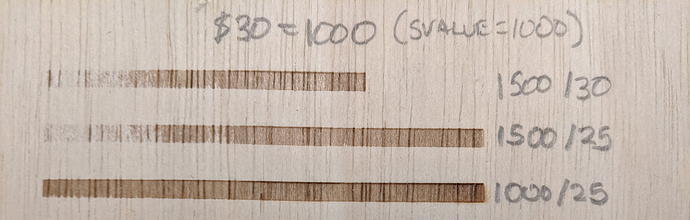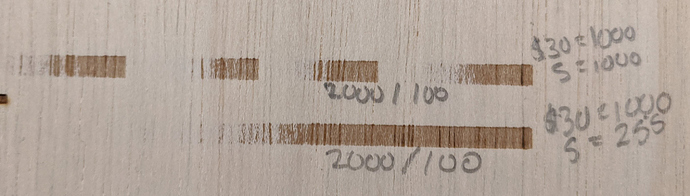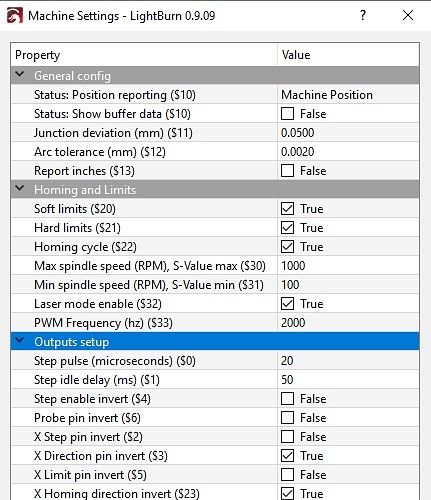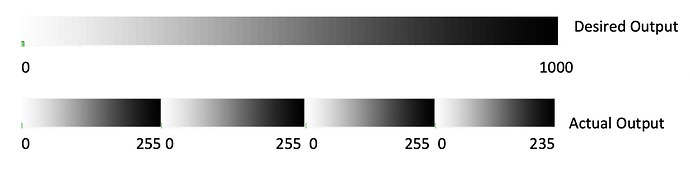I just got one of these Ortur lasers as well. I’m still learning how to use it along with LightBurn, but I will try this out as well and report back what I find. Probably this weekend.
After playing around with this quite a bit, here’s what I found.
I tried running the test file and it made the first cut with the number, then just halted when trying to burn the gradient image.
I then remembered there was a firmware update in the manual file I downloaded from gearbest here:
https://www.gearbest.com/laser-engraving-machine/pp_009731781853.html
I don’t know if that helped anything, but I updated it. I was then curious about what version of Grbl it was running, and saw from the console it was 1.1f, but Lightburn seems to detect it as “1.1e or lower” (even after deleting the machine config and re-detecting). I don’t know what version of Grbl it was running before the firmware update, so I’d be curious to know what yours shipped with.
I manually deleted and added the Lightburn config as a “GRBL” machine (not GRBL-M3)
After that I tried burning just the gradient with various settings. I did have some success, but only if the power value was set at 25% or below. I tried messing with the $30 and SVALUE with different combinations of 255/1000, but didn’t seem to change it.
Next thing I may try is changing the $33 value, which is currently set to 250, as I understand, this is the PWM frequency.
I’m still brand new to messing with all of this, so if you have any other ideas, let me know.
Jason,
my download didn’t mention the firmware update but I have done it at this point and will try some tests as well (although it’s not mentioned in the firmware docs so I don’t know if it will affect it at all). I did the same as you with changing the config in Lightburn to GRBL and not GRBL M3, mine shipped with 1.1f.
I will mess with the PWM frequency settings again after running tests with the new firmware and go from there. Let me know if you make any progress.
Oz,
could this be contributing to this issue? I’m using the GRBL setting instead of M3, I believe I tried it both ways but will switch back if you think it’s an issue, I’m running firmware 1.1f
Post your controller settings and I can tell you. Without those it’s a guess.
Okay, possibly an obvious thing for some, but… (controller settings) the results of $$ in the console?
Yes, or screenshots of Edit > Machine Settings.
Here ya go!
S31 was set to 0, I modified it earlier but haven’t tested yet. Value 1 is what the testing was done at referenced above.
Min Spindle RPM ($31) should be 0, not 100, but otherwise that looks fine.
Greetings Roanoke
Thank you for reporting this issue
We are investigating and trying to replicate with our support team.
As is a public holiday for Chinese New Year would kindly ask you to bare with us while we verify.
Meanwhile could you please advise us what is the version o LightBurn you are using please, as well as if you performed any firmware update recently in your Ortur LaserMaster?
Regards
@URHC @RoanokePhotog
Update: We have replicated the problem and are working on identifying the case. Will keep updating the post.
I am also having the same issue with mine. Power level is fine if you just set it and run the job but if the s number chances in the code the laser doesn’t change power output
I’m excited to see you here on the forums and appreciate you looking into the issue. I tried to work this out through email but it didn’t seem like anyone recognized the issue at all. I look forward to hearing what you come up with. Hopefully a software upgrade or a new motherboard shipped out would take care of it.
I didn’t intend any insult with calling it a Pi knockoff board, just wanted to point out to the people on the forum that it’s customized (likely based on another board design, I might have seen somewhere that it was an Arduino and I mistakenly said Pi).
LightBurn version 0.9.09
All of this testing was on the firmware it shipped with in mid December, I have updated based on a reply here but haven’t done any testing with the new firmware.
(BTW, I’ve also thrown my hat into the ring to test out the 20W version for you all but I haven’t heard back yet)
looks to me like a driver that’s not capable of PWM only on/off
I’m curious, that would be a great problem with a fairly easy fix 
Does anyone know the pins to test the voltage being output by the motherboard to the laser?
From what I’ve seen, it does appear to be capable of varying the power, but has problems when the power value gets above 25%, which is suspiciously close to the 8 bit value 255. So, this is just a complete theory based on what I’ve see it do, and what I know from my programming background. Below is an example of what I think is happening. It’s behaving as if when it gets over 25% power, it overflows back to zero. You can see it in the picture in my previous post where I set the speed to 1500 and a max power of 30%. When it got to about 25% it overflowed back to zero. Below that picture, I had another example where you can clearly see 4 gradients spaced about 25% apart.
@OrturTech - I also want to thank you for taking a look at this. I hope this information is helpful and I’m happy help test a fix.
If it works with the S value set to 255, just try it there (your theory sounds pretty reasonable). Go a little slower, and try running it in grayscale mode on cardboard to see if you can burn it there. Make sure the diode is really well focused, because they’re really sensitive, and tend not to burn well at lower power levels if they aren’t, which could explain a bit of the trouble getting a good image.
@jasonyork we are still investigating. However from the preliminary testing, the problem seems to be the parsing of Gcode S values when in M4 mode. (Dynamic mode). If you use Dither on the grayscale bar in your example, where the laser pulses (dots) instead of modulating a continuous Laser On line, the end result is the expected. A propper S0-S1000 burn.
@LightBurn the S Min-Max of the Ortur Master is 0-1000.
Our investigation is still ongoing, unfortunatly with the holiday we will be slightly slower at tackling it. It is however, at the top of our priorities to get this problem fixed asap.
@OrturTech thank you for looking into this.
@RoanokePhotog No problem at all, thank you for bringing it to our attention.
As it happens the new year holiday put a bit of sand on the gears as the team is on holidays but we requested some of the staff to come in to have a look at things.
Post will be updated once problem is identified and as soon as a fix is created.
Regards
I understand, I wouldn’t want you all to cut anyone’s holiday short!