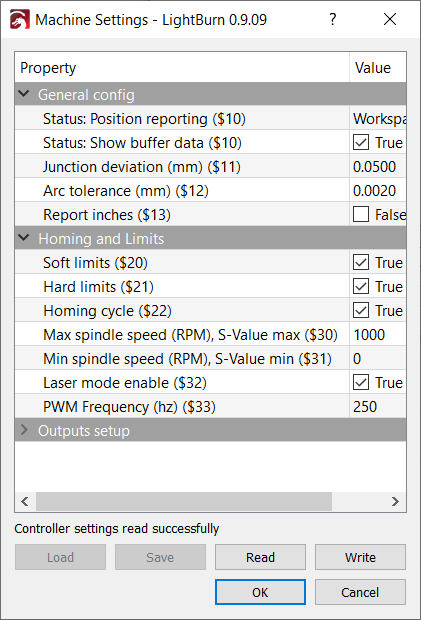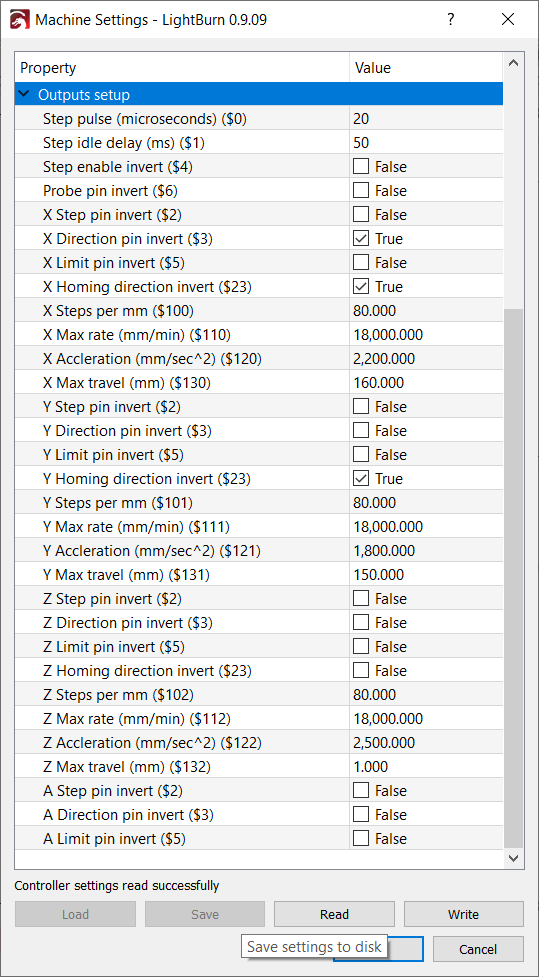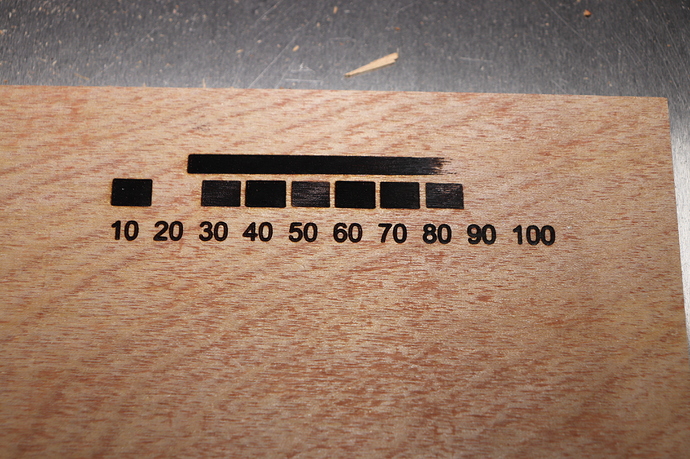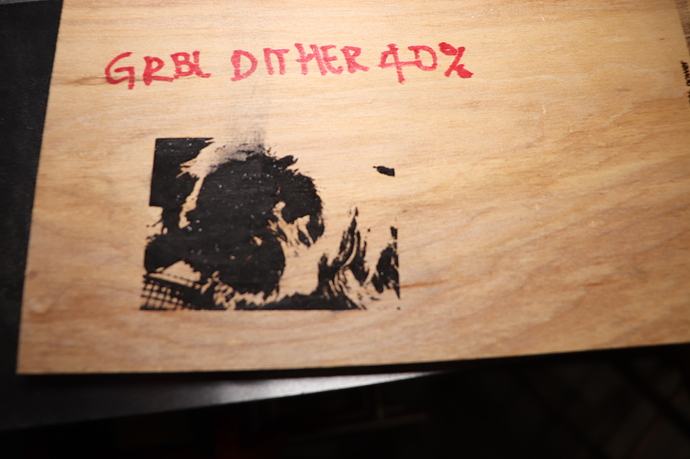Thanks so much for addressing this so quickly. I have tried engraving some dithered photos and the greyscale seemed to work at below 20% power where the s numbers were below 200 in the code. When I tried going above 20% and the s values were above 250 it seemed to stay at full power and loose the grey scale. And it was too dark to recognize. I had many people buy them after watching my video and will make a video about the solution after you release it to keep them updated. It is a fantastic little engraving machine. Sorry about interfering with your holiday.
@URHC
May i ask what configuration you using on LightBurn?
GRBL or GRBL-M3?
Can you also post a screenshots of Edit > Machine Settings.
Thank You
Could you please try to change your machine Settings to Grbl. So it would use M4 command for variable power instead of M3 constant power?
Then repeat your test and let me know?
I also tried switchingto the plain grbl selection in lightburn manually and the same results with dither and jarvis. Also tried the m4 in laser grbl with the same results. That’s why I decided to try lightburn and see if there was a difference. I also tried that file that Michael posted above and no greyscale it was either dark or blank.
Here is the file from Michael downloaded and printed in lightburn. No change in greyscale at different power levels. It is either full on or off from what I can tell. The laser fired in the blank areas but left no engraving.
See if you can run this test as is, with M4 mode. just center on your work and run please?
GrayScale Test.lbrn (26.9 KB)
That one came out perfect. I have tried several more photos in the this grbl mode with lightburn and no greyscale
This is dither at 20% and you can see shades of grwyscale
This is dither at 40% power where I loose the shades. Exact same settings and photo in lightburn except power max
The balance between power and speed is a bit of an art itself that you will need to figure out by testing on the materials you are using.
Also some pictures need to be edited first for propper results.
However grayscale should achieve similar power regulatin so our problem identified persists.
At 100% power everything comes out perfect . I have been trying different combinations and the Jarvis has the best results at low power but it looses the shading over 20 % also. Here is one of the 100% burns and it is amazing.
I will keep trying but am really not seeing different results With photos.
Ed, I think all of the dither options just run at whatever power you specify for the “Image” part of the job (in the cuts tab) and Image Mode (Jarvis, Ordered, Atkinson, etc) affects how the grayscale gets interpreted into dots and burned at 100% power.
Thanks to everyone working on this!
I guess I don’t understand it then because the preview shows different shades and the code s numbers are constantly changing no matter which method is used. Seems every time the s changes the laser power should with the max limited by your max setting and everything interpolated on that scale. I thought that is why they call it dynamic control. Same as varying a spindle speed while milling.
Sorry, I hadn’t noticed the power change, I’ll have to look at that deeper. I understood grayscale to modulate the power and the dithering effects to convert to an on/off behavior but the dithering effect has control over the dot method/patter to convert. I’ll dig deeper.
Dithering is just on/off control. It uses the Max Power setting to control the burn, but it varies the density of the dots placed to produce shading, instead of varying the power of the laser. It’s much simpler to get right.
Thanks for the explanation. So basically lightburn does all the work and grbl on our machines just has to interpret the information provided weather dots or linear power level changes. It’s funny that lightburn automatically detected my machine as a m3 machine when first installed and I had to manually set it up to change it to a grbl type machine that accepts the m4 code. Hopefully it’s just a simple firmware fix in the custom controller card they used.
Yes, but my picture shows our firmwaire bug
at 30% power like 60% there is no etching while at 25% and 50% it works " Dither "
Same result with pwm used on “GrayScale” mode (M4)
in GrayScale mode at 0 - 100% power we can see a bit of shade but we can also see that the shade table is cut in 4
We can also see that by limiting the maximum power to 25% the GrayScale works but the shade palette is divided by 4 and result is not good quality
Looks like we all have the same basic problem. Good thing is they are working on it. Bad thing is we have to be patient because of the New Years Celebration.