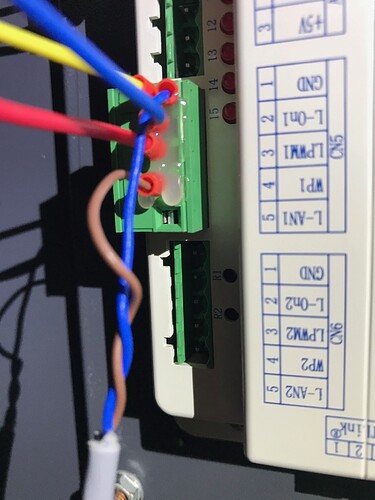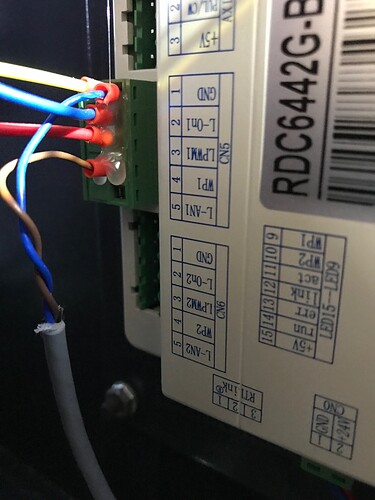If it helps I think I have RDC-V8.00.53 on my 6442GX,
I have set min and max to 1 and 99 since I have a diode laser on the ruida there and never noticed this cutting behaviour, if you all have 8.00.67 firmware and this cutting problem it maybe the firmware.
Mark We have exactly the same problem
same firmware?
Hi Enno,
Thanks for the suggestion. I’ll look into a firmware change, I must admit that messing with firmware makes me nervous, but I do have machine settings backed up. Backing up machine settings is something that looks like everybody should do just in case.
I have version 8.00.67 firmware on the Ruida controller, Carmel, are you able to check which version you have? Also, Chris, can you tell us what version firmware is on your Ruida controller? It would be great if all we had to do is roll back the firmware with hopes of the next firmware addition correcting the problem!
Hi yes I check the firmware. Is it possible to post a photo of the controller ? C5 and C6 wireing.
I am trying to find the firmware
Go to LB-Edit-Get Controller Info
Firmware rdlc-v8.01.67
So if I’m counting correctly that’s 3 people now that are having the same problem and all have v8.01.67?
Hmmm…
Here’s where we are at I believe:
Mark = ver. 8.00.67
Carmel = ver. 8.01.67 (could you please double check if there is a 1 in our version?)
Chris = ver. ? (I don’t see where your controller firmware is listed, could you please check that and post?)
3 people with the same issue…
Hi mark your power supply is digital or analog?
I believe the V8.01.67 is for the 6442S controller ?
That makes sense. My controller is the RDC644XG. I downloaded a previous version of firmware to USB, ver 8.0.50, but I need to find a copy of the current 8.0.67 version, to revert the machine back if needed, before I try rolling back the firmware. I’m hoping to get a better understanding before I do this. It would be good to rule out firmware as the issue.
Who has this issue, is your machines new?
Mine is new…I don’t have Facebook or Whats App.
So, I did a test this morning where I manually changed the power min/max on the controller to 2%/10%, then I went into Machine Settings and wrote the same settings to the controller via LB software. I did a test burn with same results 20mA and burn through using Line Mode.
What’s weird is when I read the controller on LB Machine Settings, to check what the settings were, it reverted back to the 2%/99%. I tried several times to write the lower percentages to the machine, it said it did, but it always show the old higher percentages.
I’m in the process now of downloading the lastest version of RDWorks, and I’m going to give that a try, as OMTech noticed I was using a prior version.
Try to make some test but you need a multimeter
Where did you get the firmware (any of)? I’ve seen a few posts indicating they had to email the Ruida people.
The ver 8.00.50 controller firmware I believe came from Thurderlaser’s site.
This has to be software related…
Tubes: either work or not (maybe weak)
Power Supplies: Working great for engraving.
Controller: Being told what to do by software.
What I’m finding very frustrating is at night I do this research on Light Burns website, I find something hopeful to try, last night it was S Value Max, then I look at my current version of LB and that setting no longer exists! So much of LB resources reference older versions only. This has happened several times.