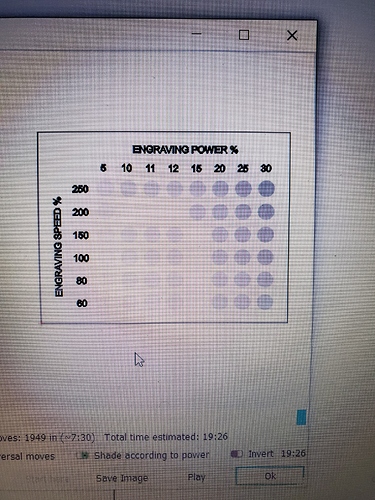dnyc13
December 28, 2020, 3:34am
1
Hi, I am using the powerscale and I have a few spots in the preview that are not showing. If I change the option to fill objects individually, it will show. Wonder if its a bug or maybe just how I set up my scale.
Click Edit > Delete Duplicate shapes.
I suspect you have doubled-up shapes that are cancelling each other out.
If you have shapes that vanish when scanned, it’s almost always because you have doubled-up shapes, sitting exactly on top of each other, and they’re cancelling one another out, like this:
[image]
Notice the last pair of circles disappears completely in the scan preview? Make sure your shapes aren’t grouped (you can tell because the selection pattern will be just simple dashes if the shapes aren’t grouped), then use Edit > Delete Duplicates to find overlapping shapes and delete them.
This s…
dnyc13
December 28, 2020, 4:02am
3
That was it! Thank you very much!
system
January 27, 2021, 4:02am
4
This topic was automatically closed 30 days after the last reply. New replies are no longer allowed.