In your picture of the second attempt it appears that the laser is framing the test line to the left side which could be due to a laser pointer offset in your device settings such as this:
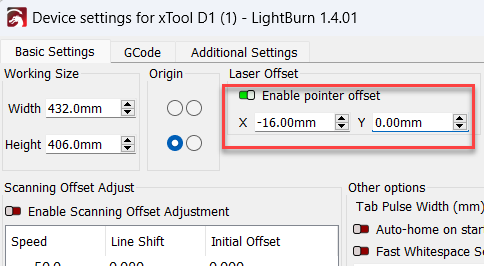
If enabled, try toggling this setting off, and as an alternative framing method enable the laser ‘Fire’ button so that your laser fires at a very low power when framing. Further to this it may be best to change the positioning mode to ‘Laser spot’, using XTool’s XCS software as described in this useful video guide by Buster Beagle 3D: Lightburn Tutorial for the xTool D1 / D1 Pro.