Hello, problem with LightBurn 1.3.01- refuses to work. After instalation it worked for a short time and stopped.
I will purchase a new program. I want the machine to work, Laser NEJE 3 max.
Hello, problem with LightBurn 1.3.01- refuses to work. After instalation it worked for a short time and stopped.
In the Devices window click on “Find My Laser”, do not use “LightBurn Bridge” (which will not work with your laser).
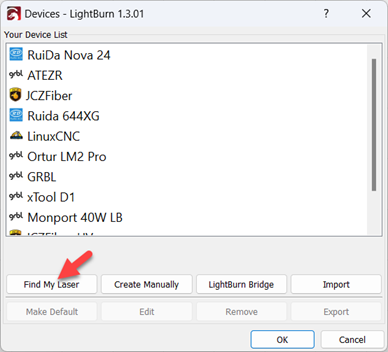
Having said that, it looks like you have previously found the device (I see a GRBL device in the background), try restarting the laser , choose the GRBL device, and a COM port if needed;
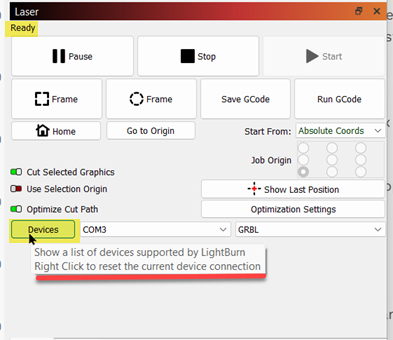
The status as highlighted here should change from “Disconnected” to “Ready”, if not, you can try right-clicking on the Device button to reset the connection.
If you still cannot connect check the LightBurn console window for errors, check the USB cable connection, try a different USB port, and read our troubleshooting guide.
Thanks. I did all these steps but to no avail.The machine wont start. Also, when im in Lightburn the computer shuts down, the screen goes black and i have to restart the computer. This doesn`t happen with my other apps. Help me!
Please close LightBurn, and first confirm that you can connect to the laser with the factory NEJE Win software and that with it you have basic functionality - movement, homing, engraving.
Also with this software please check for and update the laser with any new firmware.
Then try connecting again with LightBurn, if you have issues follow these instructions to reset LightBurn to factory defaults, then use “Find my Laser” to detect and add the GRBL device again, refer to these instructions from NEJE if you have any issues or need to manually add the device.
Hi,thaks for the instruction. I did all this, contacted NEJE Win and made sure that he has the has the basic function - it moves and engraves. I updated the laser with new firmware. I then tried to contact LightBurn but failed again. Here are pictures:
If the device is not detected we can manually set it up with these steps:
Download the NEJE3Max.lbdev device profile and drag it into LightBurn.
To connect to the new device you may need to manually choose a COM port
as demonstrated here.
Once connected, above the Pause button you should see the “Disconnected” status change to “Ready”.
Hello! I followed the instructions, the machine started working, but the next day it didn`t recognize the Start command again. Help me!
Are you connecting to the correct device profile?
Remove all the incorrect profiles and then cIick on “ok”.
Your Neje seems to be connected but not responding to commands from LightBurn, try going into Edit > Device Settings and switch on “enable DTR signal”.
Hello! I turned on “enable DTR signal” but to no avail. How do i proceed? I removed the profiles, manually entered it all over again, but it didn’t work. Two days ago it was working, today it’s not again.
Can you see any error messages in the Console window, if so copy/paste them back here.
What happens if you press the ‘Stop’ button in LightBurn and then try again?
If nothing, right-click on the devices button to reset the connection, you should see a response from the laser controller in your console window - please copy and paste that response /and any errors back here.
When you first turn your laser on and connect to it, go to the ‘Move’ window and try to jog the laser around using the arrow buttons and click on the “Get Position” button which will query the laser for co-ordinates - any issues with that?
Hello, i did all this - after pressing the Stop button and after resetting the connection, nothing was reported in the Console window.
The connection is lost , check your USB cable is connected properly, and what do you see here? Do you see “Disconnected”?
Can you choose a COM port? If you click on the highlighted drop list where it says “Choose” or “Auto”, what options do you see? Please send a screenshot.
I assure you that i do all this, do not doubt. I want to recall that three days ago when i manually made the device, the laser worked, but the next time i turned on the computer /the next day/ it did not start working again.
Do you have more than one copy of LightBurn running?, please close all other copies as one connected instance of LightBurn will prevent others from using the com port;
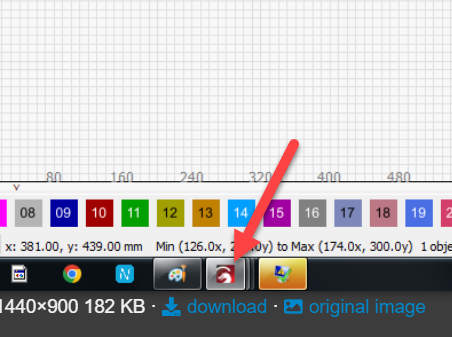
Hello, i have only one copy installed on my computer, i only use it.
Restart the laser and your PC, and try again.
You could also try installing the latest CH340 Usb to serial port driver.
If you are still having issues, follow the troubleshooting steps listed below again, since the last time you went through these steps it helped:
Drag and drop the NEJE3Max.lbdev device profile into LightBurn, choose a COM port if needed.
If you still get the same error, close LightBurn and try installing and using the LaserGRBL software which communicates with the laser using the same method as LightBurn - if you have similar issues in LaserGRBL then it would be best to contact Neje for help.
Thanks, i tried to install this driver dut got this response:
This topic was automatically closed 30 days after the last reply. New replies are no longer allowed.