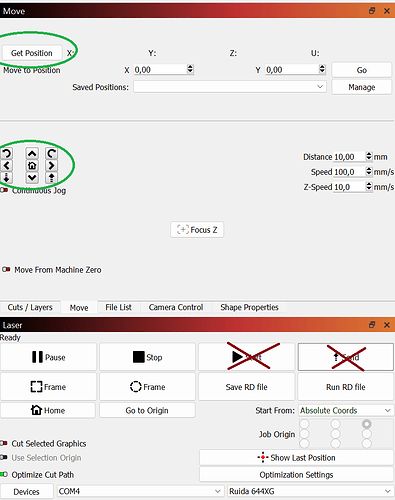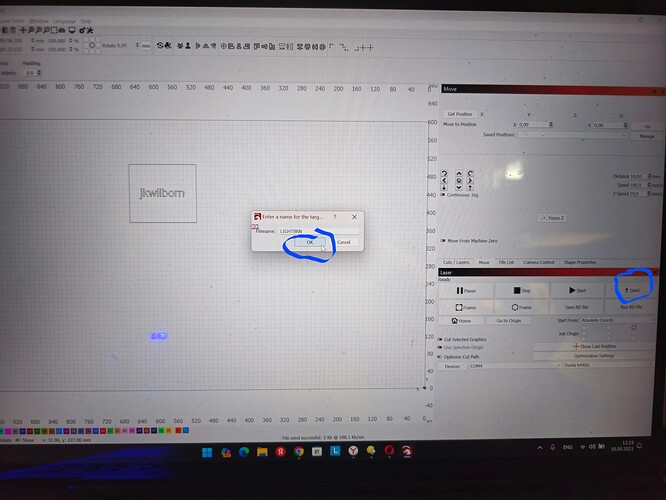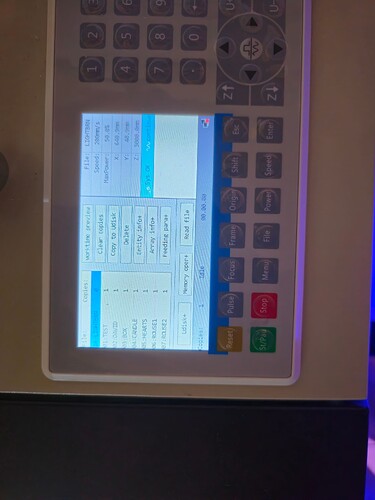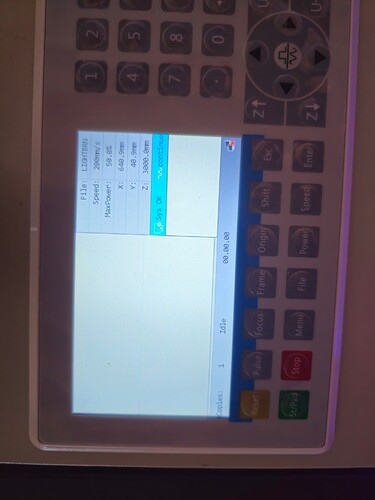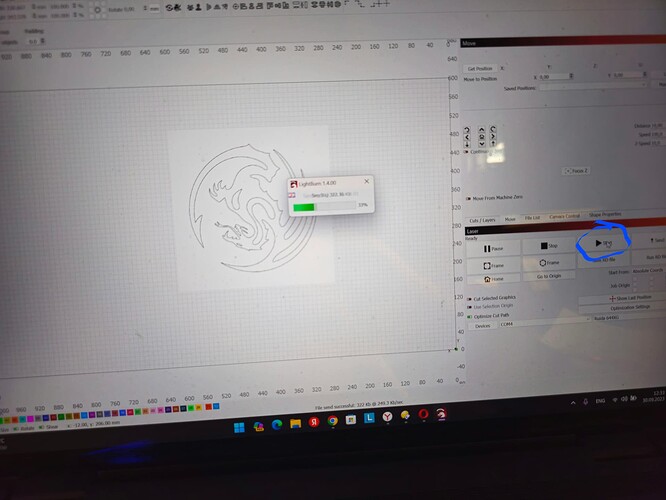I’m new. help please deal with the laser. Ruida controller 644XG There is a connection with the laser Co2, from the LigthBurn program, you can move the laser head, but when you send a file with an engraving layout to the laser. By clicking the “submit” button. An empty file appears on the laser, the file does not cPress the “start” button so that the file from the LigtBurn program begins to be engraved, the laser head does not move.
Everything works great from the Rdworks program.ontain data.
Are you talking about the send…?
I’m unaware of a submit option.
Can you use start?
You can also try to save the file locally and sneakernet the file to the Ruida.
How is the Ruida connected to the computer … usb/Ethernet?
![]()

sending a normal file, an empty file is displayed on the laser (
Ruida connected to a computer, via usb
where is the start on the laser or in the LightBurn program?
Is this a new machine? Have you run it successfully before?
I you use start, it will send the file and start it on the Ruida.
If you use send it will just send the file to the Ruida.
To run it or something else from the machine console:
You have to push file → select the file → enter. You should see the graphic on the display.
From here you can frame and run the file with the start key…
Doe the machine move or anything when you run it.
![]()
I have a new machine, perfectly does an engraving and cuts out with the help of the RDWorks program
if I use Start. The machine successfully sends, the file to the laser, but the head of the laser does not move (
If I send the file with data to Ruida, the file comes to Ruida empty. (
when I select the file, through the “file-open” menu, I see the image) the machine moves if I press the buttons highlighted on the pictures, and the problems are all the most described above (((
Does the art show up in the console window of the Ruida?
Might try art that is just a square and see if you have issues in transfer and running it…
![]()
art is not displayed in the ruida console (screenshots show, on the first I see a picture, on the second an empty screen
when I simply press the “start” program, send the file to the ruid, and freeze after sending, the laser does not move after sending the file to the ruid (
after the completion of the LigtBurn process, I start the LigtBurn program again, the laser does not respond to Disconnect. Restarting the computer helps to connect to the laser)
Does Lightburn claim success when you use send a file?
Have you deleted any unused files off the Ruida? It can get cranky if it’s low on memory… I would assume these are simple vector files, which should not take up much space.
Is there any way you can connect via an Ethernet to your lan?
Couple suggestions to help us help you…
Learn how to take a screenshot with your OS. This is much more clear than a cell phone, especially for poor eyed people like me.
Take the shot with the cuts/layers tab enabled. This tell us some of the setting you are using…
Most simple graphics programs will allow you to rotate a cell phone picture to something we can quickly evaluate…
Good luck…
![]()
- No, LightBurn asks nothing when you send a file to Ruida.
- There is nothing I have removed from Ruida.
- There is of course a way to connect TeameViever. Is this the way that works for you?
- I didn’t use the PrtSc button on the computer, I didn’t feel comfortable using it. The next time PrintScreen promises to use it)
- when I send a file using the “send” button, again, with the same name. LightBurn asks me about replacing a file with the same name with Ruida.