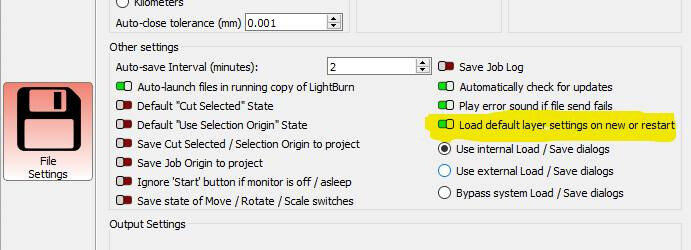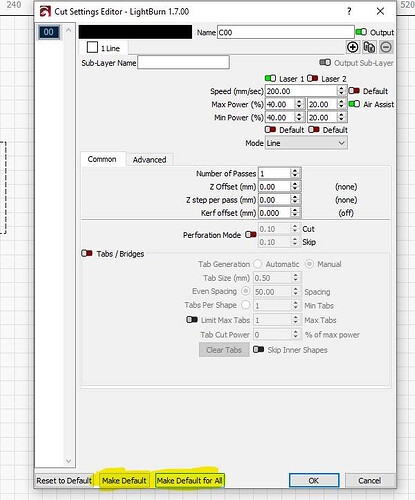Since the last update 1.6.01, it does not save the configuration information of each layer, once I start working when it opens it does not show me any of the speed settings, passes, etc.
Hi Javier,
Please refer to this reply
What do you mean “it does not save” - Are you saying that if you save a LightBurn project file, the layer settings are not saved with the project?
There was a change in the 1.6.01 version that made it so if you have “Load default layer settings” enabled, but you hadn’t set your OWN defaults, it would just use the built-in defaults (100mm/sec, 20% power).
We did this because that’s how it was always supposed to work, and this is fixing a bug. We get TONS of users who load someone else’s file with some weird setting they don’t use and then any time they try to make a new file they get those settings, with things like kerf, tabs, flood fill, sub-layers, etc. By having the layers reset to known clean defaults, all of that is avoided.
But it seems to have caught a bunch of people off guard who thought that the palette buttons on the bottom were supposed to be “permanent”, but they aren’t.
Settings in LightBurn automatically reset back to the defaults when you create a new file or launch the program for the first time. There’s a switch in the settings you can use to turn this off, but it defaults to on because so many people load someone else’s file with weird settings and then get tripped up because those settings stick around and they think the software is broken.
If you have your own values that you use for everything, open a cut setting editor window, set the settings how you like them (or just load one of your saved project files), and click on the 'Make Default" button at the bottom to set that as the default for that layer color, or “Make Default for All” to set the setting for ALL the layers:
This topic was automatically closed 30 days after the last reply. New replies are no longer allowed.