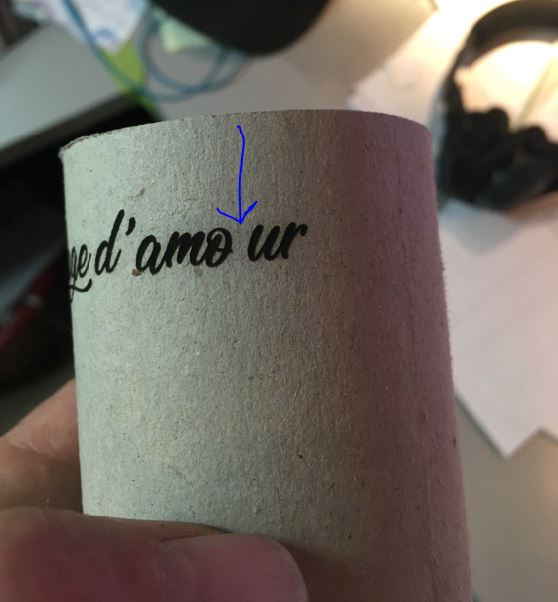Can anyone help me. I have this problem with the rotary axis. see picture.
What’s the issue? Is a letter missing? Should the u be touching the o?
space between 2 letter, preview from lightburn
Please provide more information.
I expected ___ to happen, but instead ____ did / did not happen.
thanks,
i have a ruida rdc6442s-b(ec)
china engraver red & black 24x36
i use lightburn 9.02
my pc is in win 7 64 bit
I did a try with rdwork v8.01 and I do not seem to have the problem
I still need a description of what is wrong with your work output.
Please use words to describe “the problem”:
It seems that there is an obvious gap - the ‘o’ should touch the ‘u’ as in the preview image they posted.
Blockquote[quote=“creationsylvain, post:4, topic:4327, full:true”]
space between 2 letter, preview from lightburn
[/quote]
Do you have “Flood Fill” enabled on the cut setting, perhaps?
No, Flood Fill is Off
Does it produce the same gap if you run it with the rotary mode disabled, on a flat piece of scrap? Can you show the settings you’ve applied for that layer?
No, on a plat piece is perfect. I had this kind of problem only in rotary mode. sometimes in the middle of a letter or an image.
Could your object have slipped in the rotary? This can happen with a roller style rotary. Putting some weight in the object and rubber-bands around the object will provide more “grip” resulting in less likelihood of slippage.
This topic was automatically closed 14 days after the last reply. New replies are no longer allowed.