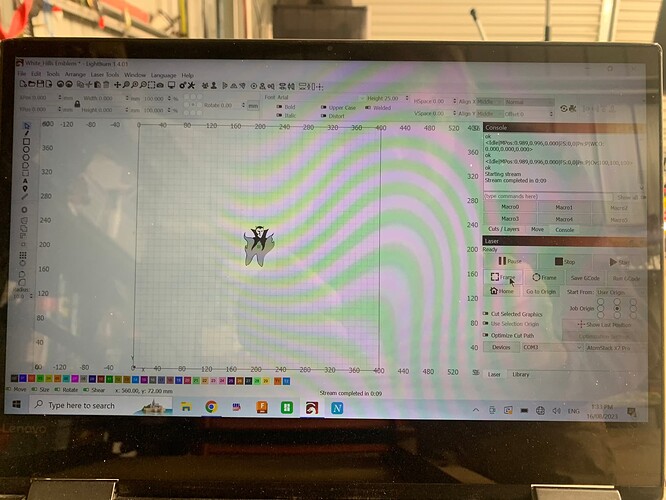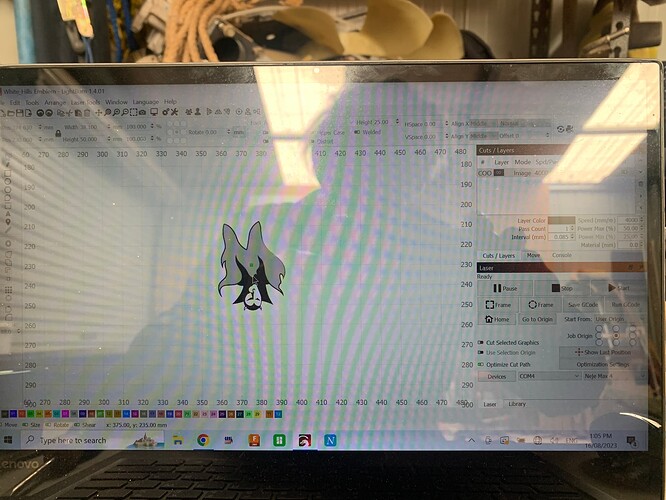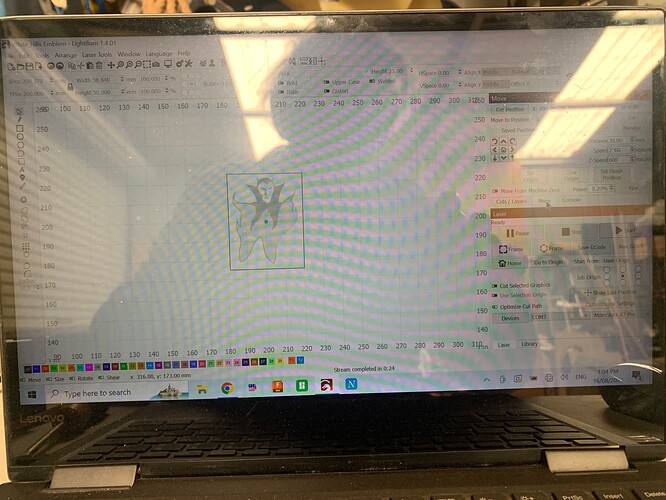I am having problems with my AtomStack X7 Pro. I have had this machine for just on 12 months now and a week ago I attempted to connect a camera through Lightburn, went through all the configeration in lightburn for the camera and it worked properly. I then attempted to setup an engraving in lightburn to try using the camera but the laser would not frame. It just kept going to the home position, bottom left corner and trying to move the gantry outside of the frame (stepper motors grinding) and I had to use the emergency stop.
I tried several times to rectify this problem, turning the camera off in Lightburn and disconnecting from my computer. Still no success with the laser.
I completely uninstalled and reinstalled Lightburn from my computer and went through all the settings without the camera but this did not resolve the issue. I have to manually move the gantry to the centre then frame the image. If I move the image to a different position in Lightburn then try to frame it just frames in the place before I move the image. I have a short video of this but can not see how to attach here.
Any advise/assistance will be greatly appreciated.
John Oliver
I can’t help you with your problem…having the same problem myself with no luck with answers. But I can tell you if you want to send a video, upload it to youtube then you can share the link. I hope you get your machine running!
I’d like to see the Machine Settings to check if homing is set up and have a look at how the workspace or workspace offsets are unusual.
In the Console window please type the following:
$$
$G
?
$#
pressing enter after each one.
Please scroll back to the beginning of the first report, Select and copy them from the Console window and Paste the reports into a reply here.
The next thing to test is the jog arrows in the Move window.
In the Move window, set speed to 1000 mm/minute and 20mm
Do the four jog buttons around the home (four compass arrows) make the engraver jog in the expected directions?
Thank you for your response. I am working hard to find a solution to this problem. If it can be resolved I will let you know how the problem was fixed.
Hi John John,
I have followed your instructions and included the info you requested.
Waiting for connection…
�ok
ok
[VER:1.1h.2022011001:]
[OPT:VZ,15,128]
Target buffer size found
ok
Homing
ok
$$
$0=10
$1=25
$2=0
$3=0
$4=0
$5=1
$6=0
$10=1
$11=0.010
$12=0.002
$13=0
$20=0
$21=1
$22=1
$23=3
$24=300.000
$25=3000.000
$26=250.000
$27=1.000
$30=1000.000
$31=0.000
$32=1
$37=1
$100=79.880
$101=80.315
$102=80.000
$103=100.000
$104=100.000
$105=100.000
$110=6000.000
$111=6000.000
$112=6000.000
$113=1000.000
$114=1000.000
$115=1000.000
$120=1000.000
$121=1000.000
$122=1000.000
$123=200.000
$124=200.000
$125=200.000
$130=400.000
$131=400.000
$132=0.000
$133=300.000
$134=300.000
$135=300.000
ok
$G
[GC:G0 G54 G17 G21 G90 G94 M5 M9 T0 F0 S0]
ok
?
<Idle|MPos:0.989,0.996,0.000|FS:0,0|Pn:P|WCO:-400.000,-400.000,0.000>
ok
$#
[G54:-400.000,-400.000,0.000]
[G55:0.000,0.000,0.000]
[G56:0.000,0.000,0.000]
[G57:0.000,0.000,0.000]
[G58:0.000,0.000,0.000]
[G59:0.000,0.000,0.000]
[G28:0.000,0.000,0.000]
[G30:0.000,0.000,0.000]
[G92:0.000,0.000,0.000]
[TLO:0.000]
[PRB:0.000,0.000,0.000:0]
ok
I have also included a link with video of machine movements
Did you enable this work offset intentionally? If so, what is the purpose?
If not, try removing it using this command in Console:
G10 L2 P1 X0Y0
Rehome and retest.
Hi Berainlb,
I did not make any work offset. I made no changes to Lightburn after installation.
I will follow your instructions.
Thanks.
I have made the change that you suggested. Follow up video after removing “Work Offset” settings in Lightburn.
Making progress but still issues with framing.
These are not changes in LightBurn. Rather, they are changes to how the controller on your laser is setup.
I’m unable to see the videos you’ve linked. They are marked as private.
What is now occuring? Can you run these commands in Console and return output?
$H
$#
?
Atomstack X30 Pro here. Updated to 1.4.01 and had the same framing issue you described. Reverted back to 1.4 and everything is fine again. I think that something got messed up in the update. I would try going back to 1.4 and see if that fixes it for you.
Hi, Thanks for your info. Not sure how to go back to 1.4 but will look at it.
They host all of the previous builds on github. I don’t have a link handy, but I’m sure it’s easily searchable.
I am trying again to send the video.
I have included the video again for the AtomStack and hope you are able to see this time.[AtomStack X7 Pro and Lightburn problems]
(https://youtu.be/zH7hR4lZLoE)
It’s almost certainly not related to 1.4.00 vs 1.4.01 so suggest you defer any downgrade for the moment.
Change the “Start From” mode in Laser window to Absolute Coords.
That should resolve any remaining issues.
Please retest.
HI, I have changed to absolute Coords but it still will not frame or laser in a different position when I move the graphics in Lightburn.
I have just received my Neje Max 4 and in the process of setting this machine up so will know tomorrow if there is a problem with this laser also.
I will keep you updated.
I really appreciate the assistance and advice from everyone.
Hi, Have you been following the advice given to me on my post? There are suggestions on how to resolve the issue with the machines.
I can’t say that this person’s specific issue was related to the update, but mine definitely was. Everything worked fine. Then updated and had the exact issue with the motors grinding trying to move out of bounds while framing. Went back to the previous version and everything is fine again. Absolutely nothing else changed in my setup or workflow. So while there certainly could be something else at play, I would be hesitant to write off an update issue entirely. Especially given that the new update was so minor, the cost of trying that as a solution is virtually zero.
Please provide the following:
- Full screenshot of LightBurn with design loaded and ready to frame/burn
- Run these commands one at a time in Console and return output:
$H
$#
?
I’m not dismissing this out of hand. I’m evaluating this based on specific symptoms and understanding of what’s changed and how that could impact behavior.
I suggest you try the reverse scenario. Except in cases where there’s a known bug this type of issue while seeming to coincide with the update is nearly always accompanied by a different unnoticed change. The update just happens to be the most obvious change. An issue of the update generally causing crashes during framing would be much more broadly seen and would have almost certainly been identified during beta testing or earlier.
- In working version, run a test to confirm that your laser is functioning correctly. Save the test file
- Close LightBurn
- Update LightBurn
- Retest with same file
If there is a reproducible issue with the update then you may be able to help identify the issue and get it closed.
I definitely get that it doesn’t seem like a probable cause, especially with no corroborating reports.
The suggested steps are literally what happened. I had a working file that I ran cuts with. I came back to do some more and got a notification that there was a new version when I opened the file. So I updated. Opened the same file and experienced the issue.
I also understand the value of reproducibility, so if I find time I will try it again (although quicker to the e-stop so my laser doesn’t shake itself apart). My suggestion to try the revert is primarily oriented to getting back to work ASAP. While it’s obviously ideal to find the exact source of an issue, for non-devs who just need it to work, quick and dirty is usually good enough. Just figured I’d offer a comparatively low-effort test for someone experiencing a similar issue.
This is always a good test if the update is the single-variable cause for the issue. This is generally the most effective when users want to revert the behavior of a design change introduced in the new version. However, note that I don’t think I’ve ever heard of a case where this resolved a generalized issue with motion control. If you tested this with a specific known good file it may have more to do with changes in behavior for what’s considered for framing.
Following to my last report I have connected my Neje Max4 and setup according to the very limited information provided.
I is also not working correctly however this could be my errors. I am extremely disappointed with the information provided by this company and will be complaining loudly about their product and service.
Back to the Lightburn problem.
I have included the info you requested and some photos including what Lightburn is doing when I connect to the Neje Laser.
Waiting for connection…
ok
[VER:1.1h.2022011001:]
[OPT:VZ,15,128]
Target buffer size found
ok
Homing
ok
<Idle|MPos:0.989,0.996,0.000|FS:0,0|Pn:P|WCO:0.000,0.000,0.000>
ok
<Idle|MPos:0.989,0.996,0.000|FS:0,0|Pn:P|Ov:100,100,100>
ok
Starting stream
Stream completed in 0:09
$H
ok
$#
[G54:0.000,0.000,0.000]
[G55:0.000,0.000,0.000]
[G56:0.000,0.000,0.000]
[G57:0.000,0.000,0.000]
[G58:0.000,0.000,0.000]
[G59:0.000,0.000,0.000]
[G28:0.000,0.000,0.000]
[G30:0.000,0.000,0.000]
[G92:0.000,0.000,0.000]
[TLO:0.000]
[PRB:0.000,0.000,0.000:0]
ok
?
<Idle|MPos:0.989,0.996,0.000|FS:0,0|Pn:P|Ov:100,100,100>
ok
The bottom 2 photos are from the Neje laser. Both are lasered upside down and are totally unsuitable. I have also included screen shots of what happens in Lightburn when I use the same graphics and switch from one laser to the other.
It would be great if there was someone in Victoria Australia that I could call on and show my setup and likely find an answer to my mind bending issue with this.
Is it possible/likely that I need to strip my computer, do a hard drive format and reload all programs.