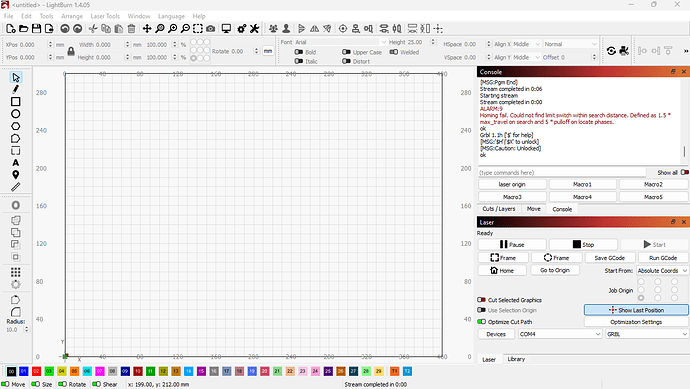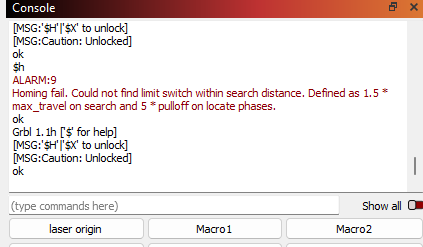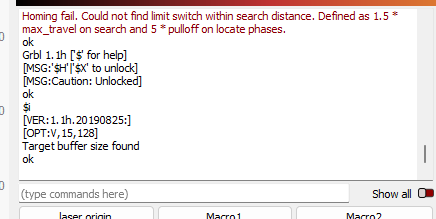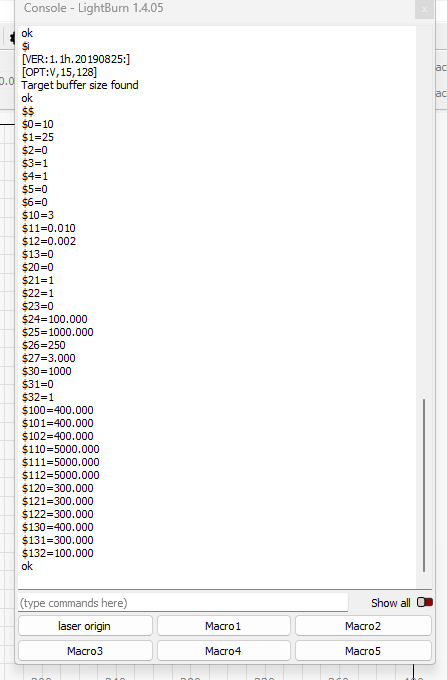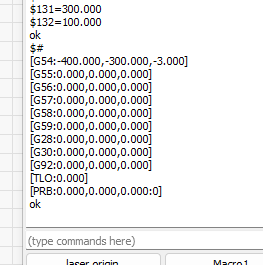I have a prover xl 4030 v2 that homes to the right rear corner and when i try to use it in lightburn it seems to run backwards. I’ve looked for other topics like this and tried all the things i could find and or think of but nothing seems to work. im new to cnc and laser so i dont understand what the grbl settings are.
First, make sure that Origin setting in Edit->Device Settings is correct. In spite of your machine homing top-right, the origin is likely meant to be bottom-left.
If you change it there, does the machine work correctly?
Check reported position after homing by pushing “Get Position” in Move window. If it’s 0,0 instead of the max XY of your machine area then your machine is like a negative coordinate machine. That can be addressed if you follow the instructions here:
Common GRBL/GCode Setups - LightBurn Software Documentation
i have the origin set for bottom left. The location is x=-3.0 y=-3.0 z=-3.0. I went thru the link you gave me and tried setting a macro button and the machine hit the z limit switch and the motor made noise and now it wont move. the councel is showing alarm 9.
Please provide the following:
- full screenshot of LightBurn
- Run these commands in Console and return the full output:
$H
$I
$$
$#
?
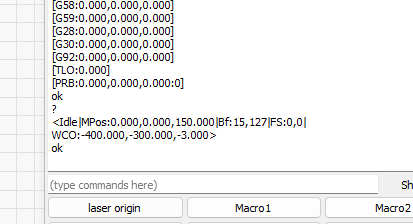
When you request the homing cycle, does the laser head move toward the home location?
The alarm scenario is indicating that the laser head isn’t reaching the home position within the expected distance.
Have you changed any of the GRBL configuration values?
A value of 400 for $100-102 seems high.
no nothing moves i get a little noise from the z motor but nothing else. no i havnt changed the $100 or 102 values
What all changed from the last time it homed properly until now?
Also review mechanically and electrically everything around the motors. Make sure everything is plugged in correctly. Is there anything impeding movement?
And to make sure, if you move the laser head to the middle of the work area and power on the machine, it will not move, correct?
The only thing i changed was i set up the macro button using the directions in the like you posted earlier. the connections are all good and there doesn’t appear to be anything hindering movement.
i just noticed the z motor has a red light blinking on it
What was the specific change that you made? Or what’s in the macro?
For your machine, the Z-axis would attempt to home first. Then X and Y would home. It’s likely that Z is failing to home which is causing the rest of the machine to fail homing.
I’m not familiar with the specifics of your machine so don’t know what the red light is. Could be an indicator that the Z-axis limit switch is being actuated? If so, try backing the laser head away from the switch.
i entered G10 L2 P1 X-400 Y-300 into the macro button. i have manually moved the z away from the limit switch and try homing and nothing happened.
Did you get the same error message? Is the red light still on?
Try manually triggering the Z-axis limit switch twice with a brief pause in between. Does that allow the other axes to start moving?
Ok so on trying to home i got the same message. Then i reset using $x and tried again and tripped the limit switch like suggested and it finished homing the x and y. Currently i have a little over an inch before the limit switch actually makes contact with the stops on the z.
and yes the red light is still flashing
Can you take a photo of the red light?
Bottom line, the Z-axis not moving is the cause of homing failure. You need to suss-out what that is.
Some obvious things to consider: bad stepper, bad driver, bad or wiring or some sort of failsafe.
Very carefully check over all aspects of the Z motor and wiring. Try replugging things and examining the cables for damage.
If you don’t see anything and behavior doesn’t change, try swapping the Z-axis cable with the X cable such that the signals for Z are going to the X motor. Be ready to shut the machine down or trigger the Z-limit. Turn on the machine. If the machine does not auto-home then press home button. Does the X-axis move? Shutdown the machine before it crashes or trigger the Z-limit.
If the X-axis moves that implies a failure of the Z-axis motor. Steppers are fairly robust, though, so that seems unlikely. If it fails then could be a bad cable or driver. Try swapping out the cable entirely in that case. What are the results?
That’s the red light that is flashing on the z stepper. I don’t have enough cable to hook the x up on the z but i was able to put the z wires on the x motor and start the home and it move with no problem. I shut it down before it moved on to trying to home the x and y. Sorry it took so long to reply. The forum wouldn’t let me post yesterday because it said I could only post 20 times on my first day. I emailed the manufacturer of my machine about the stepper motor and they are already sending me a new one.
Sounds like the right call though I’m curious what the red light is meant to represent.
Note that you may be able to continue to use the laser by manually focusing and triggering the Z-limit switch by hand to allow the rest of the machine to home.