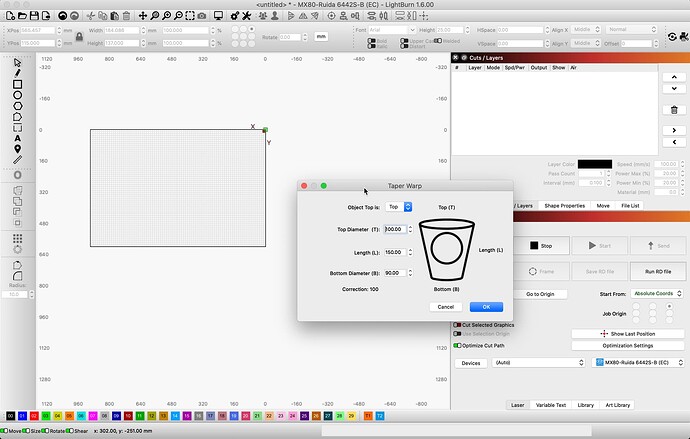odd i could replicate it TWICE with your steps, not even having to create a new file
Then a 3rd time i couldnt. little weird
Oh cool, so that means extension kits will orient correctly ?
YESSS!!! lots of people asked for that
Thanks @sutick, so not sure if this is intended, but for me, the Taper Wizard with empty file.
Weird? I think you misspelled ‘Software’. ![]()
Indeed. still trying to find the variable that triggers it.
But does seem is more than the unselect
Because if you were to move the taper from top to lefr or right you would get a -3.xxxxxxx weird number on the wizard so might be another buggy
OK, have figured out a little more. If I leave the settings in the Taper Warp wizard at defaults, everything will work multiple times. However, if I change the settings from default, it will fail on new files. I’ve been able to replicate this on two different machines.
My steps are as follows:
Create a rectangle, select it and do a taper warp. Set top to 86.5, height to 148 and bottom to 60.5. Select OK to perform the warp.
Now, start a new document. Create a rectangle, select it and do a taper warp. The rectangle will become unselected in the background, and no matter what you do, taper warp will not have any effect on it.
Bingo! Thank you for continuing your testing. @adammhaile, I am able to replicate this using these steps on my Mac as well. ![]()
Found and fixed. Will be in the next update.
Any clues on how to enable the landscape view? Have been looking forward to this one, even extended my lic for it. ![]()
If you click on “Swap X/Y output to laser” in Edit->Device Settings a slightly confusing dialogue will pop-up that allows you to select in which orientation you want to perceive the machine.
Yes, the PDF documentation link provides you with the PDF for the current release. At the moment, that’s 1.5, with no distinction for the 1.5.x releases.
Regarding how to check what software version it refers to - that’s a wonderful question. It’s also one I don’t have an answer for, since there isn’t currently any version indicator. I’m about to head out for the weekend, but I’ll be working on a solution for this next week. Thanks for bringing this to my attention.
The development, support and feedback on this software from everyone at Lightburn is second to none. Thanks - it makes the annual maintenance fee well worthwhile.
Hello, does this release include the fixes for use with the xtool s1 40w machine?
I seem to lost the ability to radius with the purple dot next to the square with the new update. Maybe I am missing the process
somehow with the new release Top screen capture
Too screen capture 1.5.06
bottom screen capture 1.6.00
You need to hold down Ctrl key to see dot now, as it was getting in the way for a lot of people.
Bug - When rotating workspace it does not appear to adjust X/Y settings, when selecting object to move to Bottom right or left it will now move it off work space if you have rotated workspace, I would expect it to swap X and Y when the choice of which layout to rotate to is selected. Requires restart then works correctly.
Thank You for the information
Are you saying that once setting is applied and then you restart lightburn afterwards all works correct?
I was unable to understand what bug you are referring to or follow the steps to replicate
Could you expand, step by step how to verify?
No, the problem was at my end…I THOUGHT I had restarted Lightburn after doing some testing, but appears I didn’t as it worked correctly after I restarted Lightburn.
PLEASE PLEASE PLEASE add Hotkeys (editable) for Macros
such a realtive small thing to add would add such a great chance to customize this beautiful programm even more
Thanks
PS: made a request alread - look at each update but no luck so far