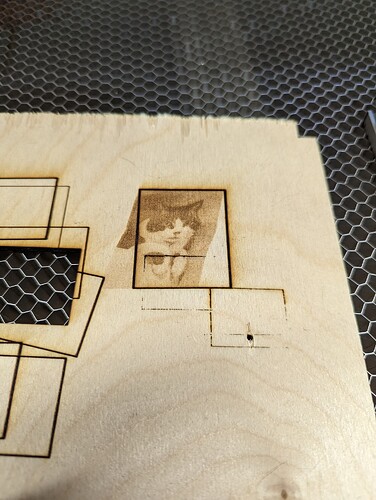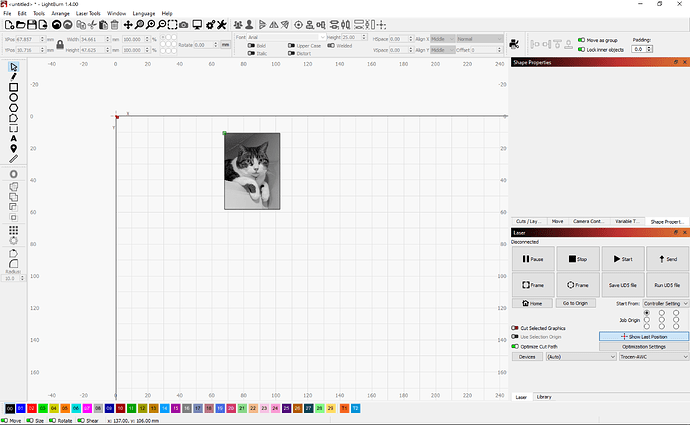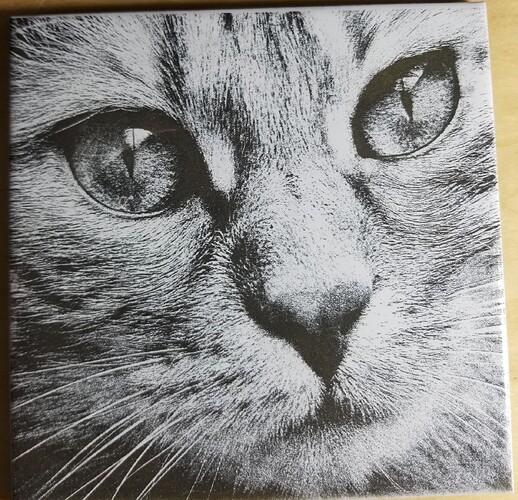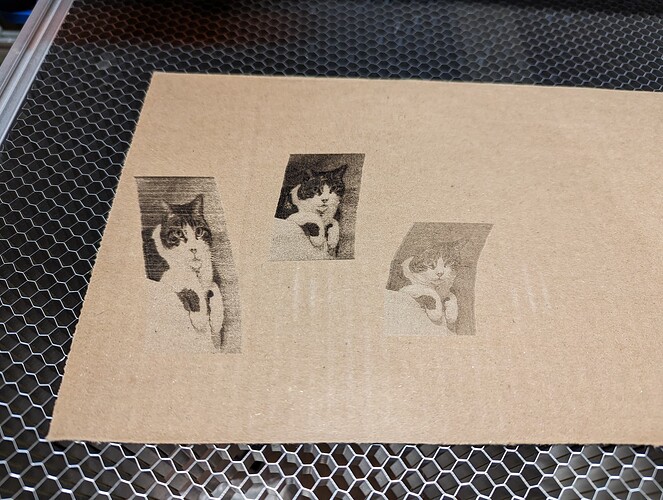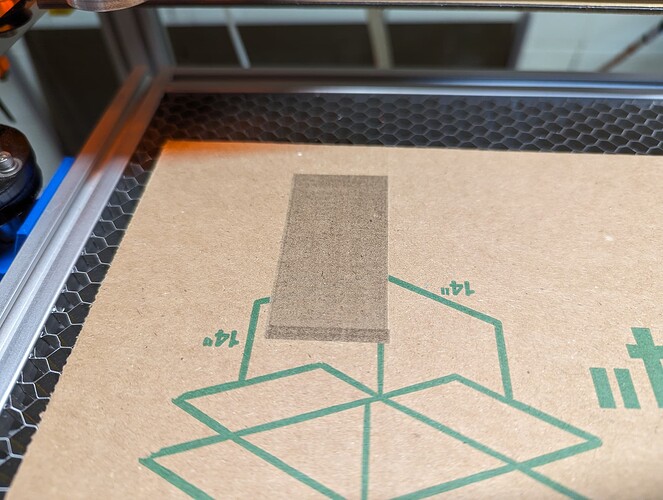Hello! I finally have my laser cutter running enough to control it using software. Pretty exciting! I have noticed a strange issue though. I switched my AWC608 origin to “software” as I was getting “Engrave beyond size” every time I tried to do a raster. No matter where I put the image in the software, it always tried rastering in the same spot. Once I switched it to software origin, that problem was fixed, but now the images are tilting. I’m not really sure why this is happening or where I can look to fix it. Has anyone seen this before? I wasn’t able to find a post or article with this issue when I searched the web.
It appears to be loosing steps as the image is walking… Since it’s not doing it with any other origin, I doubt that’s occurring…
Assume it went from top to bottom…
I always run the other direction (bottom to top) as my ventilation is in the rear.
You might have to wait for someone to help with that controller… I’m not sure what could cause this on that controller.
Even a Ruida, I don’t think I’ve seen this change with a change in job origin…
Like your cat…
![]()
Thanks, his name is Clover ![]() I’ll raster the other one later, this was just a quick test. I originally thought it was missing steps or a loose belt, but it tracks fine everywhere else and tracked fine when it was set to LCD origin. It actually started from the bottom right and worked its way up to the top left, so even weirder that it started with the offset and eventually corrected itself. It cut the outline as expected around the picture.
I’ll raster the other one later, this was just a quick test. I originally thought it was missing steps or a loose belt, but it tracks fine everywhere else and tracked fine when it was set to LCD origin. It actually started from the bottom right and worked its way up to the top left, so even weirder that it started with the offset and eventually corrected itself. It cut the outline as expected around the picture.
On a dsp, you usually have to scan at 90 deg multiples or the hardware doesn’t handle it, it relies on software … This is how the Ruida works… probably similar to the Trocen…
Try setting your scan angle to 0 or to a multiple of 90 deg…
![]()
You might also be noticing skewed engraving. Check the PWM rising noted in this article.
It works with other origins, so I doubt that’s the issue…
Good thought …
![]()
It’s not consistent though, that’s the problem. If it were skewed in a straight line, that article may fix the issue. I’m going to play with that setting though because it may help with getting my steps corrected.
What do you mean by scan angle? Where would I find that? I’m assuming the default would be a multiple of 90.
![]()
Ah, neat! I haven’t changed that, so mine is set to zero and it started from the bottom of the image to the top, as expected (Paws to head). Which is super strange because the top is aligned where it should be, meaning it purposefully offset the bottom of the image. I tried rastering him prior to the one shown above and it turned out way worse.
Going back to the photo… was the black box around the image done the same size as the image?
I’ll have to think on this a bit…
Maybe @ednisley can offer up something I haven’t thought of…
![]()
It was, see the screenshot I took of the LightBurn software. I drew a rectangle around the image and set it to the same size, then set the rectangle to cut.
It’s a Trocen controller, about which I know nothing, but that family seems to have somewhat weaker support than Ruidas. Anything may be possible, including weirdness in the commands we never see.
The symptoms exactly match the Ruida note about the polarity of the Step signal, so I’d try that right away. Trocen surely calls that setting something other than Rising Edge Valid, but it’ll be in there somewhere.
I’m always suspicious when changing “this” affects “that”, with no obvious connection between the two.
If flipping the step polarity doesn’t improve the situation, I’d go back to figuring out what caused the original problem. Again, this may be a Trocen support thing beyond our understanding, in which case getting the LightBurn folks involved would be productive.
So the setting I changed on the controller is called origin mode. I changed it from Machine Zero to Soft Origin. That at least got it drawing in the correct region of my material (Whereas before, it would move out 50mm or so, etch a line, then fail). My other option is Key Origin, and that does the same thing as Machine Zero. I noticed in LightBurn that the only Start From option I have is Controller Setting. Am I supposed to have other options, like Absolute or User? I tried the Cut Selected Graphics option, only to get the same results. I think I mentioned before that changing the machine from Falling Edge to Rising Edge didn’t make a difference. I changed the Fill Mode Angle from 0 to 180, and now the cat leans the other way. Strangely enough, the raster is taller. I didn’t change anything with the steps between tests.
I’d suggest trying every combination of these for both X and Y axes. Both on, both off, on-off, and off-on.
it’s possible this is a mechanical issue as well. Have you checked for binding that might be asymmetric in one direction more than another.
Do you experience this issue with vector fills or is this limited to images?
No issues when cutting, it is only rasters where I see this. The image above with the box around it was a raster of the cat and a cut box around the image. The raster was funky, the cut box was expected.
I was using USB/Serial when setting up the laser, so I figured I would try IP. I can get it to home itself via LightBurn, but when I hit send or start, it says it can’t transfer data. Odd.
Looks like LaserCAD works over the network, so something is wrong with LightBurn in that regards. I’ll have to contact them.
I wasn’t asking about cuts actually. If you take a square and specify it as a Fill operation in cut settings. What happens?
I wouldn’t expect something like this to be a transfer method issue. If you want to remove all doubt then try USB drive transfer.
Ah, I see what you are saying now. I just tried that, and it is perfectly straight (It actually tried to do another pass, forgot to turn that off, whoops!):
I wouldn’t expect so either, but I figured I would give it a try. LightBurn was crashing on me because it would stop communicating after a cut finished.
Interesting. This rules out binding and I would think PWM Rising/Falling edge issues.
However, some questions:
- did you create a square and get a rectangle back? Or do the dimensions match?
- it looks like there’s some sort of darker band near the left edge of the engraving. Can you confirm and any indication of what caused it?
In that case I’m thinking potentially missed steps or some sort of data streaming issue.
Can you take a screenshot of the cut settings for the cat image?
Ah. Didn’t realize. That definitely implies there could be a communication issue at play. I’d definitely suggest trying the cat image with USB drive to rule this out.