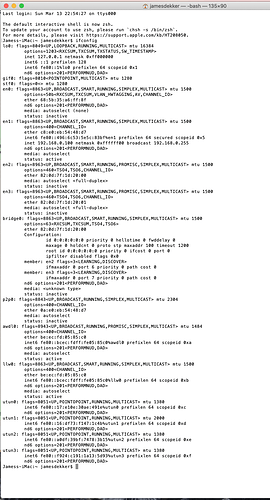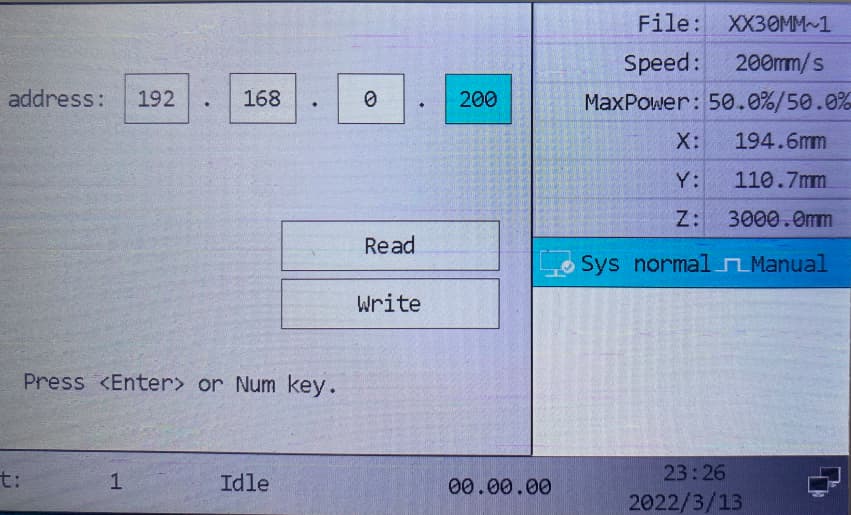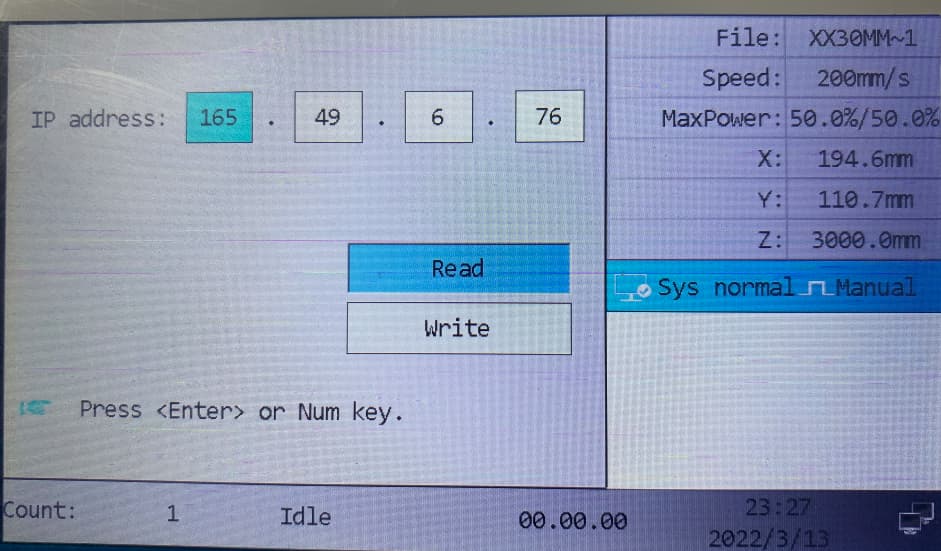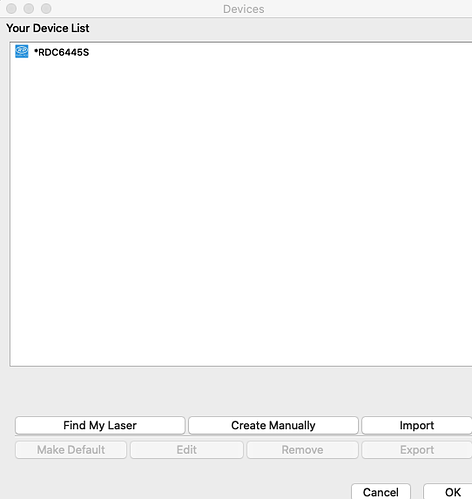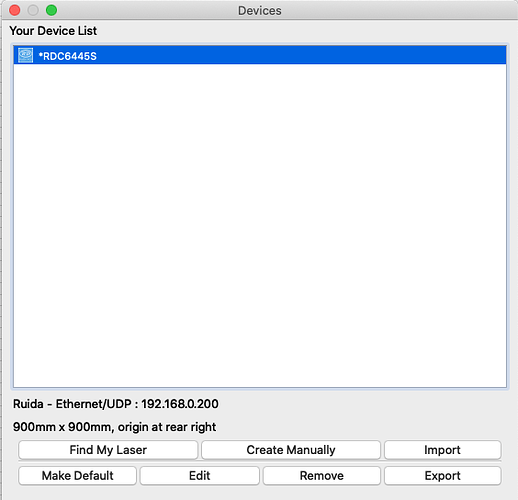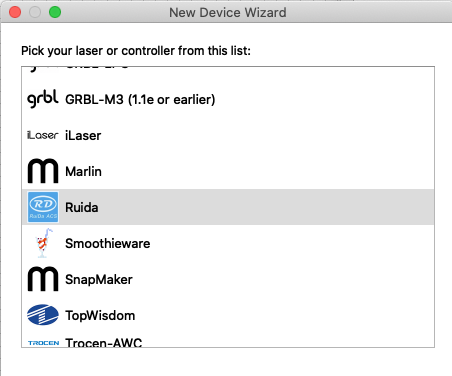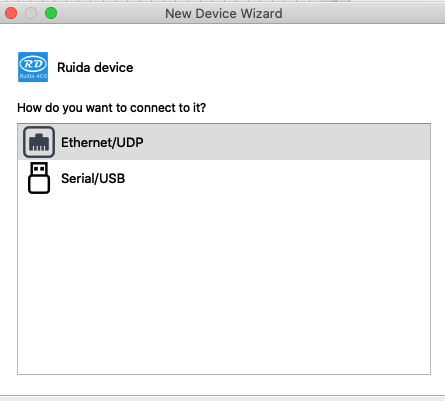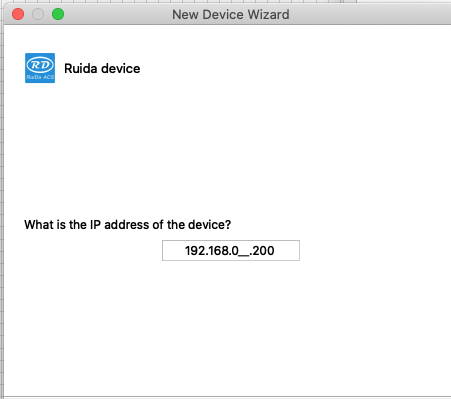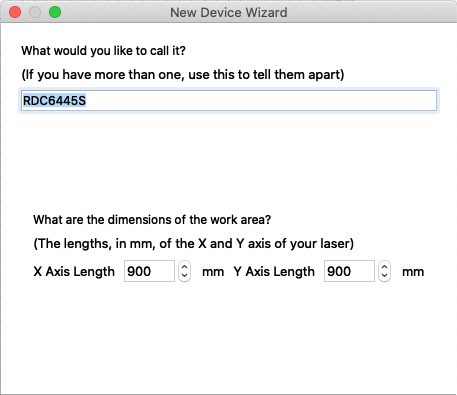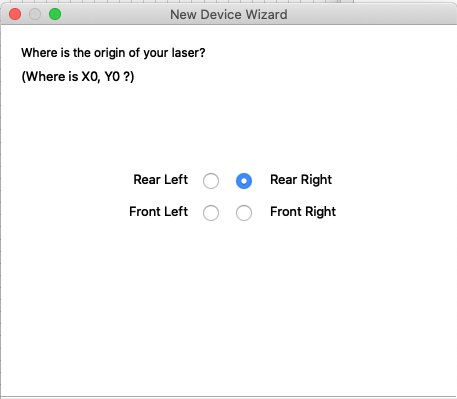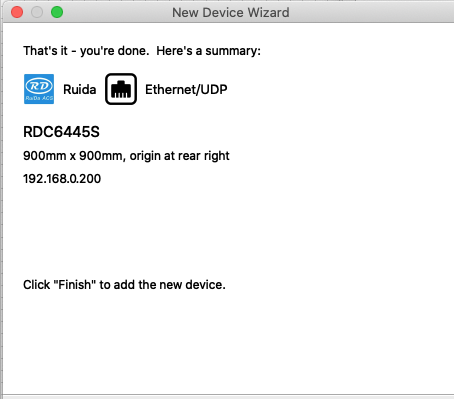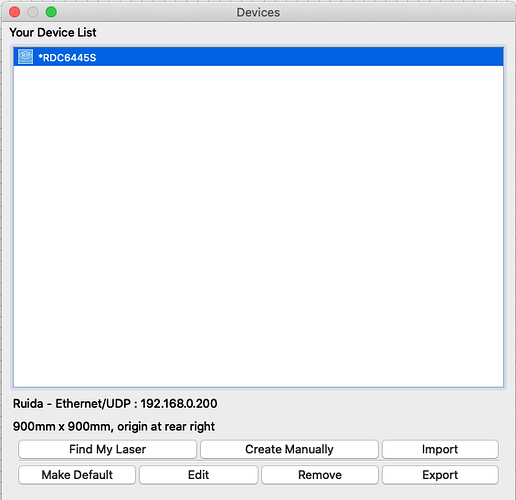Oh no, not that. I feel like I fell in a pot of soup, everything is a mess now. When I typed in ifconfig, it replied that it doesn’t recognise it. I’ll go and look again.
In theory, nothing, but without knowing the IP address of your computer on your network, hard to say.
I went to Terminal and typed in: ifconfig and got this:
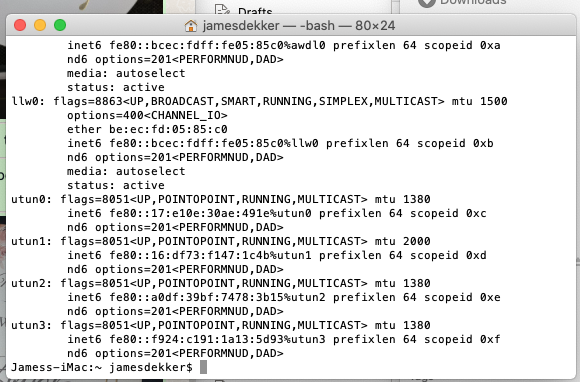
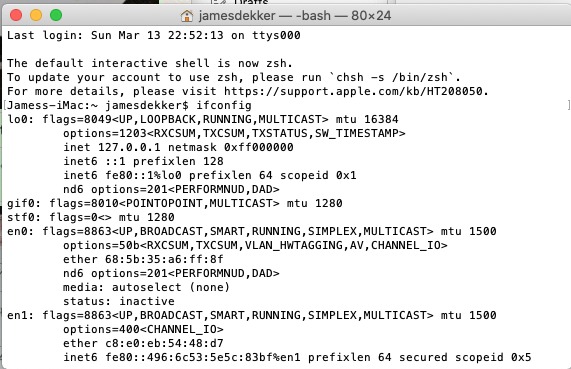
Are there any other outputs you missed, off the screen maybe? None of those show an ipv4 address (or just inet). You should see one that looks like this:
en0: flags=8863<UP,BROADCAST, ...> mtu 1500
ether 4c:c2:xx:xx:xx:85:xx
inet6 fe80::2431::xxxx:xxxx ....
inet 192.168.1.102
The last line is the important one there - you’re looking for a line that says “inet” and has four numbers after it. Those are the IP address of your computer.
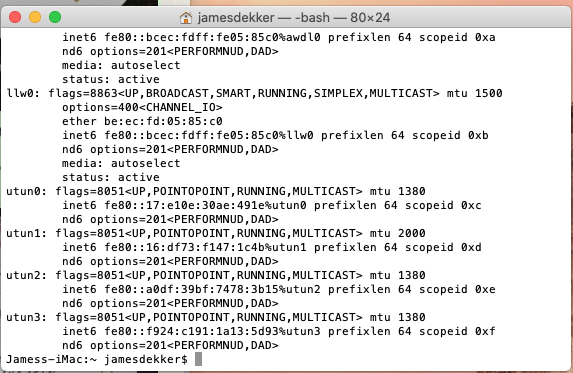
This is the very last line.
Drag that window out larger, so you can see the entire results of the command. You might also just need to scroll up and copy just the text - mine is a couple pages long.
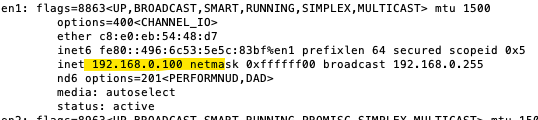
Your internal IP address is 192.168.0.100. Set the laser to 192.168.0.200 and you should be off and running.
Thank you very much. Going to do that now.
Just one thing, do I type that in on the controller screen as well as in the copy of LB that I have in my iMac? Which one goes where?
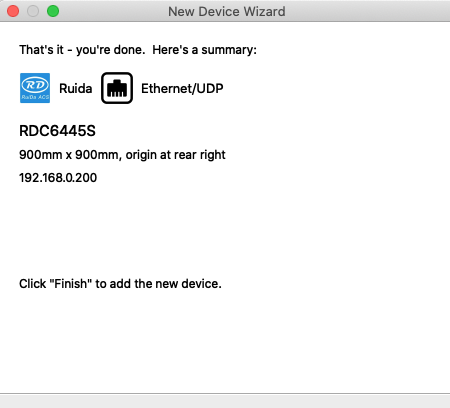
I did this now, will let you know shortly.
I type this in and press enter. I switch the machine off and on again, and get this back on the screen:
When I type the numbers in, and press enter and go down to the tab that says READ, that IP address appears on the screen,
What should I do next? I suppose I should first sort out the connection with the machine before I attempt to enter the correct parameters that is discussed in that other link.
In the first picture where you have the IP entered, try ‘write’ to write it back to the controller. Read probably reads it from the controller…
![]()
Doing that now.
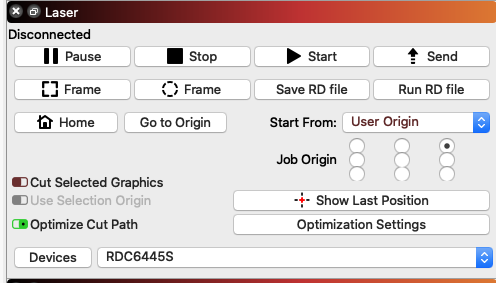
Top left still says DISCONNECTED
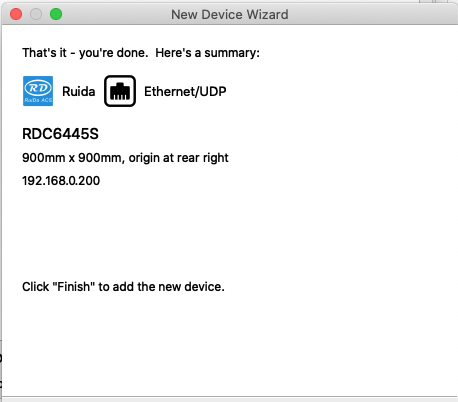
Right-click the ‘Devices’ button. Do you see anything in the bottom status bar of the screen, like ‘Found RDC6445’ ?
Right clicking the devices button gives no response.
Left clicking on it gives me this:
Right clicking it just re-attempts to connect. Left-clicking brings up the devices window, which I don’t need to see.
After entering the IP address in the laser, did you power cycle it? You likely need to.