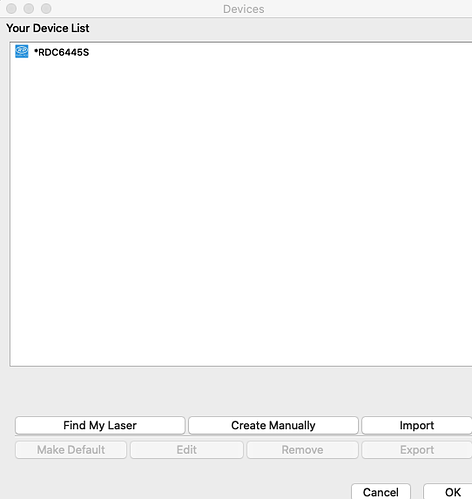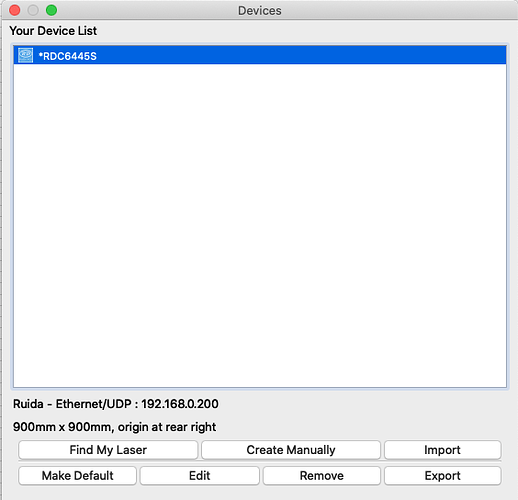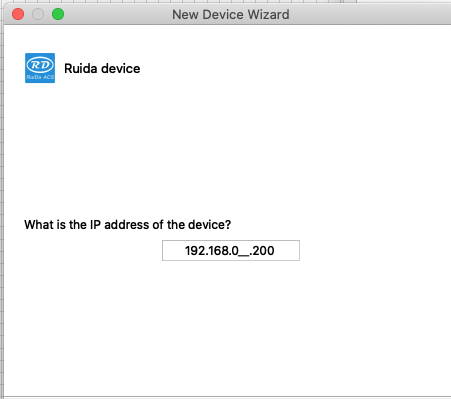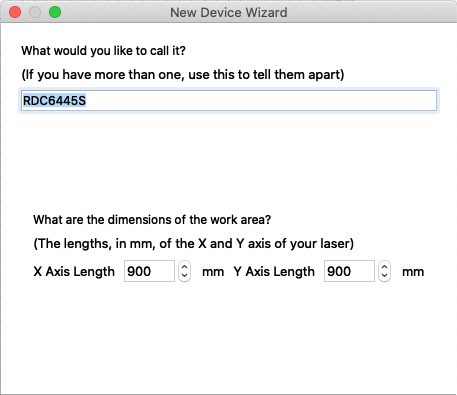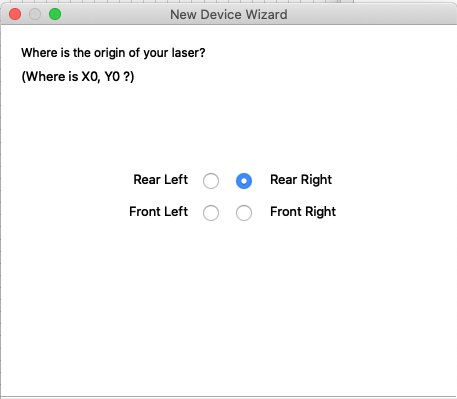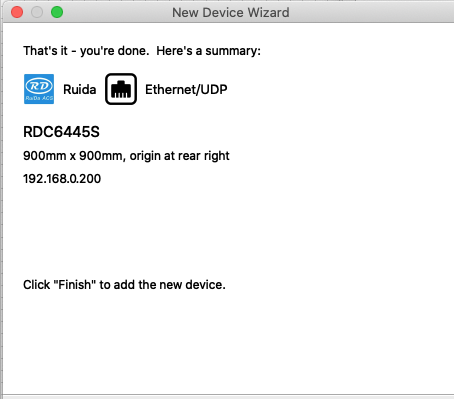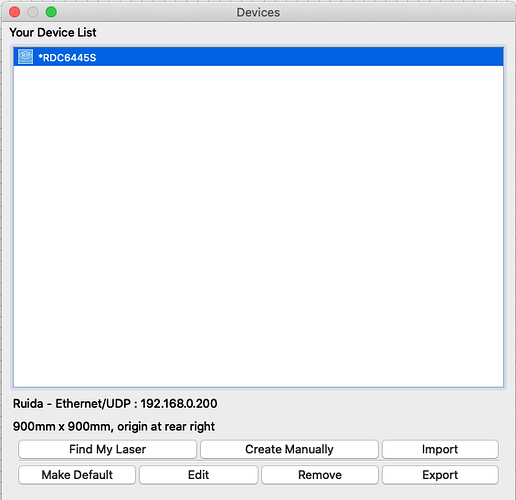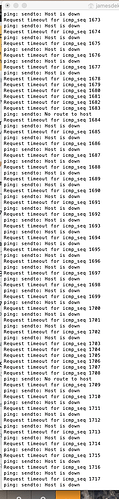I trust this was helpful.
I’m really concerned that I still can’t make any contact with the laser machine.
- Power cycle controller
- Right-click Devices button in Lightburn
- Take full screenshot of LightBurn
If that doesn’t work, can you open terminal and type:
ping -c 5 192.168.0.200
Return results here please.
‘Power Cycle Controller’? Not sure I know what you are referring to, sorry?
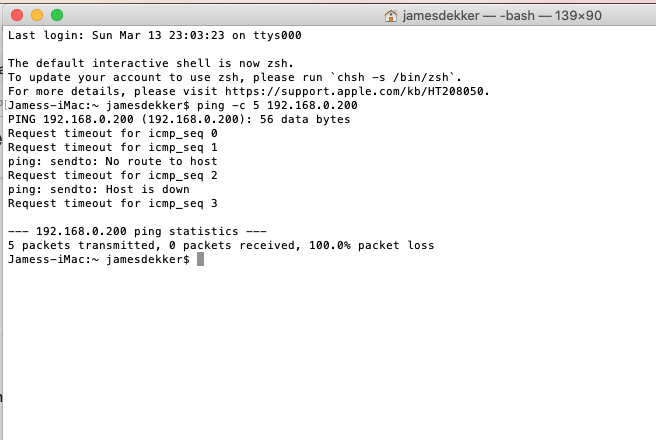
In the meantime, here is this.
Right click on Devices doesn’t do anything.
Left clicking gives me the following screens:
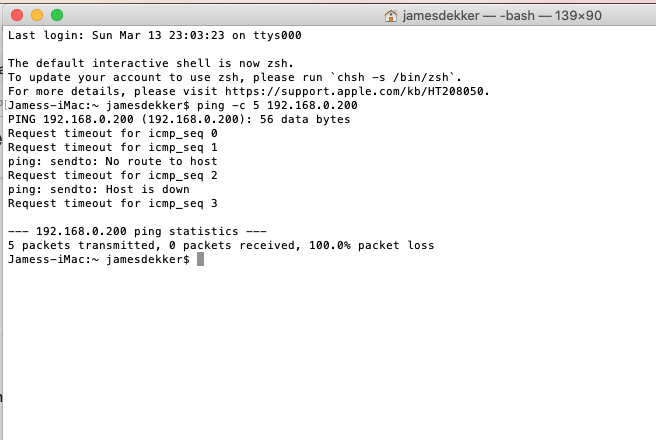
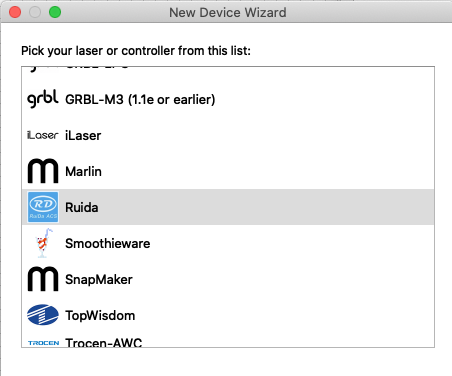
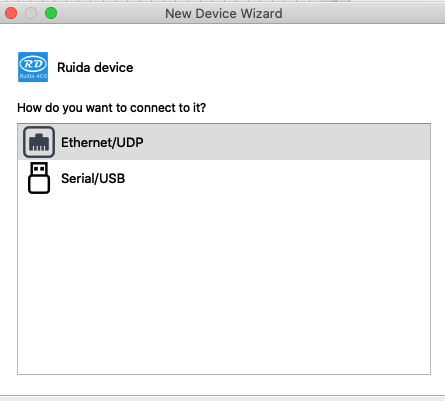
plus…
Turn off the controller and turn it back on.
Ping test tells me it can’t see your controller on the network. So either a conflict or your controller isn’t on the network as expected.
Try power cycling the laser, confirm that the IP has stuck in the network settings.
Right-click (don’t bother with left clicking) on Devices.
If that doesn’t work, rerun ping test please.
Ok sure. Right click has no effect at all, from the beginning. The only way I can see anything is when I left click.
Power off and back on, IP address stays the same:
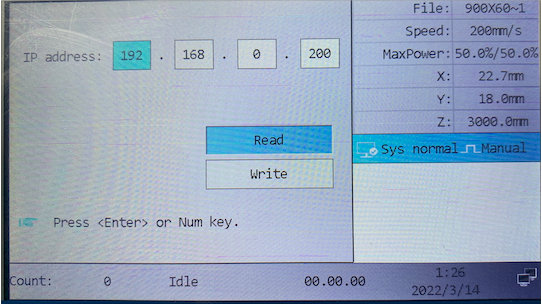
The rest to follow.
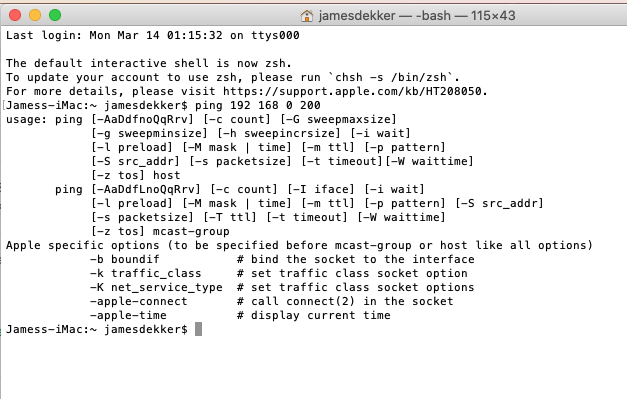
It forces a reconnect but you may not have a visible indication of it. Rest assured that it’s doing something. And should show “Found Ruidaxxx” if your controller was found.
Good. So we can say that the controller believes that’s the IP it’s on.
You seem to have mistyped the ping test. Can you run it again. Be careful with the exact notation. You probably want to copy/paste rather than retyping.
Just for reference, your machine console will tell you if it’s connected… bottom right of screen.
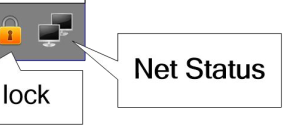
![]()
Apologies for that. It did give an unusually looking response.
I have 100’s of pages to send. Should I rather use WeTransfer?
They all seem to be saying the host is down.
Sure, problem is that it isn’t connecting.
41 pages to be exact.
Now it seems I’m losing my connection too.
My router connection seems to be failing at the moment, since just after 02:00, about 45 mins ago. I’m going to have to have to leave it till morning but I assume you will not be available then and my client will want to come collect. Thank you for all your support so far but what do I do next?
If this is urgent I’d suggest working out calibration for your laser and run it using USB drive.
Sounds like there’s some unpacking to do on the network side.
First, can you provide in as much detail how your laser is connected to the network? Any specifics about how your computer is connected.
What other types of devices do you have on the network?
Do you have an ethernet port on your computer?
Also please run this command in terminal and copy the text here. Not a screenshot please.
arp -a