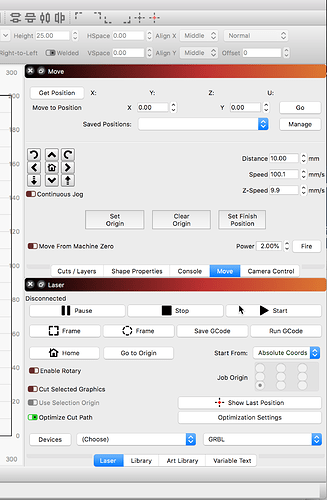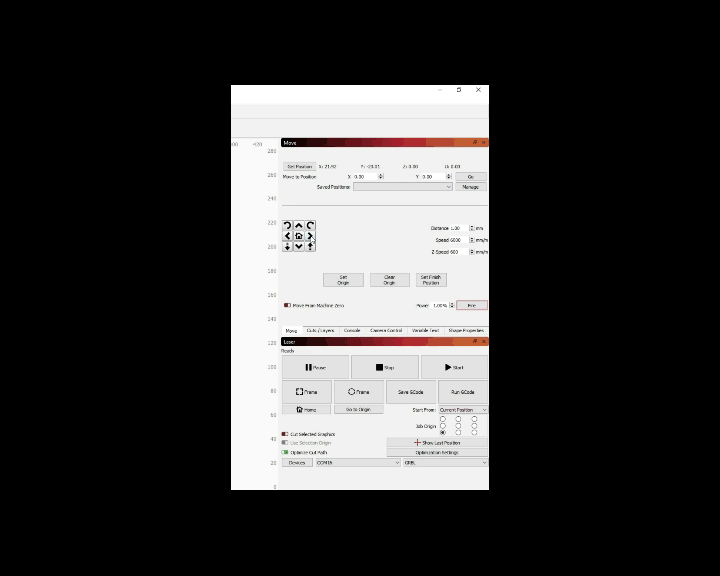Lightburn 0.9.22 - Shift box which is replaced by power and speed adjustment.
Hi, I noticed that when I start the job, the move window of the laser is replaced by the window where the speed and power adjustments are located.
I find this very uncomfortable.
Question to programmers: is it not possible to recall it only if needed? If I want the move box open, it doesn’t have to close.
Thanks.
I just tried that and didn’t get the same effect, but I’m not using a grbl controller.
Maybe it depends on the grbl version. I do not know.
As soon as I can I take a video or photo and attach them.
Thanks for the moment.
For many it is a much desired new feature and I would like to keep it. During the process itself, it is not possible to use the move window for anything anyway.
I did not say to eliminate it, on the contrary, I only said that it would be useful to have it separately to call back only if needed.
If the ‘Move’ window is docked, as I show below, does it have the same behavior?
Please post link to video when you can, so we can “see” what you do.
Are you saying that the ‘Move’ window closes when you select something in the ‘Laser’ window? Only when you click ‘Start’? Does the window close when choosing something in another window other than the ‘Laser’ window? Please provide as much detail, so we can tyr to duplicate here.
If i’m getting it right, he wants to be able choose wether to see the move window as it was before the update.
It now show’s the ‘power and speed adjustments’ when running a project.
The LightBurn window layout can always be reset, selecting the ‘Reset to default’ under ‘Window’. You can restore holding the Shift key when launching LightBurn.
Hi, yes, it’s like Kris1 said
Chris hancock.
It wasn’t like that before, I find it annoying.
If I am on the move window, anchored with camera, console, cuts, after I press start work, the window with speed and power adjustment opens.
I actually reported the same problem myself Problem with move page in 0.9.21 and up (I believe)
It is very annoying and I don’t see how it can be a desired feature
When you start the job, yes, the speed and power adjust window replaces the move window, but only while the job is running. As soon as you stop, the move window comes back. What about this is annoying? You can’t use the Move buttons while the job is running, so I’m not understanding why this is a problem.
Are you saying that when you click one of the jogging buttons that the panel is displayed? If that’s the case, that would be a bug, and I’ll have to look into that.
@LightBurn every press on the arrows in the move page is popping up the adjust page. How is it a good feature?
In order to adjust my laser head on my stock, I need to press like 20 times on the arrows. This is before the job starts running.
Am I doing something wrong?
Change the amount it moves and the speed it moves at.
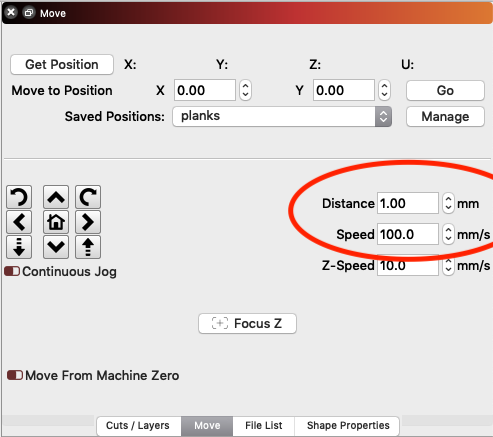
I have mine set to 1mm intervals because I use the control panel on the laser for gross movements, only using the move panel for fine adjustment, but you can set it to 10mm, for example.
@Bonjour I am using the arrow move when pressing the shift at the same time, this gives me 10mm movement, which is great. without the shift it is the normal 1mm movement, which I am ok with.
This does not solve the problem thou. the adjust power and speed page is popping up for each press
@LightBurn Here is a video I’ve captured from my screen showing the problem. As you can see, I am just jogging using the arrows and the adjust window is popping up
Thanks for the info, it explains a lot. I thought you were dissatisfied with the function itself which is usually only visible during laser operation. What you are showing is a “problem” that I just have not observed on my system.
Hi, as @zohargolan described, that’s my problem too.
If you want the adjustment function, which I don’t even use, ok, but in a separate tab.
If I need it I look for it, if I don’t need it, it stays closed.
It is very annoying that it appears every time I don’t request it.
Lightburn I think is the best laser management program, but this is something I am not looking for, because I am able to make my own adjustments without having that panel.
If it keeps appearing I prefer to change laser program. I think lightburn is getting worse than windows 10, full of features that open without being prompted. Thanks.
It’s sad to hear that you might be replacing LightBurn with another program. Would you like to inform me which program better suits your needs?
When a program does not follow what I would like to do, it is time to change.
If then, afterwards, the program is adapted to what I expect, I could try again.
This thing that’s been happening lately is exhausting for me.
I am also thinking of giving up the photo retouching function and reinstalling the old version in order to have no more problems.
From now on I will only update after I have considered all the positives and negatives.
Another thing I don’t like: if I change the width of the tabs there is no way to save the setting and make it final. Whenever I close the program opens randomly.
Another thing I don’t understand is:
why with version 0.9.20 I can’t open a file created with version 0.9.22 that I have on the other computer?
I find it unpleasant. I work with two computers and one has been updated. The other not yet, because I wanted to try this version. It’s like I can’t open a word file today with a version from a year ago. Is absurd!