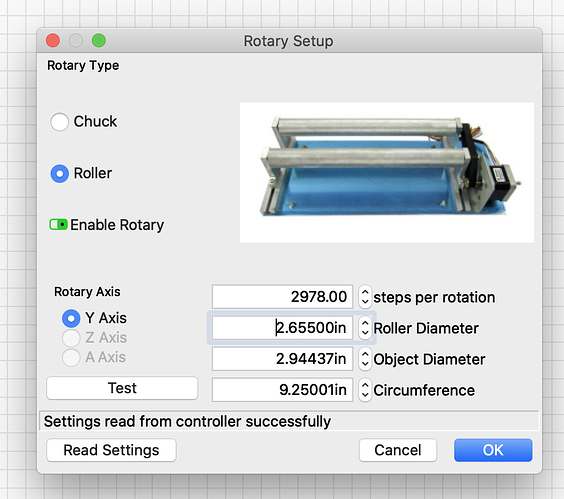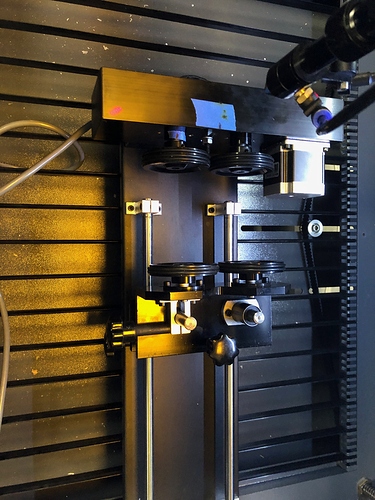I am at my wits end with our blue and grey 60W and rotary attachement.
I have followed the Meyers Woodshop video on setting up the same rotary he has.
I used a wine bottle and got everything perfect (steps per rotation).
62118931276__F8D2F70E-7E5D-4A72-B28D-353EC05BF2F3|375x500
The design is 4" wide just as shown in Light burn.
But when I switch to a pint glass my design is no longer correct!
The design 2.5" wide and should be 3" wide. I adjusted the object circumference in lightburn to be the middle of the design as well as at the top of the glass. It seems to make no difference.
Rotary settings for the last run -
Do I need to adjust the steps per rotation for each object circumference??? That doesn’t seem to make any sense to me, but it seems like thats what I need to do.
This is the rotary in question -
Please let me know if I am missing something.
Thanks,
Kevin