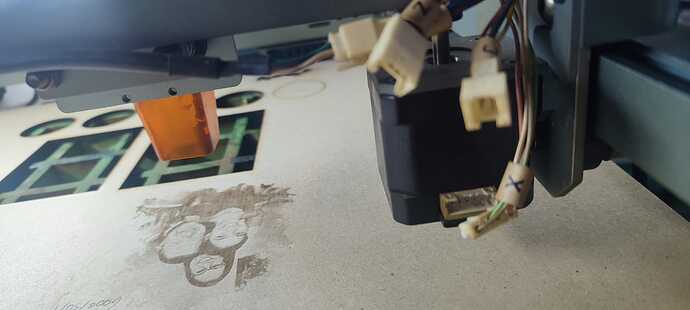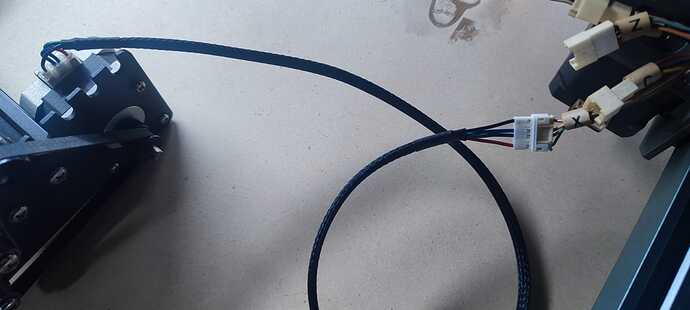Hi Everyone, I received a Rotary with my Ortur LM3 but I’m battling to get it setup. I’ve followed many videos on YouTube bay none resolve the issues I’m having. Hope someone can assist. On the LM3 there is a plug that goes into the motor labeled X not Y (I don’t find a connector labeled Y) - note that I don’t have a YRR cable to plug into the frame (Don’t know where is South Africa to get one). If I do connect to the X connector the machine starts beeping and if I try home the laser goes to the far side and starts grinding (Have a 400x800 bed). I don’t know what else to do. fingers crossed someone has some guidance for me. Thanks everyone
It is the one that plugs into the Yaxis motor. If it is a diode laser, pretty sure you have one of those.
The rotary should be plugged into the Yaxis, not the X. You scan along the Xaxis and make incremental steps in Y. In the Rotary Setup window of Lightburn, there is Y, Z, and A, but no X choice.
Xaxis is the trolley (where the laser head is mounted). Yaxis is the gantry. Unplug the cable going to the Yaxis motor and plug it into the rotary motor. If one is 4-pin and the other is 6-pin, you should have an adaptor cable.
Thanks, I thought so, I don’t have the adaptor cable that plugs into the YRR port of the frame. I need to find an agent in South Africa who stocks it. I’ve also looked online but no one seems to have one. ![]()
Not sure what you mean by this. Normally the wire that plugs into the Yaxis motor is unplugged and moved to the rotary motor. Sometimes, a patch cable is needed.
General Note: If you have 2 Yaxis motors, both have to be unplugged.
This topic was automatically closed 30 days after the last reply. New replies are no longer allowed.