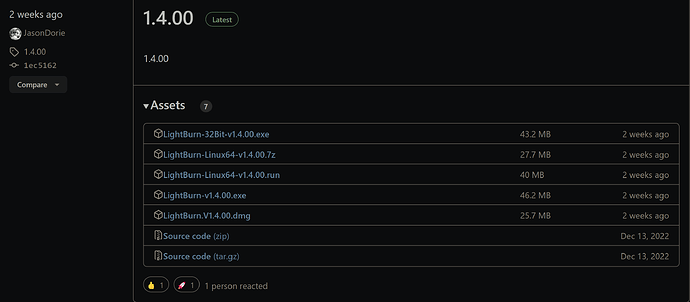I’m having issues in 1.4.0 I didn’t have before the update. mostly sending files to the laser (ruida), LB hangs up and stops responding. I updated between projects and haven’t had any success since.
I’ve taken the liberty of moving this to its own thread so your question will get the needed attention and participation from the community.
Which Windows operating system are you using and how are you connecting to the Ruida controller?
Diagnostic step #1.
Please count and confirm the number of files present in the Ruida Controller.
We have seen several instances of the ‘Uncanny coincidence’ of the controller having a full or nearly full memory causing the communication symptom you’re describing.
It’s just one of the workflow things we test on the journey.
when my LB crashes, it takes out the usb comms to the ruida and camera.
If I recycle the usb connections and restart LB, LB comes back, but the camera is hit and mostly miss.
I have no files in my Ruida, other than the demo that came with it from the factory (Omtech)
Thinking the problem was related to file size, I tried something else (a simple item with only line cuts), and they seemed to work, but they were tiny files by comparison… I doubled it’s physical size on the work surface (corner stretch), and it cut okay.
Next, I tried an small image, and it worked; but when i doubled it in size (again, size on the work surface), LB crashed again.
I went to my first file that was first to be loaded up when LB crashed, and reduced its physical size by about 75%… it worked. then I went 50% and it worked, then I went back to 100% and it too worked!
it was getting late, and that image took a long time, so I called it quits after that.
this was on a win 7 machine HP desktop, and I can’t recall the cpu or ram specs at the moment, but I haven’t really had extensive problems like I have with 1.4.0.
I successfully burned 1 of 4 items for a new project (one single image burn, swapping out material each time), it crashed.
I rebooted everything, burned 2 and 3, and it crashed again on 4. Rebooted and it crashed again.
I’ve even tried rebooting the Ruida after a run, to no avail.
look, something happened from the last version to this one, it can’t be that hard to go back and figure it out. I’m wasting materials and more importantly time.
can someone tell me how to save a file in LB, put it on a USB memory stick for direct access with the controller… that might show it as a comm problem with LB, and not the ‘g-code’ (~) ?
Sorry, I tried searching how to do this, and have never not used LB to send files to my laser. ![]()
- File->Save RD File
- Copy to USB
- Plug USB to Ruida
- Find udisk+ file menu on Ruida
- Copy file to controller
- Burn
When I fired up my system yesterday (or it could have been the day before) I noticed that there was a NEWER version of 1.4.0 available. I thought it was odd that I was getting an update notice since I was already on 1.4.0. Anyway, I downloaded it and have been running on it with no apparent problems (I wasn’t having any trouble with the earlier version either). Just wondering if you’ve seen the latest update?
Note that if you had previously been on a beta version that you would still get a notification.
Thank you, I’ll give that a try.
LB says: “your version is up to date (1.4.00)”
I don’t know if I mentioned it earlier, but I’m running Win10Pro x64 (22H2), 8gb RAM on a Dell T1500.
never had any issues like this before.
I fired up my other copy of LB (same versions of OS/LB) on my laptop and was able to burn the last of my 4 identical items… Now I can mess around with troubleshooting a little more at-ease.
Point well taken. I’d been running 1.3.01 for a while and got tired of being nagged to update (I normally don’t update right away), so I installed 1.4.0 (not the beta) on the 7th. On the 9th when I turned everything on I got a pop-up stating that there was a critical update to 1.4.0, which I downloaded using the link to GitHub. I thought it odd that the version numbers were the same and was expecting to get told that it was already loaded, but I didn’t. To be honest, I’ve never had any problems with LB on any of my PC’s, on either of my lasers (CO2 and diode), so I guess I should just keep quiet and soldier on.
update, I switched to a network connection vs serial/usb… and no issues so far, even with a larger image.
something to help dev (?)
Not sure if it’s the case here but there have been previous cases where a bad build was rolled-out immediately followed up by a corrected build with the same version number.
I’d hope not. Your contributions are helpful.
USB Comms are in general, difficult. If at all possible we highly recommend using network sending (bonus points if you use a LB Bridge device to solve any Ruida UDP issues).
I believe @berainlb is on the right path here in regards to the 1.4 update - do you recall installing the open beta version released a month or so ago? We’ve had no ‘new 1.4’ releases - it’s very rare that we would back-update a release. It’s only happened once to my knowledge.
Sorry, what I meant was that I didn’t want to jinx my future success with using LightBurn.
I’m sorry for dragging this thread a little off topic. As I mentioned, on the 7th, when LightBurn loaded, it asked if I wanted to update from 1.3.01 to 1.4.0 (for about the tenth time). Just like every other time, I followed the prompts and installed the new version. That’s why I was a little surprised to get the pop-up two days later. I’m beginning to suspect that while in-app it linked me to the bata version (which I downloaded and installed) and the pop-up on the 9th was telling me I needed to install the non-beta version. Anyway, everything is working, so I think I’ll go laser something. Cheers.
I have a new machine with a Ruida 6445s controller. I just downloaded Lightburn 1.4.0. When I attach the computer to the machine via usb, and ask Lightburn to search for devices, Lightburn does not see the laser machine. I am a complete novice at this. this is my first laser experience. I have quite a bit of cnc experience, but none with lasers.
I have a ‘fixture’ to place my material in, and to index them all at the same place on the bed for repeatability.
So I run one piece, remove and replace the item to be burned, then hit “start” one more time.
It is a simple image on a 4"x4" piece of material.
never had a problem during or between runs like this.
I didn’t have time to do anything today, but hopefully changing to a LAN connection will keep me
going, It however, doesn’t ‘fix’ the problem, which I didn’t experience before 1.4.00.
update: (~) still no issues via LAN, but it would be interesting to know if the USB com issue was identified and a fix pushed.
The issue you’re experiencing with USB is most likely unrelated to the update even if it appeared around the same time. You could downgrade to confirm. It’s possible that there was a hardware related issue of some kind (e.g. USB cable, partial port failure, etc.) or possibly an OS related issue.