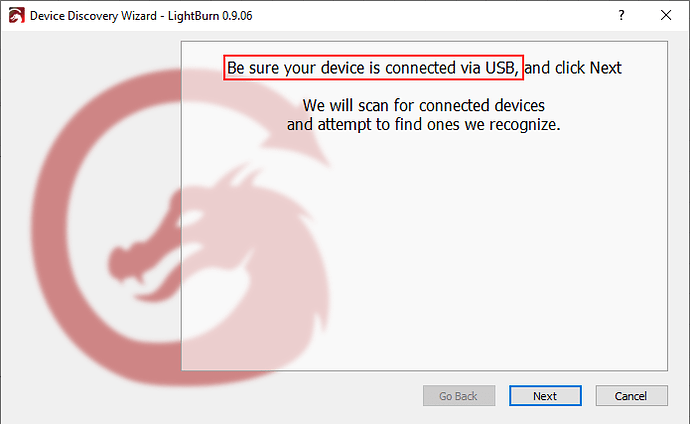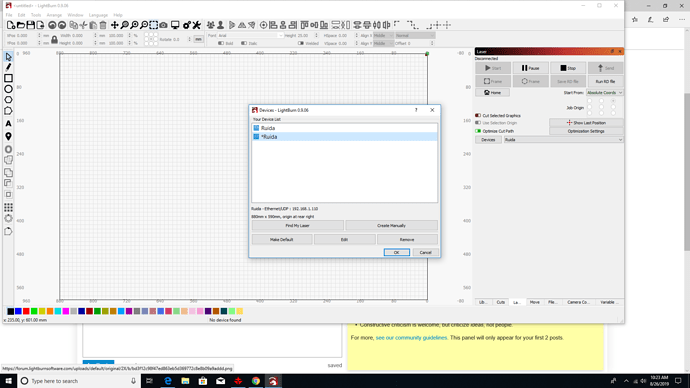Can not connect to controller RDC6442G-B (EC). I set up IP address, hit Find my laser, it see nothing.
The auto-finder only works over USB. It even tells you this.
For IP connected controllers, you have to set them up manually.
This screen is used to set up devices (lasers). If you have one configured, just click Ok. Are you saying that LightBurn keeps putting you into this window and trying to find your laser again?
When I hit ok, at the bottom of the page ( no devices found) and under the laser tag ( disconnected)
Setting up a Ruida controller over IP isn’t as trivial as the USB connection.
Have you followed the steps here? :
https://forum.lightburnsoftware.com/t/connecting-a-ruida-controller-via-ethernet/1506
I had the IP address in the laser 192.168.1.100.
I change it to 192.168.1.50. It let me connect to the laser.
Thanks
This topic was automatically closed 14 days after the last reply. New replies are no longer allowed.