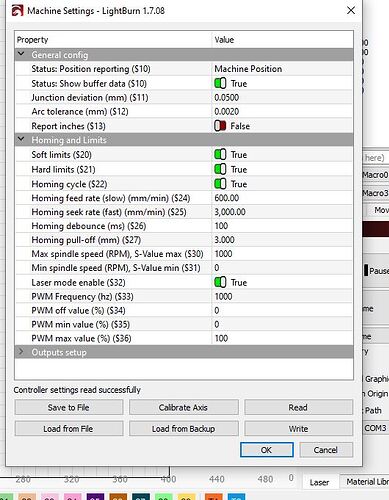2 days in a row i have had tp ask for help,haven’t worked with my laser in over a year purchase a cnc router trying to lear it then seen the ortur yrc chuck rotary i always enjoy doing tumblers so got it trying to set it up got down to hitting the test button in rotary setup and nothing happens butthese warning popupsee screen shots i’m sure its something simple but still over my headit is wired in when i power up ortur master pro 2 rotary spins
Looks like you had this same problem 2 years ago. Did you possibly forget what you need to do to make the rotary work? Did you ever update the firmware? Was the issue resolved 2 years ago?
i was using the old style rotary rollers then and had the problem when i went back to using without roller but do see its the same alarm number and no i do not remember what i did to fix it what is the fix for alarm #2
There are a few things that could be happening. First, show your entire Lightburn screen with your project loaded and the laser panel showing. Also show the move window after clicking the get position button.
Does your machine have limit switches?
Do you have auto home on startup enabled?
Possibl explanation.
If you have a 100mm graphic, but your starting Y axis position is 90 the rotary will stop at 90mm.
You need to check the Y axis position in the move panel and rotate the rotary until you have more than enough space to run the graphic.
Let’s assume your bed is 400x400. If your origin is on the bottom of the graphic, rotate until your Y axis is close to 400. If you use center origin, rotate to 200. You don’t need exact numbers, just close, so there is enough room to run the graphic.
Your machine doesn’t know there is a rotary attached and has unlimited range of rotation, it only knows what dimensions are programmed into it.
I do have limited switches one which I just replace couldn’t find one at ortur but replace with same value my work area is set at 400x400mm I have tried without job setup and with a job at current position and use position i thought I had turn off auto home I am adding some screenshot i hope will help you help me I
cannot thank you enough for trying to help me with this. i look for home switch under machine setting and device setting, I know it is something small that I’m doing wrong or not doing thank you again for the help
Try this. In the Machine settings Window, click save to file. That will give you a backup of your current settings that you can easily reload if needed. Then Turn off $20, $21 & $22. That will disable the limits and the homing cycle. You should then be able to use the rotary without the error message.
Just be sure to enable them when you go back to flat work. I woud leave Hard limits diabled at all times unless you have limit switches at all 4 corners, which i’m pretty sure you don’t.
I will give that a try , thank you very much
Thank you that fixed it .if it does it again in 2 years I will have to check back with you, I’ll never remember what i done Kenny Lynn
Glad you got it working.
This topic was automatically closed 30 days after the last reply. New replies are no longer allowed.