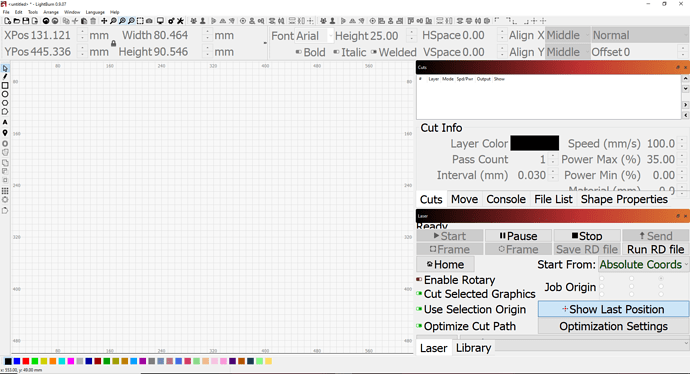Here is my problem. I am currently using a 1080P monitor which is pretty common now days. For whatever reason the screen layout is blown out. I am unable to see the bottom of the screen and the tool bar is huge. I tried adding command lines, changing resolution and everything else I could think of. Any assistance would be great. I am about at the end of my patients with the issues. I have attached a picture of what is see, which is greatly limited!
Do you have display scaling enabled on your Windows desktop? That will affect fonts in LightBurn, and could do what you’re seeing.
Okay, I am not sure what really happened however about 20 restarts later and unplugging and plugging the monitor at different times it finally auto corrected.
Thanks,
This topic was automatically closed 30 days after the last reply. New replies are no longer allowed.