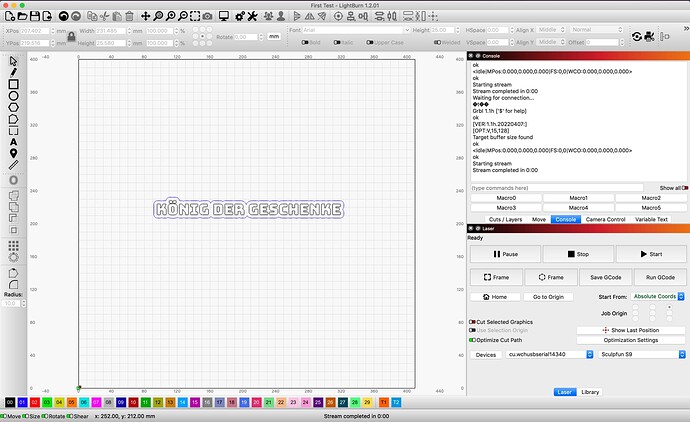So we got the Sculpfun S9. I used the great SetUp Video (Setting Up Your SCULPFUN Laser With LightBurn & First Project - YouTube) and followed every step. But sadly there are 2 issues appearing:
-
Sculpfun S9 connects and disconnects while using LightBurn. (States Ready: I hit frame → head moves a bit and sculpfun S9 disconnects. I restart Cutter and Software, I am connected again. Start doing something in the software like framing. It disconnects.
-
Mac Book Pro shuts down and restarts as soon as framing works and finishes once. Then I want to frame second time and either the head restarts and moves to a position + the old framing position (because it disconnected and connected again) Or laptop shuts down. Also the number behind the USB name changes continuously. (See Screenshot → Dropdown Menu next to Device Button)
We are using the trial version because we first wanted to see if it works well. I setted it up Manually because it would not appear in the device set up list as stated in the video.
We did restarting, changing the cable, changing the adapter (MacBook Pro with USB-C), What else can we do? What am I doing wrong? Apparently I am not the only one having issues ![]()
UPDATE: I followed this → Sculpfun S9 not connecting to Lightburn on MacBook Monterey - #4 by alecinox
That made it connect but as soon I start the cutting process, the head doesn’t stick to the previous marked frame, but wants to go out of range and makes bad noises.