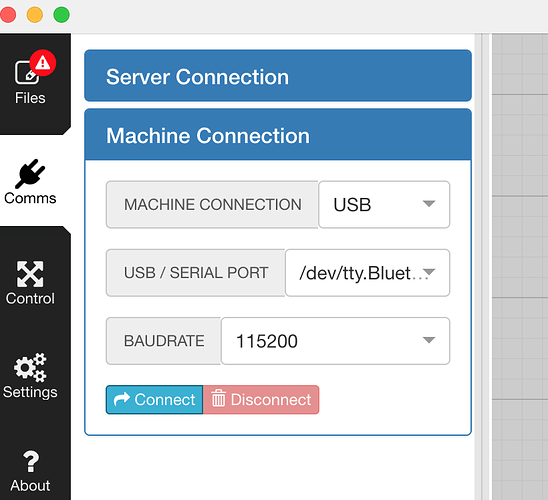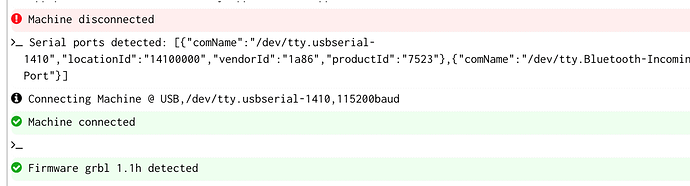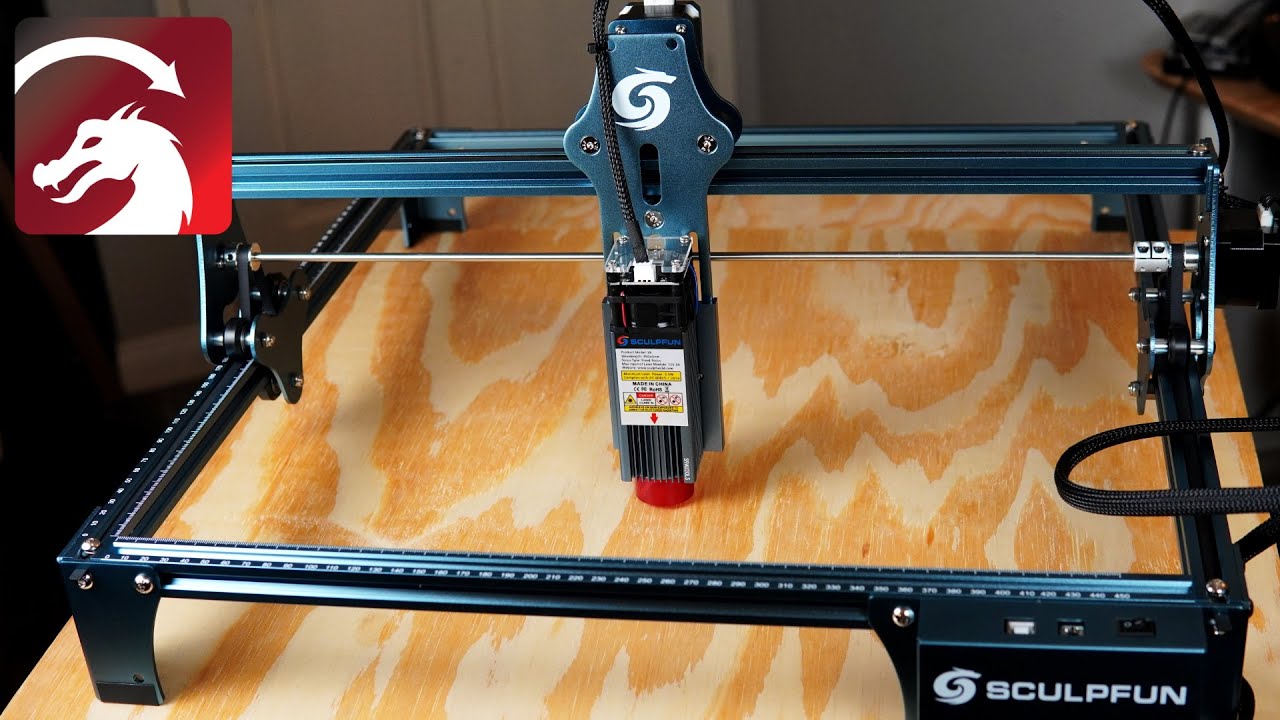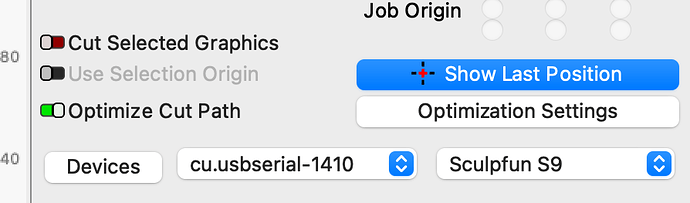Hi Azzy,
I’m glad you asked because I did find a solution, well I not sure it’s a solution or just luck, but it worked for me.
I download an other laser software to see if it could find my laser, it is called Laserweb4:
Then I reinstalled the V1.5 CH340 driver:
https://sparks.gogo.co.nz/ch340.html
I opened Laserweb4, connected my Sculpfun on it following this video (you will have to try all the ports until it connects. Mine looked like this:
With this confirming that it connected:
Then I quit Laserweb4, started up Lightburn, created manually my laser because it would still not find it automatically, you can watch this video:
Make sure that on Lightburn the right USB is connected, mine is this one:
And it finally worked !!
I hope it works for you too, it can get quite frustrating.