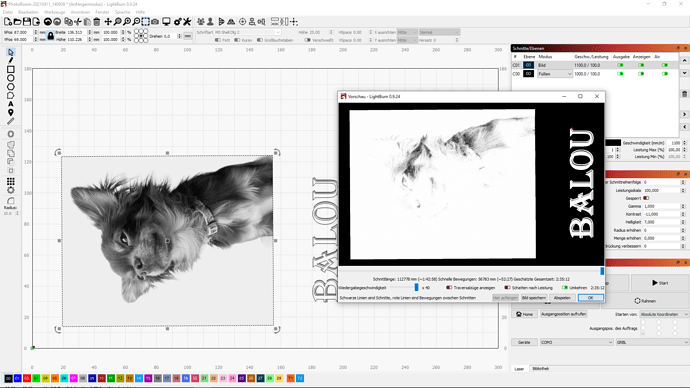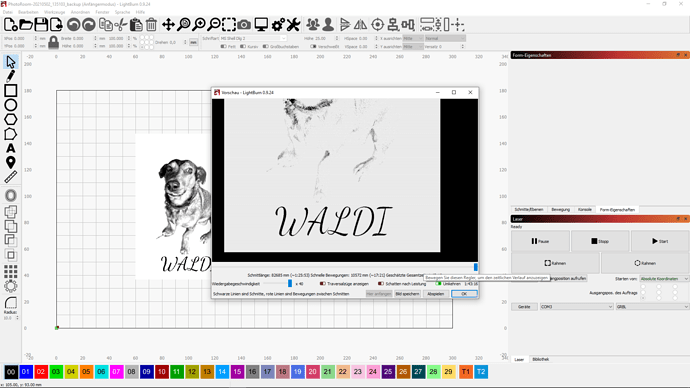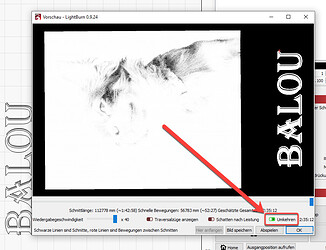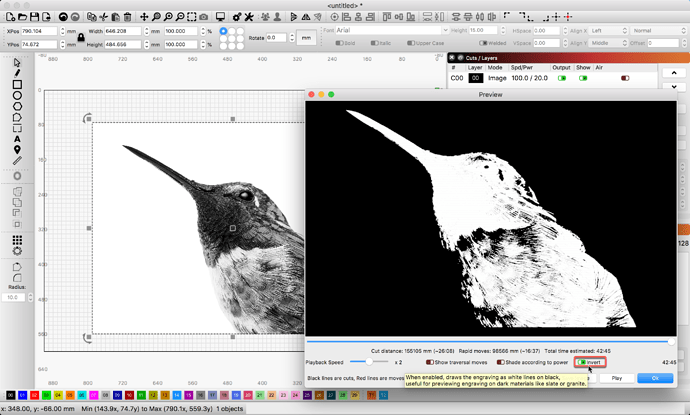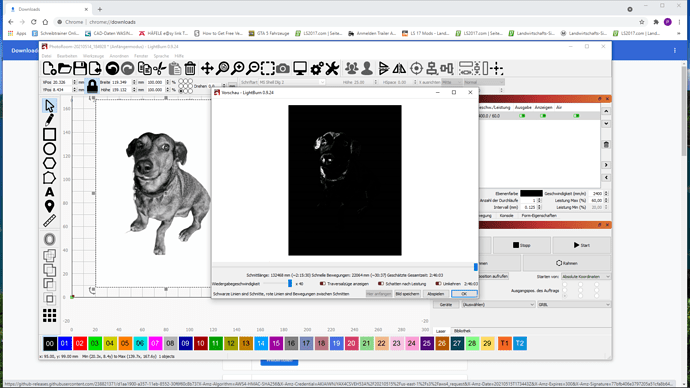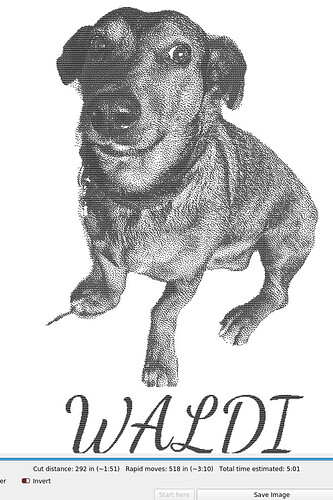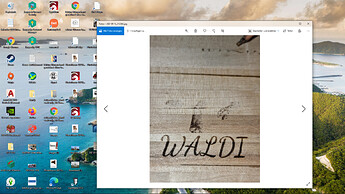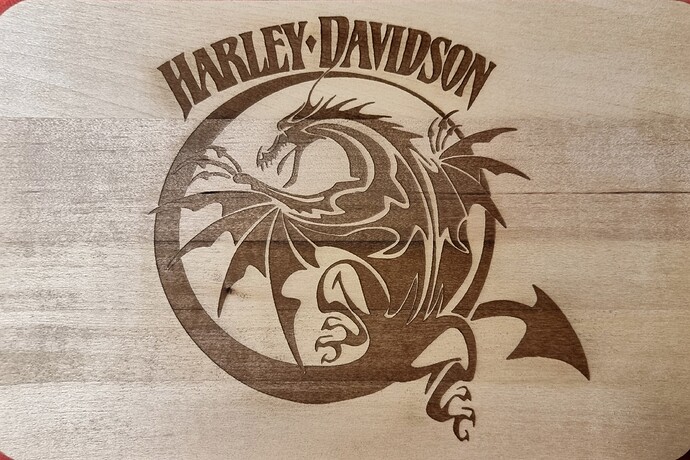Well, this is not a nice way to interact. Threats and aggressive demands are never received well. I suggest checking any previous experiences you may have had doing this, as I doubt the result commonly prioritized solution over defense. Please adjust your approach. We are here to help you.
Looking at the images you provide, I see you have ‘Invert’ turned On (green) in the ‘Preview’ window. Is this what you are wanting?
From the Tool Tip - “When enabled, draws the engraving as white lines on black, useful for previewing engraving on dark materials like slate or granite.”
This setting only changes the rendering of the previewing display, and has no effect on the actual output to the laser. It is supposed to be seen as a feature, helpful in visualizing the final result “on dark materials like slate or granite.” 
Try the ‘Preview’ again with that turned Off (red) and see if that is more like what you’d expect and let us know.
From Google Translate:
Nun, das ist keine gute Art zu interagieren. Bedrohungen und aggressive Forderungen werden nie gut aufgenommen. Ich schlage vor, alle früheren Erfahrungen zu überprüfen, die Sie damit gemacht haben, da ich bezweifle, dass das Ergebnis der Lösung Vorrang vor der Verteidigung einräumt. Bitte passen Sie Ihren Ansatz an. Wir sind hier, um dir zu helfen.
Wenn Sie sich die von Ihnen bereitgestellten Bilder ansehen, sehen Sie, dass Sie im Fenster “Vorschau” die Option “Invertieren” (grün) aktiviert haben. Wollen Sie das?
Aus dem Tooltip - “Wenn diese Option aktiviert ist, wird die Gravur als weiße Linie auf Schwarz gezeichnet. Dies ist nützlich, um eine Vorschau der Gravur auf dunklen Materialien wie Schiefer oder Granit anzuzeigen.”
Diese Einstellung ändert nur das Rendering der Vorschau-Anzeige und hat keinen Einfluss auf die tatsächliche Ausgabe an den Laser. Es soll als ein Merkmal angesehen werden, das bei der Visualisierung des Endergebnisses “auf dunklen Materialien wie Schiefer oder Granit” hilfreich ist. :zwinkern:
Versuchen Sie die ‘Vorschau’ erneut, wenn diese deaktiviert ist (rot), und prüfen Sie, ob dies eher Ihren Erwartungen entspricht, und lassen Sie es uns wissen.