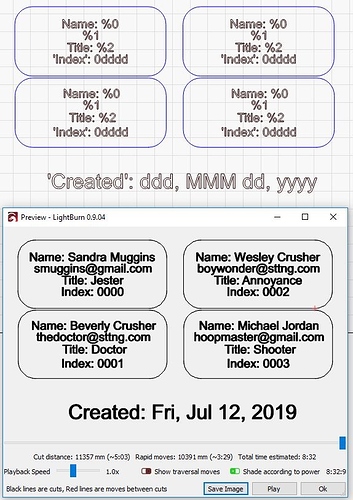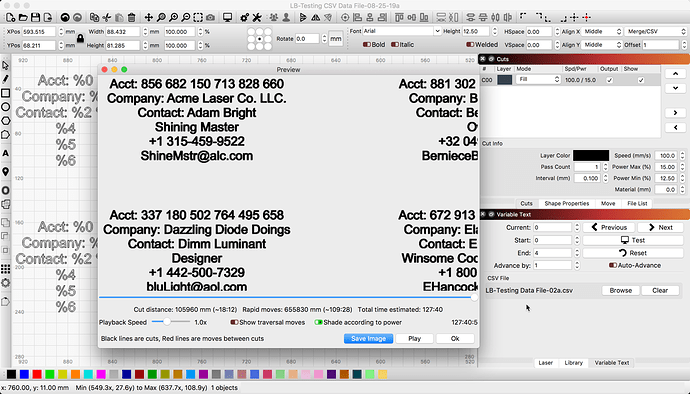Hi OZ and Team
I curently distribute, in the UK and Europe, Laser Systems from Hong Qiang Lasers which uses RUIDA controllers and one of the features that is used especially in Production environments is Serial Numbers.
RD_Works has this feature to allow you to Prefix and suffix serial numbers for engraving or cutting into projects. Is there any plans to introduce this feature into Lightburn which my customers find to be a superb software package which would be further enhanced with this feature.
It sounds like you want this:
You can vote and add your support to the feature request on our suggestion site there.
Yes Indeed I will certainly vote for this; thanks…
There’s been progress on this. It will support serial numbers with reasonably arbitrary formatting (prefix and suffix), as well as time & date stamping, and importing data from a CSV (text) file:
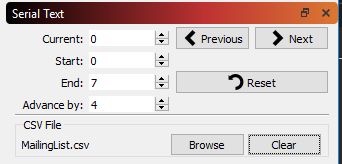
this is looking great, Oz!!!
Awesome sauce!
Going to be super handy 
I cannot find the posting where you gave me access to the beta for this, but I wanted to try it out and didn’t know exactly where to download the program.
There will be a top level category called 'LightBurn Beta Testers", and in there is a release post about 0.9.05 with links to the download.
Is there a tutorial showing how to use it. I managed to import a CSV but could not figure out to do after that.
Thanks
Steve
Not yet, but there is documentation for it here: https://github.com/LightBurnSoftware/Documentation/blob/master/VariableText.md#variable-text-in-lightburn
Have you read through that yet?
For a CSV file, you set your text to be ‘Merge/CSV’. The ‘Offset’ value on the text object selects the row of the CSV you want to pull data from, and then your text is %0, %1, %2, etc… Where the number is the column you want. LightBurn replaces %0 with the content of the first column, %1 with the content from the second column, and so on.
Thanks. Will work through the documentation.
Hi Oz.
This is a fantastic feature I’ve been waiting for.
I’ve go through the github link, but It’ll enlight my mind a lot if you let us have a .lbrn and .csv example files.
Thank you.
Here is a simple set I have played with during testing.
LB-Testing CSV Data File-08-25-19a.lbrn (3.5 KB)
Using this .csv file for the data. https://www.dropbox.com/s/jlzkvbuczkz2bt7/LB-Testing%20Data%20File-02a.csv?dl=0
Is this what you are looking for?
Yes, thank you very much !
I was wondering if it’s possible to have a same .CSV with some data like names an so on, and also different serial numbers for different series, and that those series where updated with the last number used.
I know, I’m asking for too much, and I’m happy with the way it works now.  I’ve used the serial mode, and I love it
I’ve used the serial mode, and I love it 
Thanks
I don’t understand it the way you’ve described it here. Are you asking for two different CSV files, or a different series for serial numbers than CSVs? If so, that’s not possible, no.
I’m pretty sure it’s not possible the way I’m thinking it, but discovering your work on the topic triggered my imagination in order to improve a job I’m doing at the moment.
My english writting level is not as high as I’d have wanted, but I’ll try doing my best.
What I meant is to have a .csv file to pick data from, and onto a .lbrn, using the %0 %1 %2 … and so on, and also have in the same .csv file the number for the serie wich I want to work with. And what’s more, not only one serial but 2, 3, … differents, and that LB stores the last number used in every one of those series in the .csv so the next time I open the .lbrn file the last number used can be retrieved from the .csv related.
This way:
Model %1 -> Model AAA1
Production %2 -> Production City1
‘Serial:’ 0ddd -> Serial 018 (017 was the last number stored in the .csv file for that serial)
Model %1 -> Model AAA2
Production %2 -> Production City2
‘Serial:’ 0ddd -> Serial 019
…
Model %3 -> Model AAA2
Production %4 -> Production City2
‘Serial:’ 0ddd -> Serial 075 (074 was the last number stored in the .csv file for that other serial)
I’m just trying to explain what I meant in the other post. I’m now pretty sure this is not possible.
BTW, I love the way Test bouton works 
Another point. When LB tries to open the .CSV referenced onto the .lbrn file, it search for the absolute path of the file, so when you move your work from a computer to another (I’m doing this everyday), if the path is not the same LB comes with an error so you must search again for the .csv
Maybe the .csv file must be stored with a relative path to the folder where the .lbrn is?
Thanks for your work 
I can make it try the absolute path first, and if that fails, have it try the same folder as the LBRN file - that way, if you copy them to a new computer, as long as they’re in the same folder it’ll work - that’s easier than relative.
Thanks for adding this feature, it has already proven immensely helpful.
I think the “Cut Setting” option should be implemented differently however. The text should be populated by the settings of its chosen layer, but I think a new special layer should appear that dictates the cut settings of all “Cut Setting” text fields.
I use these as callouts to actual features / geometry, but typically don’t want them to be treated / cut in the same way as that geometry. Normally I would etch them near a cut line. Currently they have to be cut using the same settings as that cut line.
Thoughts?
Or maybe offer a way to encode in the text field which layer’s properties you are interested in “L=C01”