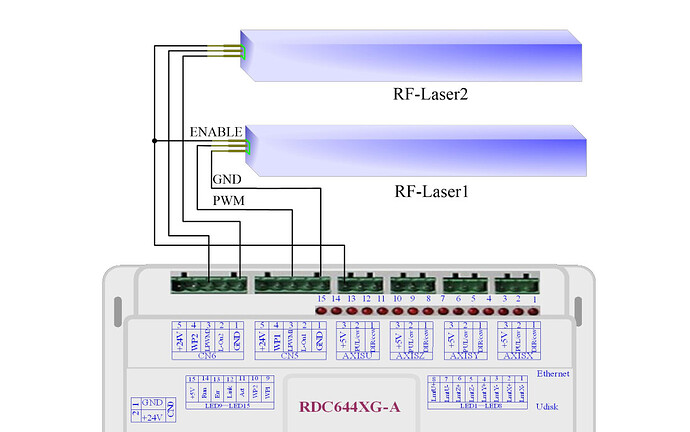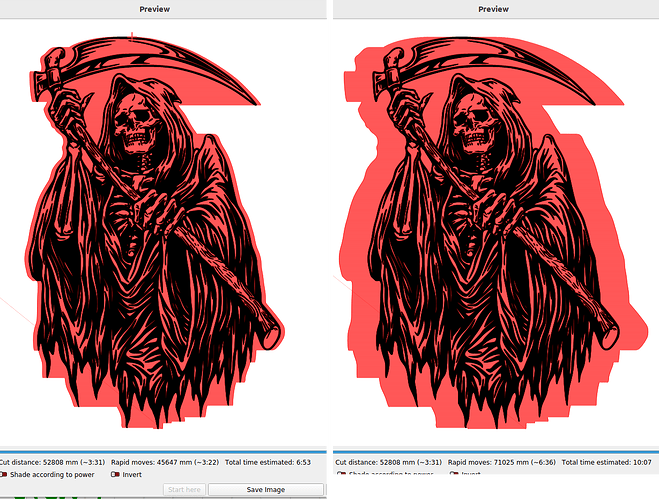Hello I have been playing with my Atomstack that has been modified for bigger laser and such. I just bought Atomstack R1 pro rotary and have high hopes for it.
But its winter here in Canada that machine is in the cold workshop.
But years ago I built a 36"x39" DIY CNC that lives inside for the most part. It was built to be a plasma cutter/spindle/vinyl plotter. By swapping out the head and the table.
It uses (x4) NEMA 23 steppers (Y & A axis, and on the X and Z axis) and the control box I built has the drivers and the power supplies in there. I use aviation plugs for “Box to machine” connections. There are limit switches on ever axis and the homing will home each Y and A stepper independently so its always squared up.
I use the same control box to run a Mini mill converted to CNC with NEMA 23 steppers as well.
I am controlling the whole mess with a PoKeys57 controller that is both usb or ethernet connected to a laptop. I run Mach3 for both machines and just use different “profiles” for each setup. I have seen mach3 & lasers… not looking to go that route. I love Lightburn for the most part.
So lets say I wanted to control the CNC with Lightburn like I do on the atomstack. Minding that I want to use the new R1 rotary on there as well.
What main board would be recommended to run the (x4) NEMA 23’s and still be able to run the rotary?
I don’t know if the PoKeys57 could be a good option? Controlling laser power and such…
I am guessing I would need to get new drivers and maybe make a “laser” specific control box. But best case scenario is using my current setup with a few mods or tweaks. To be honest I am planning on a Co2 build in the near future possibly with the same NEMA 23’s. So would love to hear your thoughts.