Das hat leider keine Funktion in Lightburn.
I have the Y shift hard coded right now. Making it shift with the red dot offset isn’t hard. I can fix that this week.
I’ve been traveling since Monday so I’m a little behind.
I hadn’t found that. I will see what I can make work. Thanks for posting it!!
Hi. I am a new S1 owner, and am trying out LightBurn. I had set up things using 1.5 (latest trial version) and got connected, but didn’t try burning anything. I see the info here on the 1.7 beta seems to have improved support a lot so I’ll check it out this week.
My question is framing. It seems as if with v1.5, there was no option to “mark” my processing area and I had to use absolute positioning. Is that also true with 1.7? While I may eventually get the hang of absolute positioning, I am not near there yet. If there isn’t support yet, do you think there will be?
Thanks!
Jerry
The “mark” function is essentially our “Print and Cut” tool.
It works quite well on the S1 and you are still able to use it by hand positioning the head. We have a couple of videos on our YouTube channel about using print and cut with other lasers that should get you started.
Thanks, I will check it out!
I got the same problem, the laser offset you can put any number you like it there, and it will just do the thing you said. 150.00mm X and 150.00mm Y does the same thing as X0 Y0
Hi Joe, been a while but I thought I’d report in that 1.7 works great for me.
Re the lid disable. Can we just add M802 S1 to the Device start GCode after the code you provided? ie:
$L
M109 S1
M96 S0
M110 X1Y1Z1
M7 S1
M802 S1
This doesnt seem to work and I have to run M802 S1 from a macro. No big deal - just wondered…
Also, did you manage to resolve the motor lock? It seems to be free after an operation now (for me anyway!)
Thanks
There might have been a firmware update from xTool recently. Lightburn 1.7 beta the serial port just stays busy soon after it starts.
I am finally back from traveling and catching up. Updates -
Lid -
M802 S1 works and appears to persist between LB restarts but not machine restarts. I recommend committing this to a macro. I debated on sending this on connect but it enables you to be able to fire the laser while the lid is open and that’s just too dangerous to risk.
Probe Offset -
This is an interesting one. Because the “Laser Pointer Offset” is to set the offset between the cross hair and the laser and NOT the probe, it makes sense that changing that number would not effect the probe.
I currently have the probe value hard coded, I can make it change off of the Laser Pointer offset but that will not be the right value either. Part of the issue is this distance is different on all the different types of laser modules. The offset on the 40w is Y12.5 but I see that @Mico 's offset is Y.5 and I’m fairly sure he has the 20w. Debating on the correct fix for this now.
I have seen a couple people post about lasers not responding. If that happens post your firmware here. You can find it in XCS in the little Gear icon on the top right or in console immediately after the machine connects it will look like this
[xTool S1:ver V40.32.010.2025.01 B1]
given there is also a 10W module now, maybe a option could be a Edit/Device settings toggle or a dropdown? Xtool seems to have its product stack quite limited in variety
I’m running 1.7 beta on my S1 40w. I’m noticing it’s not respecting the Power Scale for layers. I have a few different shapes that use shape properties power scale (20%, 45%, 80%) in the same layer (100% power max) and are all burning like they are 100%. I’m using your provided device file, with no changes.
I thank the whole Lightburn team for the work done, finally my xTool S1 is working properly!
However, I noticed that, during processing, the speed of movement of the laser head between one processing and another is very slow compared to before.
Is it possible to increase this speed?
Thank you
can you provide an example file and maybe a video showing what you are expecting versus seeing?
Can you provide the file so I can test on my side? You can PM me if needed
This topic will close in 4 hours ?
Is it possible to turn the light on with some macro ?
25 days ago I set 6000mm/m 20% power default for all layers.
But…, twenty five days later they’re back.
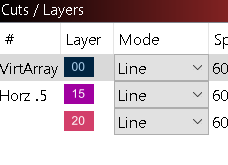
.
If I open an image and change image layer to C00, C01, C02, C03, C04, C05, C15, C18, C27, C29 have changes in power and speed.
Unexpected behavior:
- Open 2 Lightburn windows
- Close the first window
- If I double-click on a .lbrn2 file, I lose the automatic opening with Lightburn even if I select Open with
- Then I open another window and if I double-click on a .lbrn2 file it opens in the last window.
This topic was automatically closed after 30 days. New replies are no longer allowed.