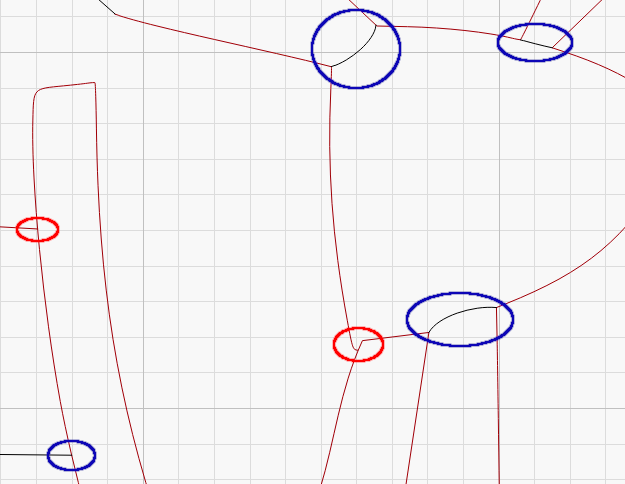The key insight: a closed shape must be on a single layer and cannot have T intersections.
The red ovals mark places where a line ends on another (possibly closed) shape. The shape the line is coming from can’t be closed, because T intersections can’t close.
The blue ovals mark places where shapes on different layers meet. The black lines will not close the red shapes, because they’re on a different layer and, even if they were on the red layer, those T intersections won’t close.
For example, the prop could become multiple closed shapes, with overlapping sides that would look like they have T joins:
- Three blades
- Hub
If you were going to use LightBurn, you’d then set the Cut Optimizations to Remove overlapping lines and have the laser cut them only once. However, I don’t know how overlapping lines will work with a drag-knife machine.
Some earlier discussions have more details: