I’ve been running my K40/C3D system with a Mini PC/Win10 and LightBurn for about a month and really liked the combination. However, today I tried to start my system and no boot, no display, just an alternating red/blue LED on the power switch.
I’m not a big fan of Windows 10 in the first place, and the fact that this little box offers no means to debug the boot problem only makes this device significantly less valuable. I can put Linux on practically any old PC I have hanging around and it will run fine with more than enough performance for running Lightburn. My question is, is Lightburn’s usability on Linux as good as it is on Windows?
FWIW, I do most of my design prep on my workstation and then the K40 version of Lightburn is mostly UI for the laser with the occasional tweaks to cut parameters.
TIA
For my part, I must say that a few features are missing in my Linux Mint / LightBurn setup, otherwise it looks identical to my Windows or Mac setup. The functionality, ie. control of my K40 works smoothly and there are also no details or anything else that is lost in the LightBurn files. (I use Mac to construct the files and Mint for the laser to run them)
Yes, but 
Any old Mac that can run a version of MacOS 10.11 (El Capitan) or later is a good option, and it integrates great with any home network - Mac, Linux or Windows.
I picked up an old 20" iMac for $60 and it works great. It only handles the laser. All ‘prepress’ is done on another Mac.
If you were going to pick up a new machine, that is. A mini is another great option - you can get dual-core ones for very little, and they’re great little workhorses.
@bernd.dk , @Bonjour , good information and suggestions. Bo, since I am a total ignorant when it comes to Apple products, but fear is that Apple, like MS, will attempt to push new $hit on my system and mess up anything I’ve setup. Is it easy to disable updates and essentially freeze the platform?
First try will be to resurrect a used laptop to Mint. Seems like a worthwhile adventure ![]()
Bernd, what features are missing from your setup? I know you were having trouble with the height/width arrows, did you ever get that resolved?
Are you missing other features also?
I’m using Linux Mint and love it. The only “feature” that seems to be missing for me is that the “check for updates” doesn’t work correctly.
Tom, I must admit that I was very surprised in terms of stability and MacOS. There are regular updates, that’s correct, but in the 6 years I have had this fruit computer I have not had the problems I have had in a month with MS-Windows. It’s no advertising honestly! but my subjective experience over the years. I am currently playing with Linux Mint which I find interesting but I still lack experience.
Hank, no, apart from the fact that there are some arrow functions in the number boxes as I have said before, I can absolutely not see the difference in LightBurn which OS I run on, just as soft and fine as in MacOS.
Updates to my ‘broken’ Mini PC situation.
- I tripped on a tip that suggested:
a. unplug the power connector and wait more than 10 seconds (I’ve done that many times, but, ok)
b. while unconnected, press the power button 3 or more times. (HUH!? What good will that do? But, ok…)
c. Plug the power in and turn on the unit. It should boot.
IT DID! After trying many of the usual and sensible start up sequences, I tried this and it worked.
Ok, is it repeatable? Um, who knows. I’m in the middle of a burn but I’ll let you know.
In my need for universal plausibility, I pondered this sequence. My ‘guess’ is that there is some residual power keeping the power on circuit from resetting and the cycling the power switch a few times without power apply effectively drains that residual power. I will cycle the power switch several times when I shut down tonight and that ‘should’ work. 



- Following @bernd.dk 's suggestion, I’ve downloaded the latest Linux Mint and installed it on a ‘retired’ laptop. I then installed LightBurn and, while I haven’t connected to my laser, it appears pretty much as it did in Windows 10, including the behavior that came from the fact the display is low resolution (1366x768 - same as my TouchScreen I used with the Mini PC). That behavior was that I had to close ‘Laser’ window, play around to resize the screen to fit in the limited space, and then enable Laser and drag it on to the window used for Cuts/Layers so that all those subwindows share the same space. That works so it looks like this will be worth a try! Thanks again Bernd!
spooky … electric magic ??? - it does not matter as long as it works!
I also fell over your resolution of 1366x768 … - it must be a bit annoying. But, let’s give Mint a try for a while, I hope there is also a solution to (my) last little problems.
Indeed! The secret to success!
Actually it’s not bad at all. Oz did a great job providing flexibility in the layout so, as long as I’m not trying to ‘create’ on a screen like that, operating a machine is fairly easy. On that system I’m mostly using Laser, Cut/Layers (tweaking settings), or Console tabs.
I did install Mint on another laptop (with higher resolution), but that system was on the shelf for a reason (should be in the bin). It kept hanging up so I gave up on that one.
The advice you and @Bonjour provided WRT MAC is helping me lean toward taking the final plunge into the orchard! My Windows 7 workstation is getting a little long in the tooth and I certainly won’t replace it with another Windows system! Thank you for that!
Apple is nothing like MS. You completely control updates and very little happens behind the scenes that you didn’t specifically authorise.
Having worked for both, they are wholly different companies in their outlook.
Like many windows systems guys with decades of windows behind them, I would go home to a Mac precisely because they just work and don’t do things you weren’t expecting.
I’m far from an apple bigot - I have five windows computers in my workshop, but the one on my desk has an apple on it.
Thanks, Bo. One last question, given that some of my applications only run on Windows and maybe also Linux, how do these run on the virtual versions of those OSes under Mac OS?
And I guess, now, as Apple is moving away from Intel processors that complicates the question even more.
They are moving away, but that will be years from now. There are current intel Mac’s on sale and unreleased ones in the pipeline.
You won’t be left hanging.
You can run most Windows apps in VirtualBox - free and very good virtualisation from Oracle: https://www.virtualbox.org
The current MacOS version is supporting machines made in 2013. There’s no reason to think that won’t continue.
One of the big selling points of Mac computers is the lengthy period of support for older hardware - I’m still using a 2012 MacBook, as well as a 2020 model, a 2017 Mini, a 2011 Mini, etc. I haven’t moved to Big Sur because it will mean apps I own are no longer supported, so I’m sitting on Mojave - with no issues.
My old 2012 MacBook is running High Sierra - again, with no problems. It will only allow updates that work with that hardware, so my old MacBook isn’t niggling me to upgrade.
@Hank the “Check for Updates” issue is solved by installing v1.0 of the openSSL lib ( sudo apt install libssl1.0-dev ).
I’ll search for my thread on this. I run Linux and Lightburn and have for years.
I only run Linux here( Kubuntu ) with the occasional Windows based tool I pop up in WINE until I find or make native replacements. The only things I’ve run into was the “Check Updates” not working and that was solved with installing a version 1.0(?) of libssl1.0-dev and then the camera wasn’t working but worked on a new liveCD of 18.04 and I fixed it on my system with a script to start lightburn which makes sure gstreamer is setup for LightBurn( GST_PLUGIN_SYSTEM_PATH={lbDIR}/{gstLibs} $lbCMD ).
I’ve got a K40 I put a MKS Base v1.3 board on which is running smoothieware and I have an Ortur Laser Master. LightBurn on Linux works great. I even validated that the $39 Atomic Pi with only 2GB of RAM and the default Lubuntu 18.04 runs LightBurn very well. I started a thread on that: Lightburn runs on $40 computer - #28 by DougL
Whoa! Now THAT is interesting! Get rid of my Mini PC and I’m a happy camper! I’ll check it out, thanks for that AND for the vote of confidence on Linux in general!
Thanks Doug, on my old computer I actually did fix it by installing libssl1.0-dev, but when I tried that on the new machine I got an error message that said “nope”.
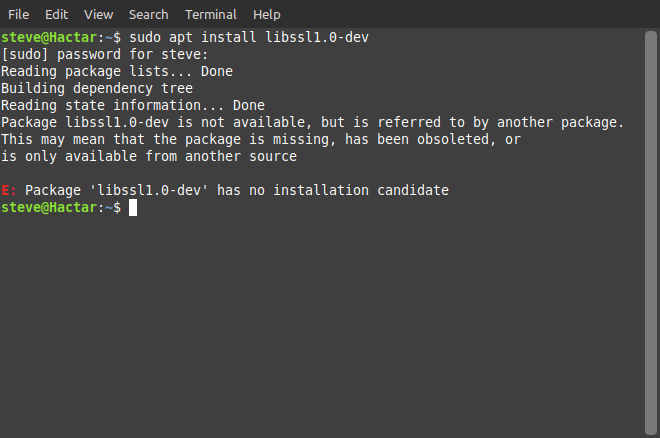
What OS and version is that @Hank ?
You might try “apt-cache search libssl” and look if there’s anything like v1.0 there. In a pinch I could probably dig out what library file is actually needed and send it to you to include in your LightBurn directory or add to your system directory(better to keep with LightBurn IMO ).
The Qt dev SDK that Oz is using seems to have an older version of ssl and that’s why we’re seeing this issue.
Linux Mint 20.1.
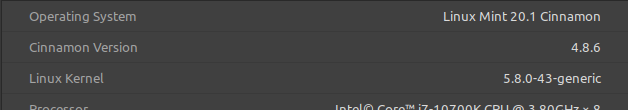
Looks like the search turned up a libssl1.1, but not 1.0.
I haven’t tried to install that yet. Should I?
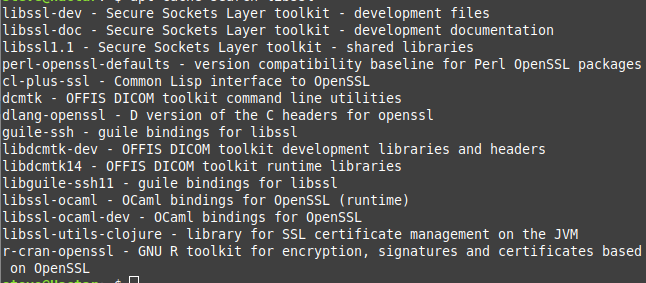
Sounds like you know enough, could I boldly suggest that you look for a linux version for your minipc? Many have the OS on SD card or some other way to reload/upgrade the OS. I’m trying to get you to keep the hardware and try and use it it’s not dead yet… Without a bunch of overhead, like Windows, these machines perform quite admirably. Never tried anything like this on one of my little machines…? I run lightburn on the ubuntu desktop box, but am pretty much a newby with the package and it’s abilities.
Good luck… [
Thanks for the advice and vote of confidence. If I hadn’t found the Atomic Pi, your suggestion is a good one (although the real problem is the ‘auto’ power on circuit, which I’ve since disabled).
After finding the Atomic Pi, however, this has opened up a new opportunity for this little Mini PC. I’m switching the K40 over to the Atomic Pi (will post deets when I’ve done that) and I’m going to repurpose my Mini PC to my CNC Router where I run Mach 3. Mach3 requires Windows and, up to now I had a laptop that I moved around between different CNC machines. Dedicating the Mini PC to that will be a great use for it, so no, I won’t be throwing it away, but I will keep it in its current configuration (with automatic updates disabled, of course!!!). The CNC Router is also located in my workshop so manual power on isn’t an inconvenience.