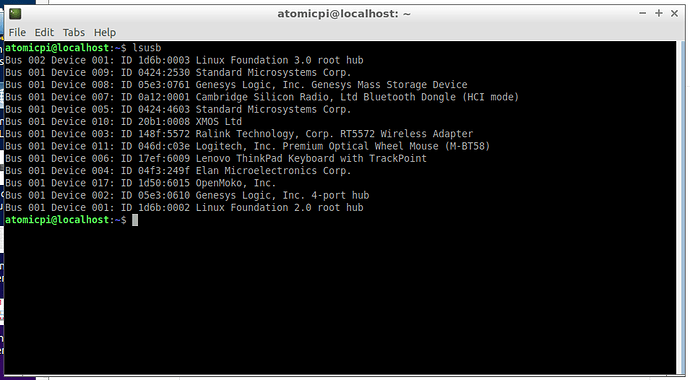Off thread, but when Apple made the OS based on Unix, I purchase a nice Mac. 3 years later they went to the Intel processor and all of my investment ($5500) went down the drain. Couldn’t even use the browser… Switched to Debian Linux on the box and never purchased another Apple product… Hardware still runs… [8-]
Why didn’t you continue using the Apple OS? It would have worked the same as the day they switched over to Intel. I don’t understand how you lost money.
I loved the powerPC - still do. It was a great chip. You could always run OS/2 on it, if you’re into masochism ![]()
Pretty sure SCO runs on it, too.
Getting drivers will be the problem, unless you can brew your own.
It was great hardware. I purchased it, then within a year they changed to Intel. At that point I had about two years before it would no longer update and every time I used the browser it choked on the version update thing. So no, it wouldn’t let me use the Apple OS even my complaints to Apple were too bad, so sad but we’re moving on… They just stop supporting it in about two years and I had it a year, so I got three years out of it… It was a neat machine…
At that point I went to open source, mostly Debian, but it get tiring running a pure system like that, not a whole lot of things work well without 2nd party proprietary code. First problem I had on the Mac when moving to Debian is I had to modify the init or something in there to even get the display to come up and with no internet access to help, it was a slow process. I’ve used Ubuntu for a while for my machine and Debian for the server… Take care, stay safe… (0-0)
I made ‘some’ progress on setting up AtomicPi.
First, here’s my enclosure, ready to try:
This provided a fairly sturdy box to attach to my system.
I managed to get my NAS files hooked in using Gigolo (which was already installed on the AtomicPi lubuntu image), however fuse, which was also installed, did not appear to be working so in order to access the remote files from LightBurn file list, I created a symlink in the atomicpi home folder to the gvfs mount. This worked.
What didn’t work, however, was connecting to the Cohesion 3D board with Smoothieware. I tried manual set up and also tried Find my Device. In the latter case, a Smoothieware device was supposedly found, but it showed 10mm x 10mm workspace and I got the “Waiting for connection” message in Console.
I did an lsusb and got this listing:
and through a process of elimination concluded that the OpenMoko device (ID 1d50:6015) was the Smoothieboard.
I also added atomicpi to groups: plugdev, tty, and dialout and did reboot, but still no joy.
Any suggestions?
BTW, I finally heard back from AcePC on my service request and they offered to replace the Mini PC. Since I have it working well enough now, I declined their offer.
maybe put this in your lightburn lib directory renaming or linking as shown below…
https://drive.google.com/file/d/1znJI9iUuZGPaWrXWgjDth1V7UIR2yqIf/view?usp=sharing
it was here on my system:
lrwxrwxrwx 1 root root 15 Dec 2 11:54 libssl.so → libssl.so.1.0.0
-rw-r–r-- 1 root root 424664 Dec 2 11:54 libssl.so.1.0.0
I’ll give it a try, thanks!
I’ve not tried to connect the Atomic Pi to my Smoothieware laser cutter, only the GRBL ortur and it went without a hitch so figured it was good. I have a smoothieware board connected to my machine now so I will use that as a sample:
If it can’t connect I start looking at output of dmesg to see if the device is getting created and what its name is. ie is it ttyUSBx or ttyACMx
[2434855.706174] usb 1-3.1.1: new full-speed USB device number 42 using xhci_hcd
[2434855.808089] usb 1-3.1.1: New USB device found, idVendor=1d50, idProduct=6015
[2434855.808093] usb 1-3.1.1: New USB device strings: Mfr=1, Product=2, SerialNumber=3
[2434855.808094] usb 1-3.1.1: Product: Smoothieboard
[2434855.808096] usb 1-3.1.1: Manufacturer: Uberclock
[2434855.808097] usb 1-3.1.1: SerialNumber: 11006009AF0B990858E9680DF50020C7
[2434855.809462] cdc_acm 1-3.1.1:1.0: ttyACM0: USB ACM device
then I do a long listing of that device to see what the permissions are:
ls -l /dev/ttyACM0
crw-rw-rw- 1 root dialout 166, 0 Feb 18 18:02 /dev/ttyACM0
LOL, I responded too soon! I thought your previous post was for me… Ok, I’ll check dmesg… but, I ‘think’ I added dialout to atomicpi. Sigh, so many details.
But… IIRC I did check /dev/tty* and didn’t see any ACM0… however, my memory isn’t what it used to be. For some reason…
@TomWS if it’s smoothieware it should be not only creating the device but also popping up some USB drives if you have the uSD card installed.
if you can see the device created when Smoothieware is running you’re getting close. And a quick check if it’s a permissions thing is to just make it rwx worldwide with:
sudo chmod 777 /dev/ttyACM0
If Lightburn can’t make connections with that … well it should.
Ah yes, the laissez faire 777! Ok, thanks for the advice, I’ll try it tomorrow.
Well, I had a slight diversion as I realized that I had installed LightBurn with sudo, but I uninstalled that, reinstalled, but still had the connection problem.
sudo chmod 666 /dev/ttyACM0 worked, but it’s not ‘sticky’.
I have to do that after every boot (maybe even after every power cycle on the laser). A more permanent solution would be appreciated, but definitely not urgent at this point.
Re your point about SD card, yeah, I expected that, but not too concerned that didn’t happen as I don’t use that anyway (directly, anyway).
Why wouldn’t you use ethernet? The RTL chip in the Atomic does auto-MDX, so you can just throw a cable between that and the Smoothieboard (Smoothie may well do auto-MDX, too, but I cba looking it up).
So then you’d be asking the user to configure a static network interface and look at the interface to get the UP address of the interface and type that into LightBurn. Is /dev/ttyACM0 as shown in dmesg output so hard?
I’ll give it a shot one of these days but it would seem using USB would be the easiest.
USB is slow, is the reason I would go ethernet.
Configuring an address isn’t hard.
In my case the Cohesion3D rendition doesn’t have ethernet port. I can get the USB port to work, but only if I change the permissions of the device at each startup.
The thing that’s odd is that I’ve supposedly added the atomicpi to dialout group (the owner of the /dev/ttyACM0 port) AND if I ssh into the ATpi and do groups, it shows all the groups I’ve added, including dialout. However, if I open up a terminal from the lubuntu deaktop and do groups, it only responds with atomicpi. AND if I do sudo adduser atomicpi dialout, it says that atomicpi is already a member of that group! Very peculiar.
sudo chmod 666 /dev/ttyACM0 works if I do it after turning on the laser and before starting LightBurn.
I must be mixing up discussions, I didn’t think this was about a slow interface. If you want a fast interface I’m working on a project which puts MBed on the laser cutter controller so that LinuxCNC on an rPi4 can control the machine in realtime over a SPI interface. THAT would be fast.
Interesting, but what cable length can you get on a SPI interface? (unless the RPi is mounted IN the laser)
BTW guys, as a point of order, since I ‘own’ this thread, I am perfectly happy to let it wander in these very interesting pathways. I just wanted to let you know, it’s ok by me 
I smell a SPI spy! Yes, only 100mm for now. Going to research how far I can get with grounds between signals wires and then with pullups on the ends. Later though and might even look at using ethernet transport but too few controllers have ethernet ports but the current prototypes are working using MKS Sbase v1.3 boards and they do have ethernet. Going to worry about those details after we get some software images up and ready for people to try.
I’m inclined to think that USB3, and I really hate that I’m saying this, may be a better choice for a high speed, point to point connection.
I hate it because, from day one, I was always opposed to USB. Didn’t like it, didn’t like how it was being thrust down the industry’s throats, and didn’t like that it was actually delivered 2-3 years after all the major PC mfrs included it on their platforms (and were sued for false promises). However, I’ve been told, forgiveness is a virtue 
In this case, if you have any length at all on an interface that wants to be fast, differential, self-clocking is the only way to go… Lots of technology development in this. Just sayin…
I like SPI, for local connections. Easy and reliable. Certainly not fast by USB3 standards, but sufficient for most IO type devices.