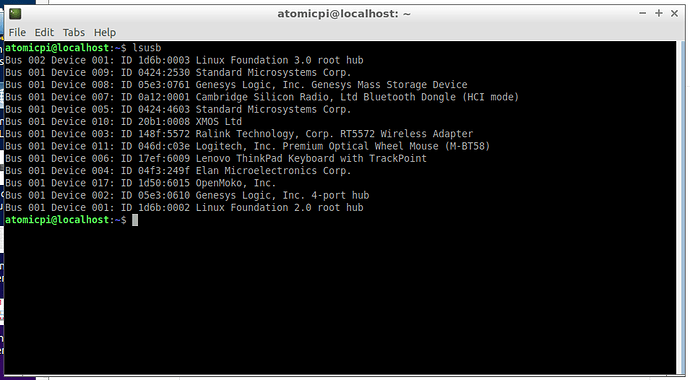spooky … electric magic ??? - it does not matter as long as it works!
I also fell over your resolution of 1366x768 … - it must be a bit annoying. But, let’s give Mint a try for a while, I hope there is also a solution to (my) last little problems.
Indeed! The secret to success!
Actually it’s not bad at all. Oz did a great job providing flexibility in the layout so, as long as I’m not trying to ‘create’ on a screen like that, operating a machine is fairly easy. On that system I’m mostly using Laser, Cut/Layers (tweaking settings), or Console tabs.
I did install Mint on another laptop (with higher resolution), but that system was on the shelf for a reason (should be in the bin). It kept hanging up so I gave up on that one.
The advice you and @Bonjour provided WRT MAC is helping me lean toward taking the final plunge into the orchard! My Windows 7 workstation is getting a little long in the tooth and I certainly won’t replace it with another Windows system! Thank you for that!
Apple is nothing like MS. You completely control updates and very little happens behind the scenes that you didn’t specifically authorise.
Having worked for both, they are wholly different companies in their outlook.
Like many windows systems guys with decades of windows behind them, I would go home to a Mac precisely because they just work and don’t do things you weren’t expecting.
I’m far from an apple bigot - I have five windows computers in my workshop, but the one on my desk has an apple on it.
Thanks, Bo. One last question, given that some of my applications only run on Windows and maybe also Linux, how do these run on the virtual versions of those OSes under Mac OS?
And I guess, now, as Apple is moving away from Intel processors that complicates the question even more.
They are moving away, but that will be years from now. There are current intel Mac’s on sale and unreleased ones in the pipeline.
You won’t be left hanging.
You can run most Windows apps in VirtualBox - free and very good virtualisation from Oracle: https://www.virtualbox.org
The current MacOS version is supporting machines made in 2013. There’s no reason to think that won’t continue.
One of the big selling points of Mac computers is the lengthy period of support for older hardware - I’m still using a 2012 MacBook, as well as a 2020 model, a 2017 Mini, a 2011 Mini, etc. I haven’t moved to Big Sur because it will mean apps I own are no longer supported, so I’m sitting on Mojave - with no issues.
My old 2012 MacBook is running High Sierra - again, with no problems. It will only allow updates that work with that hardware, so my old MacBook isn’t niggling me to upgrade.
@Hank the “Check for Updates” issue is solved by installing v1.0 of the openSSL lib ( sudo apt install libssl1.0-dev ).
I’ll search for my thread on this. I run Linux and Lightburn and have for years.
I only run Linux here( Kubuntu ) with the occasional Windows based tool I pop up in WINE until I find or make native replacements. The only things I’ve run into was the “Check Updates” not working and that was solved with installing a version 1.0(?) of libssl1.0-dev and then the camera wasn’t working but worked on a new liveCD of 18.04 and I fixed it on my system with a script to start lightburn which makes sure gstreamer is setup for LightBurn( GST_PLUGIN_SYSTEM_PATH={lbDIR}/{gstLibs} $lbCMD ).
I’ve got a K40 I put a MKS Base v1.3 board on which is running smoothieware and I have an Ortur Laser Master. LightBurn on Linux works great. I even validated that the $39 Atomic Pi with only 2GB of RAM and the default Lubuntu 18.04 runs LightBurn very well. I started a thread on that: Lightburn runs on $40 computer - #28 by DougL
Whoa! Now THAT is interesting! Get rid of my Mini PC and I’m a happy camper! I’ll check it out, thanks for that AND for the vote of confidence on Linux in general!
Thanks Doug, on my old computer I actually did fix it by installing libssl1.0-dev, but when I tried that on the new machine I got an error message that said “nope”.
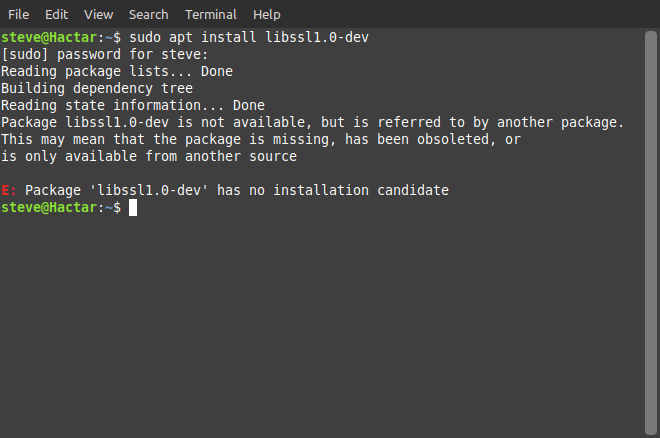
What OS and version is that @Hank ?
You might try “apt-cache search libssl” and look if there’s anything like v1.0 there. In a pinch I could probably dig out what library file is actually needed and send it to you to include in your LightBurn directory or add to your system directory(better to keep with LightBurn IMO ).
The Qt dev SDK that Oz is using seems to have an older version of ssl and that’s why we’re seeing this issue.
Linux Mint 20.1.
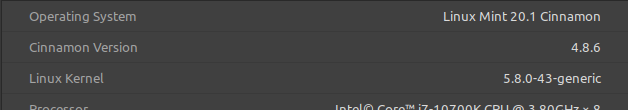
Looks like the search turned up a libssl1.1, but not 1.0.
I haven’t tried to install that yet. Should I?
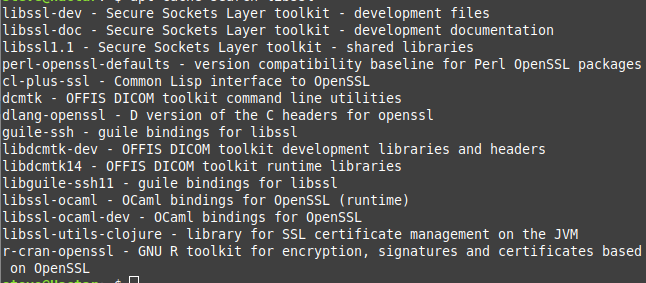
Sounds like you know enough, could I boldly suggest that you look for a linux version for your minipc? Many have the OS on SD card or some other way to reload/upgrade the OS. I’m trying to get you to keep the hardware and try and use it it’s not dead yet… Without a bunch of overhead, like Windows, these machines perform quite admirably. Never tried anything like this on one of my little machines…? I run lightburn on the ubuntu desktop box, but am pretty much a newby with the package and it’s abilities.
Good luck… [
Thanks for the advice and vote of confidence. If I hadn’t found the Atomic Pi, your suggestion is a good one (although the real problem is the ‘auto’ power on circuit, which I’ve since disabled).
After finding the Atomic Pi, however, this has opened up a new opportunity for this little Mini PC. I’m switching the K40 over to the Atomic Pi (will post deets when I’ve done that) and I’m going to repurpose my Mini PC to my CNC Router where I run Mach 3. Mach3 requires Windows and, up to now I had a laptop that I moved around between different CNC machines. Dedicating the Mini PC to that will be a great use for it, so no, I won’t be throwing it away, but I will keep it in its current configuration (with automatic updates disabled, of course!!!). The CNC Router is also located in my workshop so manual power on isn’t an inconvenience.
Off thread, but when Apple made the OS based on Unix, I purchase a nice Mac. 3 years later they went to the Intel processor and all of my investment ($5500) went down the drain. Couldn’t even use the browser… Switched to Debian Linux on the box and never purchased another Apple product… Hardware still runs… [8-]
Why didn’t you continue using the Apple OS? It would have worked the same as the day they switched over to Intel. I don’t understand how you lost money.
I loved the powerPC - still do. It was a great chip. You could always run OS/2 on it, if you’re into masochism ![]()
Pretty sure SCO runs on it, too.
Getting drivers will be the problem, unless you can brew your own.
It was great hardware. I purchased it, then within a year they changed to Intel. At that point I had about two years before it would no longer update and every time I used the browser it choked on the version update thing. So no, it wouldn’t let me use the Apple OS even my complaints to Apple were too bad, so sad but we’re moving on… They just stop supporting it in about two years and I had it a year, so I got three years out of it… It was a neat machine…
At that point I went to open source, mostly Debian, but it get tiring running a pure system like that, not a whole lot of things work well without 2nd party proprietary code. First problem I had on the Mac when moving to Debian is I had to modify the init or something in there to even get the display to come up and with no internet access to help, it was a slow process. I’ve used Ubuntu for a while for my machine and Debian for the server… Take care, stay safe… (0-0)
I made ‘some’ progress on setting up AtomicPi.
First, here’s my enclosure, ready to try:
This provided a fairly sturdy box to attach to my system.
I managed to get my NAS files hooked in using Gigolo (which was already installed on the AtomicPi lubuntu image), however fuse, which was also installed, did not appear to be working so in order to access the remote files from LightBurn file list, I created a symlink in the atomicpi home folder to the gvfs mount. This worked.
What didn’t work, however, was connecting to the Cohesion 3D board with Smoothieware. I tried manual set up and also tried Find my Device. In the latter case, a Smoothieware device was supposedly found, but it showed 10mm x 10mm workspace and I got the “Waiting for connection” message in Console.
I did an lsusb and got this listing:
and through a process of elimination concluded that the OpenMoko device (ID 1d50:6015) was the Smoothieboard.
I also added atomicpi to groups: plugdev, tty, and dialout and did reboot, but still no joy.
Any suggestions?
BTW, I finally heard back from AcePC on my service request and they offered to replace the Mini PC. Since I have it working well enough now, I declined their offer.
maybe put this in your lightburn lib directory renaming or linking as shown below…
https://drive.google.com/file/d/1znJI9iUuZGPaWrXWgjDth1V7UIR2yqIf/view?usp=sharing
it was here on my system:
lrwxrwxrwx 1 root root 15 Dec 2 11:54 libssl.so → libssl.so.1.0.0
-rw-r–r-- 1 root root 424664 Dec 2 11:54 libssl.so.1.0.0
I’ll give it a try, thanks!
I’ve not tried to connect the Atomic Pi to my Smoothieware laser cutter, only the GRBL ortur and it went without a hitch so figured it was good. I have a smoothieware board connected to my machine now so I will use that as a sample:
If it can’t connect I start looking at output of dmesg to see if the device is getting created and what its name is. ie is it ttyUSBx or ttyACMx
[2434855.706174] usb 1-3.1.1: new full-speed USB device number 42 using xhci_hcd
[2434855.808089] usb 1-3.1.1: New USB device found, idVendor=1d50, idProduct=6015
[2434855.808093] usb 1-3.1.1: New USB device strings: Mfr=1, Product=2, SerialNumber=3
[2434855.808094] usb 1-3.1.1: Product: Smoothieboard
[2434855.808096] usb 1-3.1.1: Manufacturer: Uberclock
[2434855.808097] usb 1-3.1.1: SerialNumber: 11006009AF0B990858E9680DF50020C7
[2434855.809462] cdc_acm 1-3.1.1:1.0: ttyACM0: USB ACM device
then I do a long listing of that device to see what the permissions are:
ls -l /dev/ttyACM0
crw-rw-rw- 1 root dialout 166, 0 Feb 18 18:02 /dev/ttyACM0