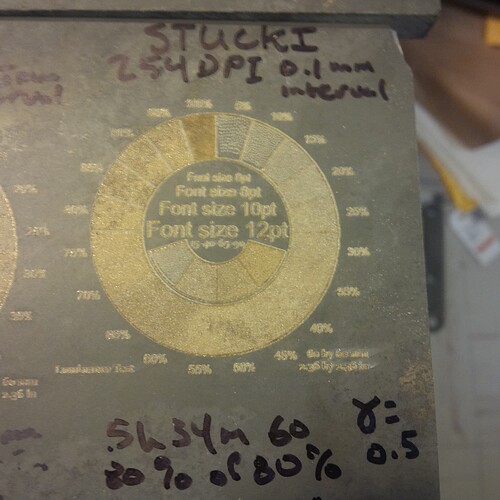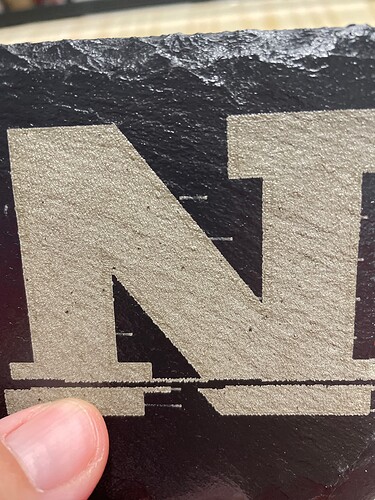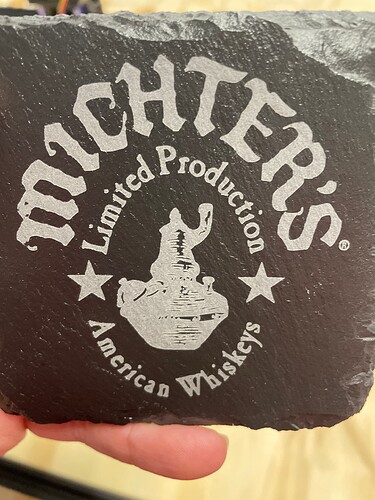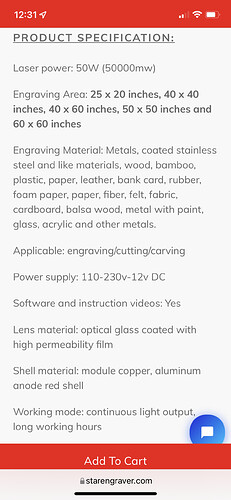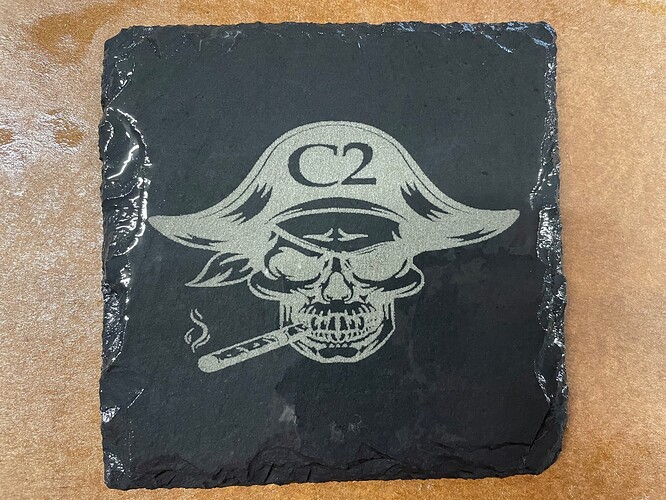I am newer than new at lasers and have been trying to watch videos on slate coasters. My first question is why is the slate engraving as almost a gold color instead of white? I’ve tried all different settings but I can not get the white. Just tones of brown/gold. Even from test files from other people.
Slate seems to turn gold and glassy for me at high power.
The white is there for me at a much lower power level. It’s not very deep though.
20% powerscale, of 80% max power at 60mm/min 5500mW blue diode.
I urge you to find or make test patterns and mess with them. 
Thanks.
I did the test pattern but it all game out brown/gold. Looks cool for some things but I need that white. Thanks for the info, I thought maybe I bought the wrong/cheap type of slate. When I scratch it with a knife it is white so I was confused. Definitely need more testing and playing around. But at least I know it’s normal.
I don’t know why your slate seems Gold, i engrave them at 2200mm/min at 50% power and are White with a 7.5W diode.
My very first slate i Engraved i’ve done at 100% power but always White color i obtained.
I don’t know either. Trying some more at lower power today.
I have a blue diode laser that was marketed as 50W but people tell me it’s probably nowhere near that strength 
max power of a laser diode i’ve ever seen is a 10W
take heart.
The test pattern I showed you was my third attempt.
Test pattern #5 is on my laser engraver right now.
I want to do photo shading if i can - time will tell.
@DaveB25 I hope that’s not the site where you bought your machine. It’s one of the most egregiously misleading sites I’ve seen in some time.
It’s been an issue for some time in the laser world that diode lasers were advertised with their power input numbers. This is where the 50W is coming from. This had been derided and most reputable manufacturers are now clearly listing output power values. The better ones have removed the input values entirely… or for the most part.
This site doesn’t even list the output values. Your 50W is likely closer to 4W of output power. What’s odder is that they seem to be selling basically a Ortur Laser Master 2 Pro but without indicating any branding on their site as-if in an attempt to white label the product. However, they are charging nearly 2.5x the normal price with seemingly no additional value-add.
I encourage you to stay away from that site going forward. Seems highly suspicious.
I did buy it from there and they have been responsive to any questions I’ve had. It’s definitely a Chinese knock off type. But it does work. My issue I think is more of the settings in Lightburn. I’m sure I’m missing something. I’m testing right now at 50% power 0.15mm line interval and 800mm/m speed.
I wasn’t suggesting that the problem was due to the laser module itself. Just calling out the misleading nature of their marketing, labeling, and pricing since you were questioning about the 50W claim. Glad that they’re at least providing good support.
Perhaps you should ask them what the output power rating of your laser module is.
Yeah I’ll try to ask, I’ll guess they won’t want to say.
Still more good than white…I don’t get it. So frustrating.
Have you run a test pattern to identify ideal settings? I’m guessing you’ll see a transition of color with that.
Also, looks like you’re coating or treating the surface with something. What are you using? It may be affecting the color of the burn.
I’ve tried the clear coat before and after with no real difference in color.
I did a test pattern from nicki Norton and it basically went from light brown to gold. That’s when I started to think I had an issue with the slate. I’ll do another test tower if I can find a different file.
You can attach your test file here the same way you did with the pictures.
You can probably edit the test pattern quickly or (it’s likely that) another enthusiast may volunteer to edit the file for you.
I assumed the test file had all the parameters set to have it like the guy in the YouTube video so I didn’t look/touch any of them.
Like I said, I am newer than new so plugging along (slowly) but learning.
That’s ok. We all start somewhere. It’s the journey that matters.
Response from engineer is 18-20W actual power
There’s really no subtle way to say this but that’s simply untrue and makes me further question that company. Again, glad that they’re responsive which is better than some but don’t understand why they would straight lie about this.
I suggest you tread with caution.