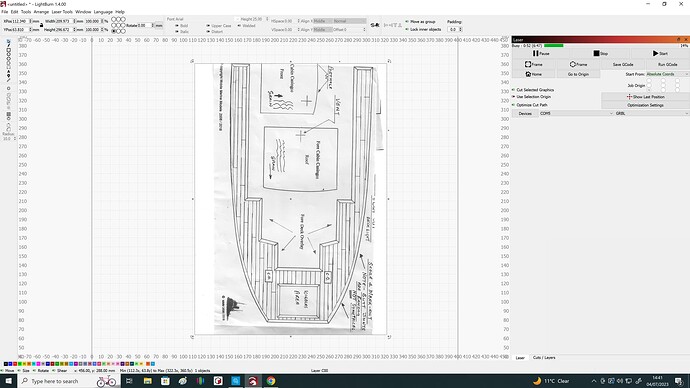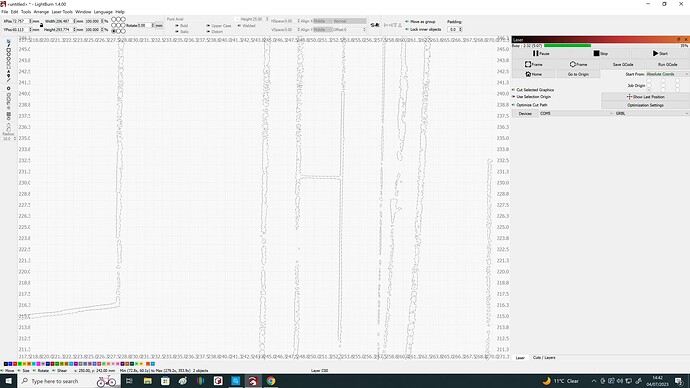Hi, I am trying to laser cut some parts for a model boat. I scanned the relevant section of the plan and saved it as a PDF file. I imported into Lightburn and used the trace tool but everything comes out as double lines and it is impossible to get a smooth cut, likewise with the engrave part. In the example, I want to engrave the deck planking, then cut out the perimeter. I did delete all the superflous information.
Your tracing has not been good enough, it can in some cases be difficult or impossible to get a usable result, especially with “bad” originals.
Another problem is that Lightburn does not master center tracing, i.e. you get 2 lines instead of one. Try to trace your drawing in a program that can center trace and import it afterwards into LightBurn.
You can probably do much better with the trace tool… although you can’t do center lines… I’m sure or at least we ![]() Lightburn is working on a center line option… it’s a popular request… might want to vote on it yourself
Lightburn is working on a center line option… it’s a popular request… might want to vote on it yourself ![]()
The trace tool will allow you to zoom in to these areas so you can see what will be traced… In addition you can fade the original art to enhance the visual results. It also allows you to adjust where the transitions occur with the sliders… You can also use the trace tool multiple times for different areas…
Good luck
![]()
This topic was automatically closed 30 days after the last reply. New replies are no longer allowed.