I know nothing about Marlin, but just read a bit on it. It seems similar to grbl.
First thing tomorrow morning, I’ll try to burn your file and report what happens.
I know nothing about Marlin, but just read a bit on it. It seems similar to grbl.
First thing tomorrow morning, I’ll try to burn your file and report what happens.
@GravityWarp Julian: I just ran your file. The only changes to LB that I made were to change the speed to 100 inches per minute and the power to 60%. I’ve used these settings before with success. I burned it onto unsanded MDF. I turned off air assist as I don’t have air. I changed the size to about 3" square.
It burned fine - no inverse.
I am quite new to LB, so I don’t believe that I can take this any further. I can’t duplicate the problem so I can’t try anything to fix it. Sorry. Maybe someone at Snapmaker can help. Good luck.
Thank you for giving it a shot.
I don’t have air assist either, so maybe turning that off will make a difference.
Now I know that it is a problem with my machine and not so much with light burn.
I’ll let you know if I find something.
@GravityWarp You’re welcome, Julian. I don’t believe that the air assist feature will address your issue. With luck, someone at Snapmaker will be able to help you.
Snapmaker A350 here; I have a very similar issue + another.
So here’s the project with both images on same layer and same settings (negative is not on and everything is default except turning to dither (issue also happens with Jarvis and Stucki)) and also the results.
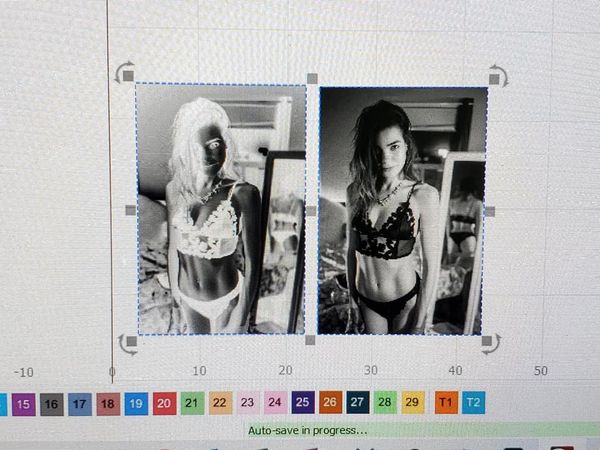
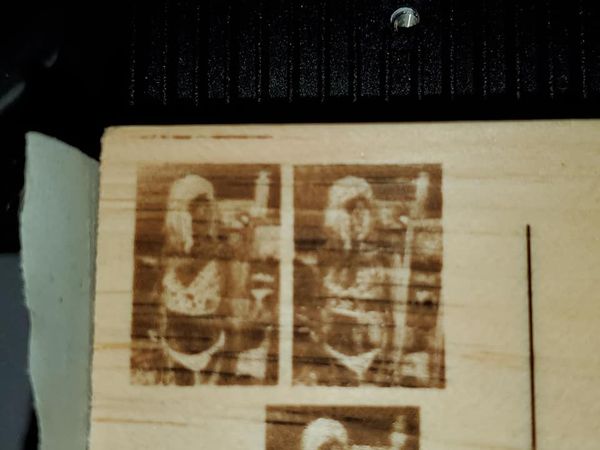
Looking closely… it appears that “255 Pure Blacks” are coming back as white? or zero power?
Greyscale mode works correctly; but everything else does not… But on top of that; when I’m using Greyscale, the ‘speed’ function does not work… 10mm/s and 300mm/s gives same result. Speed function works with line, and fill, but not with image (could this be snapmaker controller / powerchange speed limits causing a limiting factor?)
GravityWarp…
It appears there is a bug where it’s omiting pure blacks in the Snapmaker for some reason and it’s amplified with Dither to omit everything close to pure black.
My current “work around” to get it to work is use Greyscale mode with a “curve filter” applied in photo editing software to the image to limit blacks from reaching 255. Running a greyscale gradient calibration right now (power vs. dpi) for best settings (will post findings here).
Now that you point it out, my images aren’t inverting either, the pure blacks are just being cut out. Because if you look at the back of the dog’s neck, it is light both on the original image and the laser cut one. But the eyes, which are very black, are inverted. Great find.
I’ll try to do some tests as well with the new information
This fixed my problem. I also used a curve filter to brighten the blacks but I think changing the S-Value did the trick. I changed mine to 235 just to be safe.
This topic was automatically closed 30 days after the last reply. New replies are no longer allowed.