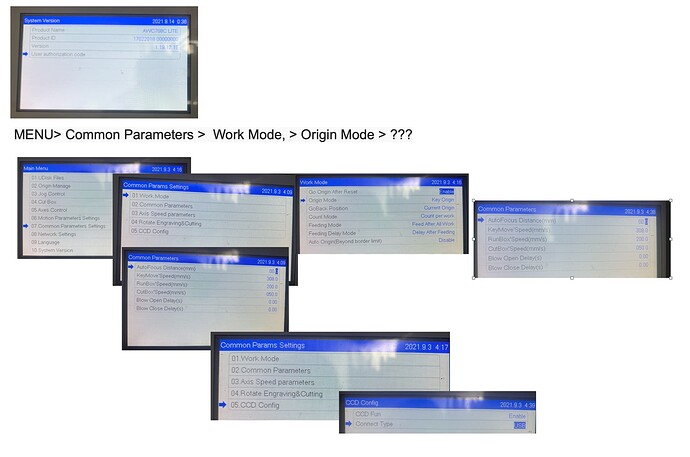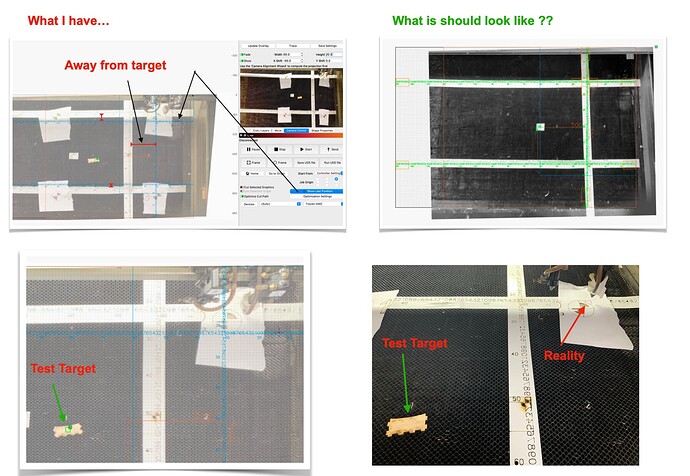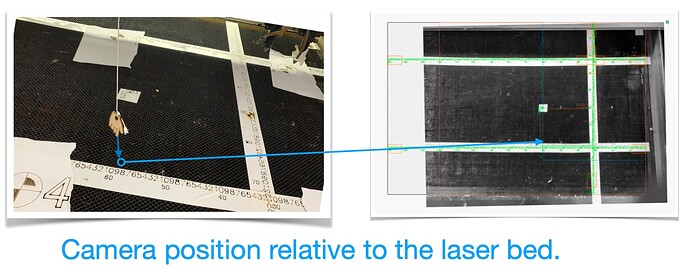doyle81
September 2, 2021, 9:08pm
1
I am setting up a camera to see the laser bed
In the menu of my laser (AWC708C LITE) I could not find “soft origin” in the menu.
As described here: Soft Origin Setting
Any idea if there is another name for the setting?
As a result, my laser does not move to the position of the material on the bed.
Issue 1: Camera alignment isn’t correct.
Issue 2: laser head will not move from “soft alignment position”. to the material.
Bonus clue:
I Use:
macOS Big Sur, Version 11.5.2
Laser AWC708C LITE, 1.19.12.15,
LB: Your version is up to date. (1.0.01)after update LB: Your version is up to date. (1.0.02) = I get a beachball Crash from apple.
Tried: Standard Lens & Fisheye Lens as a setup.
“Soft Origin” would be a good addition to this articlehttps://lightburnsoftware.github.io/NewDocs/CoordinatesOrigin.html
Many thanks
jkwilborn
September 2, 2021, 9:19pm
2
It might help us if you tell us what you are trying to do…
You have a ‘default’ origin, which is usually 0, 0. If you change that via software, that could be referred to as a ‘soft origin’.
Are you attempting to setup a camera?
doyle81
September 3, 2021, 1:48am
3
Ups, Your are indeed correct.
while doing a camera set up … it get a massage to set up the “soft origin” before running the alignment pattern. I click OK and the laser will find the middle of the bed to create the pattern (so it is kinda working) but not for my projects. Thx
jkwilborn
September 3, 2021, 3:32am
4
Glad it helps… It’s always nice to assume we know nothing about what you are doing.
Good luck, take care
doyle81
September 3, 2021, 4:18am
5
Many thanks for your feedback. (Is was a long night lol)
doyle81
September 5, 2021, 12:53pm
7
Hate to reply to myself … but I could not let it sit like this:
Solution is … As described As described here: Soft Origin Setting
With the addition to toggle between:
I still need to address the camera alignment crashing … to test the final result.
1 Like
doyle81
September 5, 2021, 1:29pm
8
camera crash problem: Cover the HoneyComb. DONECamera Calibration Crash - #2 by LightBurn
1 Like
system
October 5, 2021, 1:29pm
9
This topic was automatically closed 30 days after the last reply. New replies are no longer allowed.