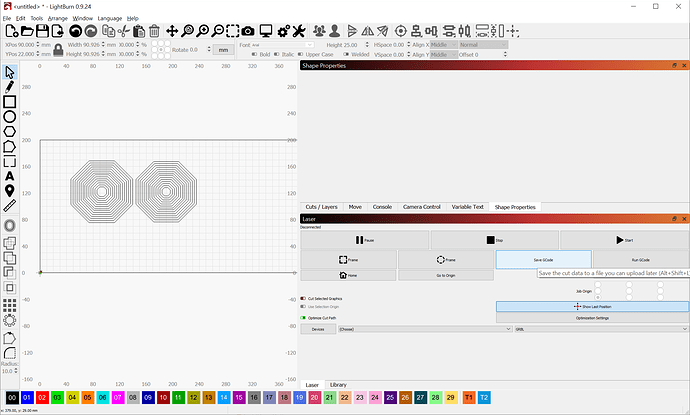Hi .Ive just attached the Ortur rotary device to my Ortue LM2
Ive turned off the soft limits and homing boxes, entered the correct dimensions into the rotary set up, enabled the rotary button. imported an image and no matter where I place the image the laser just shoots off to the far end of the machine.
Any ideas?
Hi
When I connect Lightburn to my CNC router/Laser the Z axis immediately starts to rise up and won’t stop at its limit, I literally have to power off the machine, this has happened on three different computers 2 windows one Mac.
Hi
How do you save an project you’ve created has a G-Code?