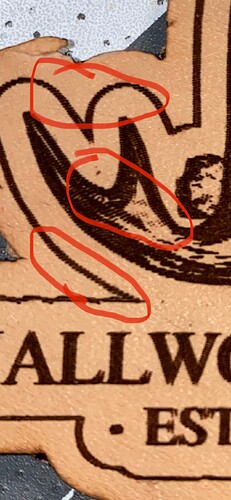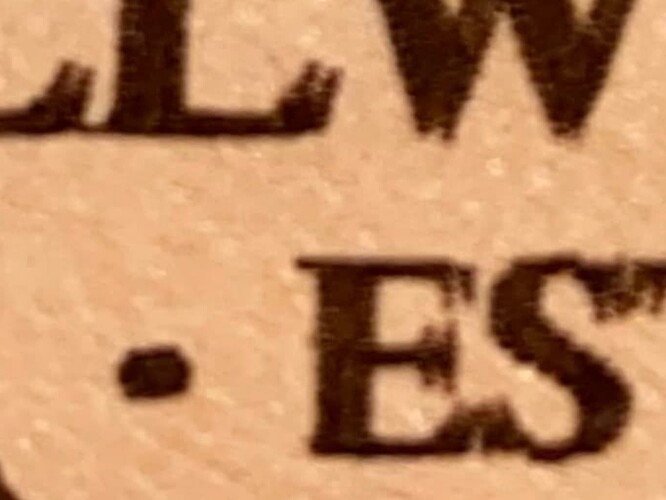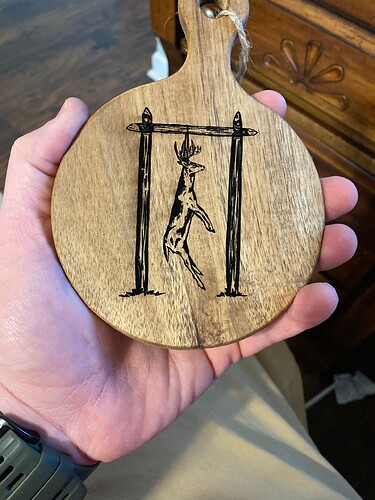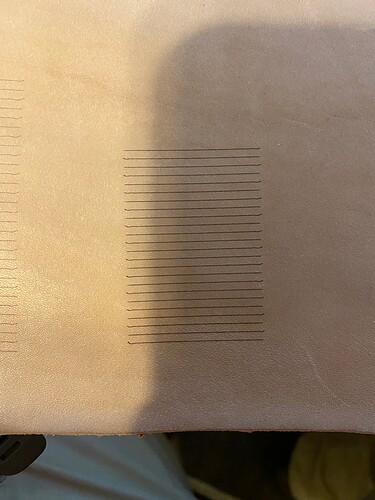Again, I’m new to lasers and laser software. This design is about 3” wide. And from afar it looks pretty good. However when You get up close You can see small jagged lines in the design after the burn. Anyone have any tips on how to get it smoother?
Can you post the .lbrn file here? Curious if this is something in your design/settings vs something mechanical.
Your design does not “miss” anything, it’s fine as it is. But you have a problem with your material placement, it looks like you have 2 layers that do not cover each other perfectly.
What type data would help? Again, I’m pretty new to the game.
I will try to post it this afternoon. I feel as if it can be better, but I am new. So it could be user error, focus of laser, software, etc…
antler logo.1.lbrn2 (374.0 KB)
I don’t know if this file will come through, but this is the file that i created for the burn.
It looks fine. Right at the beginning I want to smooth the lines a little more, but have changed my mind and now think it’s ok with the slightly rough look.
I have no experience with leather but will try if I can produce something useful for a test.
Have you used multiple passes on your example? And is it possible that your leather has moved a bit?
I haven’t tried multiple passes. That’s a good idea. It almost looks like it’s where the line was lasered only once. I bet you’re right. A second pass may resolve it. Everything else looks good.
This was wood. Still a few lines that looked jagged. But for the most part I’m pretty pleased!
I think there has to be something mechanical going on. Not sure why but it almost looks like you’re running at a very low DPI.
Looking at it closely I suspect this is related to the overscan setting. This should work but you may need to tune the overscan in “Scanning Offset Adjust”.
Take a look here to see what it takes to do this:
Scanning Offset Adjustment - LightBurn Software Documentation
You can run the rectangle test described there to see if this is the problem.
You have misunderstood me, I asked regarding mulipass because there are these overlaps on your example.
Your hunting motv is fine, maybe a little too much power. But if the trend is going in the right direction, as you say, then that’s fine.
I’ve had a couple of lovely hours in the workshop testing your file and finding my options with leather.
It went very well. The leather I used is approx. 1.5mm and reasonably soft. I end up liking cross hatch with 0.5mm line spacing and very little power, approx. 4 mA, 45 degrees, for engraving and 35 mm / s with 30% (7 mA) to cut it.
I am amazed at how easily it went and how fine an end result can be achieved.
@bernd.dk What was the interval for the sample on the left. I’m curious because it looks like a very similar artifact to what @bustabeak was getting. I’m curious if this is just because leather somehow shows all these details easily.
Both examples are made with 0.5 mm spacing between the lines, on the left “fill” is used, on the right a cross hatch 45 degree is used.
… and image is actually a bit misleading, it looks like scan offset but is not, I just adjusted the machine yesterday.
Thanks for the explanation.
I wasn’t thinking yours looked like scan offset issues. Just @bustabeak’s. But looking at yours made me second guess that.
However, this explained the look of it. I still think offset scanning is the likely culprit for @bustabeak. Well, that and possibly movement in work material.
That could very well be true. I was very surprised when I did tests regarding overscanning with my machine and how much more neat and clear the engravings have become after I have compensated for it.
Another interesting thing is that leather behaves very differently like wood when machined with a laser. It is as if there is more “life” in leather than in wood.
So after trying the line offset. It looks fairly close. Just looks as if one line always has a jagged end. What could that be?
After researching could be y axis speed? Trying to find where to adjust now….
Speed will make this worse but looks like you have a mechanical issue.
My first guess is that the wheels on your laser head mount to the X-axis gantry are not well secured. Try wobbling the head and see if you have excess play between the wheels and the rail. If so, turn the eccentric nuts that act as the shaft between the wheels and the plate. Make this snug but not tight. You don’t want it binding. Just enough so that the play is removed.
Alternatively, check your belts for proper tension. Should be taught with no slack but not stretched. Also check pinions on the stepper motors that they’re not slipping. There’s a grub screw that holds this in place. I don’t suspect the grub screws in this case but just in case the other things don’t get it.
Rerun offset alignment after you resolve this.
Regarding line wobble -
This document may be worth review: