Does anyone know if there is software available to help create 3D line art like that shown in this object?
I don’t know if it will do that exactly, but Luban is known for creating some really cool 2D artwork from 3D models, so I would look at that as a possibility. The ability to create the 3D illusion lamps from 3D models is something I’ve been toying with adding to LightBurn.
Lightwave
3D Studio Max
Blender
Maya
Cinema 4D
This is easily accomplished as you model in any of these 3D apps. There is a learning curve but there are many tutorials to get you started. I usually design to test my ideas before actually burning the wood. If you look at my home page at http://islandlaserdesign.com There are two videos I made to demo. The Tampa Bay Map and the sailboat lamp. These were both done in Lightwave 3D.
That would be great, whenever you have time to give it a shot. There are probably more pressing features to implement in Lightburn, though.
Thanks for the SW suggestions; it looks like Blender with it’s wireframe feature may do the trick, although the learning curve looks a bit daunting if only because Blender is so feature rich.
The wireframe feature sucks for this. Blender3D with FreeStyle is what you’re looking for. With that you can export the wireframe to an SVG.
Hi Blake, what are you referring to that sucks?
The wireframe modifier, to be specific. It’s not the best way to go about getting a wireframe that’s easily usable on a laser. You could still do it, and get a raster screenshot, and work with that, but getting an SVG from FreeStyle is a lot nicer, and you have more control over which edges you want shown.
Any 3D modelling software would do. Being free and very capable, Blender is a great choice. If you are doing humans, have a look at Daz Studio, also free.
I have access to (and experience with) Alibre, Onshape, and F360 3D CAD programs but none of them, to my knowledge, will produce an image like the one shown in the original post so I think my idea of 3D modeling software differs from yours and I’m looking at the problem (or potential solutions) the wrong way. I’ll try to educate myself more.
Is Blender different than Blender3D? Google only finds Blender so I’m a bit confused.
No, it’s the same. I just use Blender3D so there’s no confusion. A bit redundant I suppose.
OK - thanks for the answer.
If you did this, you will be hailed as a GOD!!!
btw, there is no modifier issue in Lightwave or maya. It’s a simple wireframe export from any design phase I’m in. I’ve been doing this for over 20 years and lasing for 6 years so I’m not sure what you are doing. I also keep the export in .ai for editing reasons. The process of getting it laser ready depends on what I need to do with it.
I did not know that. I don’t know if I can convince the boss to pay for Maya just for wireframes though lol.
Good one Blake! I totally understand that - but my point is that any 3D program has the capability to wireframe anything out. It’s in the settings before I skin/texture anything.
I agree, definitely. But my experience with Blender was that just a wireframe modifier wasn’t an optimal way to do it. Freestyle in Blender lets you select edges and then you can output those edges as an svg. I think it’d be a really good free option for generating easily laserable designs.
My CAD software (Alibre, F360, and Onshape) can also do wireframe of the edges but can’t infer wireframes if there are no object edges corresponding to the desired wireframe in the CAD design. For example, in the organically-shaped soda bottle shown in the first post, few of the peripheral cylindrical wireframe lines would be shown in the wireframe illustration because there are no matching edges. I’m looking for software or a technique that would automatically infer those lines. Am I just missing something obvious? Here’s an example of a bottle shown in CAD wireframe mode and as can be seen it is missing missing all the intermediate wireframe lines. I’m looking for software than can infer or interpolate those lines. Hope that makes sense.
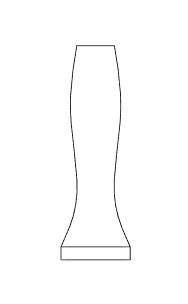
Hi Mike,
Yes - you are missing something. The request is absurd in my world (no offense - just hear me out).
Although CAD software has 3D elements and capabilities (AutoCAD in particular) you still have to DESIGN in 3D. It’s no big deal but the learning curve is not for someone who thinks there is a plug n play interface. You have to extrude the 2D object with defined vertices and line segments. Then using Catmul-Clark (or others) edge defining you can get exactly what you need to get the original object ready to skin or export as a wireframe.
3D design takes a lot of effort and good skills in vector node editing. It is well worth it to achieve the results but there is no easy road for this.
Your drawing you provided could be done in 30 seconds in lightwave with a totally exportable document you could edit and then lase. Hope this helps a bit more.
