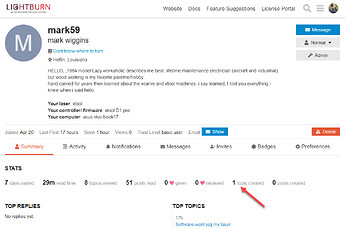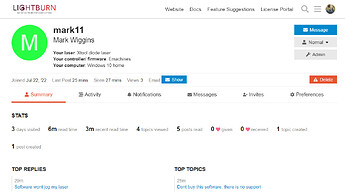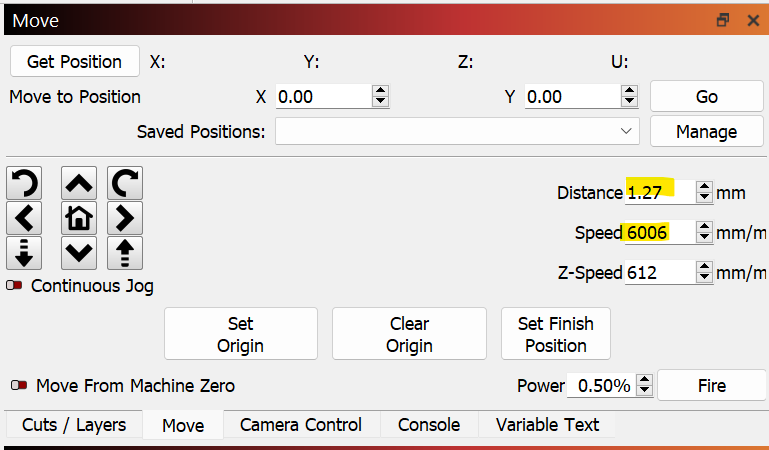Lightburn software wont move my laser. It will burn a project kust not moving using move page buttons
i really need help with this or i’ll just find a better software that works.
actually any software that will jog my laser will be better than this that doesnt move my laser at all.
guess I’ll start looking for another software program.
I have an issue with the software not jogging my laser for several weeks now. I have received NO help or suggestions at all from anyone.
I HIGHLY RECOMMEND YOU BUY ANOTHER SOFTWARE THAN LIGHTBURN, NO MATTER THE COST.
Umm… Welcome…
I see you’ve been at this a while and with more than one account.
Do you have any other Accounts we might want to merge?
We need a considerable amount of information about what you’re doing, if and how you’re successfully connecting to your engraver.
Have you connected to your xTool with XCS or LaserGRBL?
If either of those is running, it shows that the communication hardware and serial drivers are in place but if they’re running, either one can prevent LightBurn from Connecting to the xTool.
xTool has gone through a few versions of their Firmware over the last year to year and a half. I’d like to rule-out that you’re fighting with one of the older versions.
If you’re successfully connecting to the engraver, please Copy the startup message from the xTool which appears in the Console window in LightBurn so we know which one you’re working with.
I’m going to take the liberty of moving this into the official xTool Channel. I have merged your duplicate thread here to further improve community focus on this obstacle to Jogging.
Simmer down a little, sir. First, as @JohnJohn suggested, ensure your XTool is up to date following the guidelines found here;
After you’re on the latest version of firmware, close the XTool Creative Space software so it does not bind the COM port and open Lightburn. Then you can follow along XTool’s guide on importing their profile and how to connect to it via Lightburn found here:
This is assuming you have the D1 Pro as listed in the screenshot above. I can assure you that Lightburn can fully control the XTool D1 Pro, as I happen to use it solely to control all of my lasers, including the D1. When you select the COM port for the XTool in Lightburn, it should read as ready above the control buttons. What output do you get in the Console tab when attempting to connect or jog?
The Laser Head should move or Jog when the xTool D1 is connected and the arrow keys are used. Both the Shift and the Ctrl Key change the amount of Jogging.
It’s also possible that xTool has early or different firmware that offers different Jog behavior. I saw some similarly strong posts from last year (and earlier) so I’m leaning toward that.
If you’d be so kind to capture the initial connection message between the xTool and your computer. It’ll be in the Console window in LightBurn. It’ll tell us what day the code was written and we can confirm that it’s current.
Which keys are you using for Jog or Move?
This may be worth review:
On the right hand side of the Console window in LightBurn there is a switch that says ‘Show all’. When that is selected, the full conversation between LightBurn and the xTool should be visible. It’s a little bit verbose, but we’re likely to see something.
If the distance in the Move window is unusually small, it may be hard to detect.
I like 10mm or 0.5 inch at a minimum.
The speed (and units of speed) in the Move window can be 2000 mm/min which is a little slow for a good machine but it’s easy to see and confirm.
Let us know what you find.
i have version V40.31.005.01 B7.
i have version V40.31.005.01 B7. and it says upgrade failure check wifi but wifi is good
Latest seems to be V40.31.006.01 B2, so you are indeed behind.
Here’s the manual method, and file downloads for the latest;
Don’t overlook @johnjohn’s suggestion to review Move window jog settings. There’s a very strong chance that this is the reason why jogging doesn’t appear to be working.
Either distance or speed may be set unusually low.
John, I went thru the firmware update yesterday and now the laser module just locks up when its turned on. this stuff is apparently way past my paygrade. should i delete everything and start over?
i downloaded the firmware update tool Wednesday. after download and install i got the pass notification. and finished following the steps outlined. started lightburn and it seems to be in a rebooting loop.
i have version V40.31.005.01 B7.
PC : 0x400d582f PS : 0x00060930 A0 : 0x800d2a12 A1 : 0x3ffb1e30
A2 : 0x075807b7 A3 : 0x0000000d A4 : 0x3ffb1ea4 A5 : 0x3ffc74a4
A6 : 0x0000009b A7 : 0x00000008 A8 : 0x0a6f104b A9 : 0x0000000d
A10 : 0x3ffb1eac A11 : 0x3f401f2a A12 : 0x3f401f2b A13 : 0x0000ff00
A14 : 0x00ff0000 A15 : 0xff000000 SAR : 0x0000000a EXCCAUSE: 0x0000001c
EXCVADDR: 0x075807bb LBEG : 0x4018be80 LEND : 0x4018be98 LCOUNT : 0x00000000
ELF file SHA256: 0000000000000000
Backtrace: 0x400d582f:0x3ffb1e30 0x400d2a0f:0x3ffb1ea0 0x400d2dd1:0x3ffb1ee0 0x40081851:0x3ffb1f60 0x400d4a91:0x3ffb1f90 0x400ebbb2:0x3ffb1fb0 0x400920c2:0x3ffb1fd0
Rebooting…
Core 0 register dump:
PC : 0x4008e5ca PS : 0x00050034 A0 : 0x4000bff0 A1 : 0x3ffbfcc0
A2 : 0x00000000 A3 : 0x00000040 A4 : 0x00002000 A5 : 0x3ffbfca0
A6 : 0x3ffbdf1c A7 : 0x0000000c A8 : 0x00000001 A9 : 0x400947a8
A10 : 0x00000000 A11 : 0x3ffc9b30 A12 : 0x00000000 A13 : 0x00000003
A14 : 0x0000000a A15 : 0x3ffb3f20 SAR : 0x0000001e EXCCAUSE: 0x00000005
EXCVADDR: 0x00000000 LBEG : 0x4000c46c LEND : 0x4000c477 LCOUNT : 0x00000000
Core 0 was running in ISR context:
EPC1 : 0x4000bff0 EPC2 : 0x00000000 EPC3 : 0x00000000 EPC4 : 0x4008e5ca
ELF file SHA256: 0000000000000000
Backtrace: 0x4008e5ca:0x3ffbfcc0 0x4000bfed:0x3ffb3e20 0x40093235:0x3ffb3e30 0x40157362:0x3ffb3e50 0x401573bf:0x3ffb3e90 0x400da6c4:0x3ffb3ec0 0x400da78b:0x3ffb3ee0 0x400dac65:0x3ffb3f00 0x400da409:0x3ffb3f40 0x400d5daa:0x3ffb3f80 0x40081a4d:0x3ffb3fc0 0x400920c2:0x3ffb3fe0
Core 1 register dump:
PC : 0x4018db5a PS : 0x00060734 A0 : 0x8015690a A1 : 0x3ffbce00
A2 : 0x00000000 A3 : 0x80000001 A4 : 0x00000000 A5 : 0x00000001
A6 : 0x00060c20 A7 : 0x00000000 A8 : 0x80093238 A9 : 0x3ffbcdf0
A10 : 0x00000003 A11 : 0x00060c23 A12 : 0x00060c20 A13 : 0x3ffc9da0
A14 : 0x40157ae8 A15 : 0x00000000 SAR : 0x00000000 EXCCAUSE: 0x00000005
EXCVADDR: 0x00000000 LBEG : 0x00000000 LEND : 0x00000000 LCOUNT : 0x00000000
ELF file SHA256: 0000000000000000
Backtrace: 0x4018db5a:0x3ffbce00 0x40156907:0x3ffbce20 0x40093871:0x3ffbce40 0x400920c2:0x3ffbce60
Rebooting…
Core 1 register dump:
PC : 0x400d582f PS : 0x00060930 A0 : 0x800d2a12 A1 : 0x3ffb1e30
A2 : 0x075807b7 A3 : 0x0000000d A4 : 0x3ffb1ea4 A5 : 0x3ffc74a4
A6 : 0x0000009b A7 : 0x00000008 A8 : 0x85cf6d1e A9 : 0x0000000d
A10 : 0x3ffb1eac A11 : 0x3f401f2a A12 : 0x3f401f2b A13 : 0x0000ff00
A14 : 0x00ff0000 A15 : 0xff000000 SAR : 0x0000000a EXCCAUSE: 0x0000001c
EXCVADDR: 0x075807bb LBEG : 0x4018be80 LEND : 0x4018be98 LCOUNT : 0x00000000
ELF file SHA256: 0000000000000000
Backtrace: 0x400d582f:0x3ffb1e30 0x400d2a0f:0x3ffb1ea0 0x400d2dd1:0x3ffb1ee0 0x40081851:0x3ffb1f60 0x400d4a91:0x3ffb1f90 0x400ebbb2:0x3ffb1fb0 0x400920c2:0x3ffb1fd0
Rebooting…
this pattern continued for over 161,000 characters
This page indicates that D1S_app_V40.31.006.01B2_20230206.bin is the latest.
This is the same firmware that @Skreelink indicated in an earlier post.
I’d suggest following the steps on that page to update to the latest firmware to see if that resolves the rebooting issue. If that doesn’t work, perhaps downgrade back to the last working version.
i think its time to trade in for something else. the reason i purchase plug n play is because I dont have time to learn all this programming stuff. when i bought my first xtool last year, it ran great with lightburn until shop burned down . so i purchased new laser(upgraded to 20w pro in dec '22) and have had nothing but trouble since. New computer, new laser, and purchased lightburn . just think one or both is a lemon!
obviously the update didnt take or was corrupted , thats why you still see the same version.
what gets me is that it totally locks up my laser module, you cant even move it by hand.
Did you follow the instructions exactly? For example, did you move the switch that allows for updating and move back after the update?
Also, there are 3 listed ways of updating. Did you try all 3?
YES i did move the switch.
i tried lightburn first, no go
then XCS, no go,
then used firmware update tool and that is why Im where im at now. lightburn in reboot loop
how do i delete lightburn and start over?
u mentioned downgrading to last working version. how do u do that?