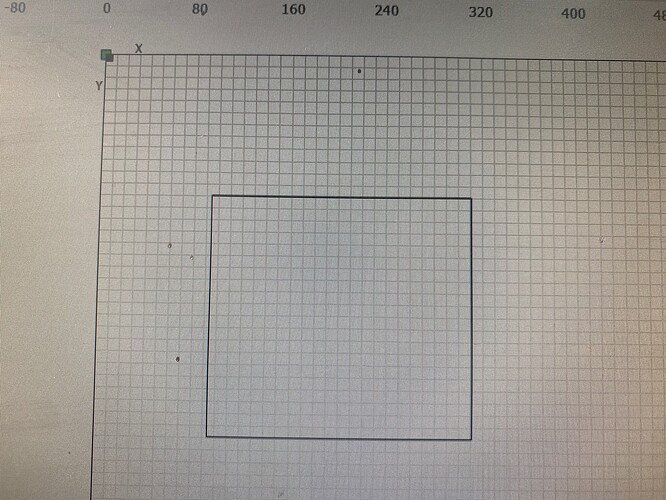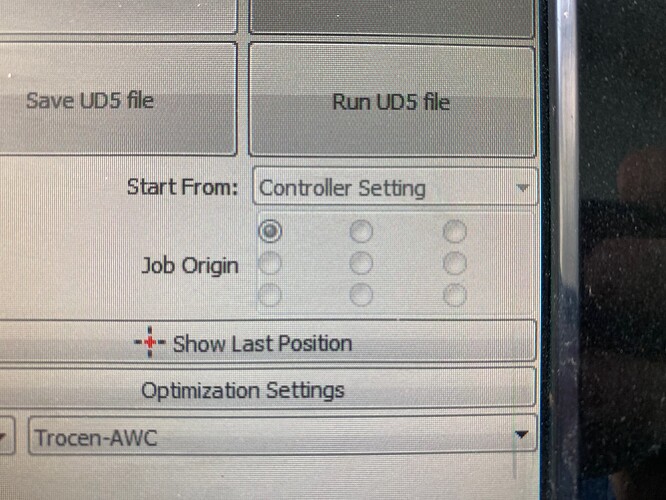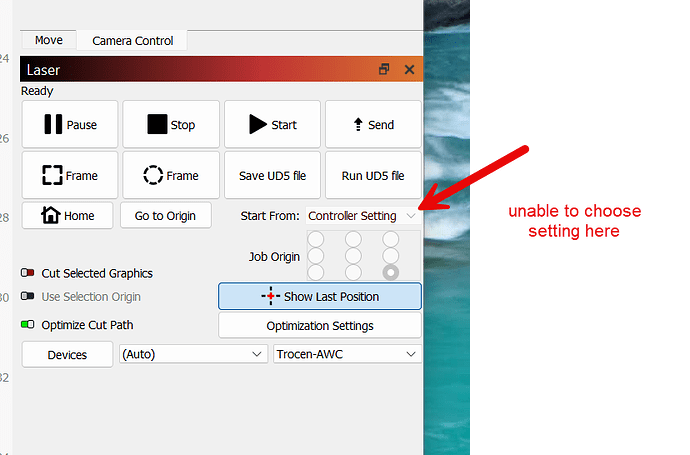One of my lasers (Trocen 3120) after update to 1.5.03 and 1.5.04 have problem with starting position for cutting. On version 1.5.02 I can change job orgin and cutting start on first object near home position. After updating to 1.5.03 or 04 job orgin is greyed out and cutting is starting from homing position not from object position
Try 1.5.05 I think it is bug fix for this problem.
1.5.04 is last update for me,dont have 05
My mistake it is .04
LightBurn 1.5.04 Patch Release - Announcements - LightBurn Software Forum
03 and 04 act same for me
Thank you for bringing this to our attention. We have received additional similar reports and are investigating further. Will provide more as we learn. ![]()
Is controller setting the same as user origin on a Ruida?
![]()
yes,its same
Bom dia. Também estou com o mesmo problema. Existe alguma previsão de correção? Existe a possibilidade de voltar para a versão anterior a esse bug? Obrigada pela atenção
Good morning. I’m also having the same problem. Is there any expected correction? Is there a possibility to go back to the version before this bug? Thanks for listening
Install 1.5.02 until they fix it
obrigada pela ajuda. Já fiz, e voltou o funcionamento. Estava enlouquecida com esse problema kkkk, minha produção estava parada por causa disso.
Thank you for your help. I already did it, and it works again. I was going crazy about this problem lol, my production was stopped because of it.
I have a trocen controller and have lost the “start from” option. I have tried the newest update LightBurn 1.5.04 and it is still not available. My controller is the 708c.
Thank you. We are aware and looking into this. I moved your post here to keep these related reports together.
I assume this is a Trocen issue? It works on my Ruida, I’m on 1.7
![]()
Yes @jkwilborn, I am collecting reports of Trocen related posts. You have access to one of the latest betas, which others do not. ![]()
I was thinking it might help, if you broke it in a previous version… It being a Trocen issue, sorry to confuse things.
![]()
We are currently investigating both this and a Trocen Framing Issue reported with the recent update.
This also happeing to trocen 6225 controller as well, also the start from (see pic)…the update overlay for the lightburn camera does not work in this version
We have posted a fix to resolve this issue in the Public Beta (← click) folder. Please download, test, and let us know your results. Thank you.