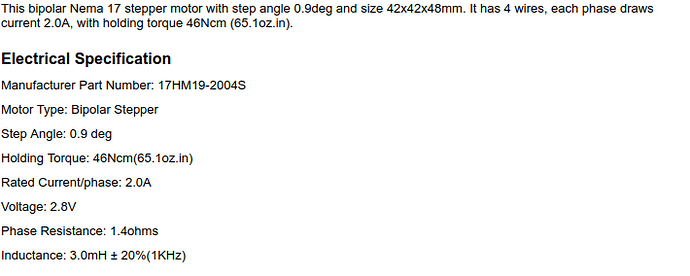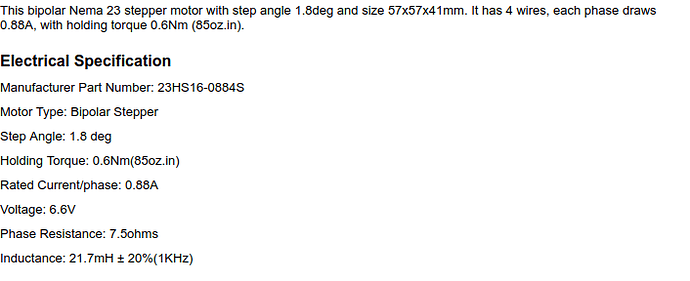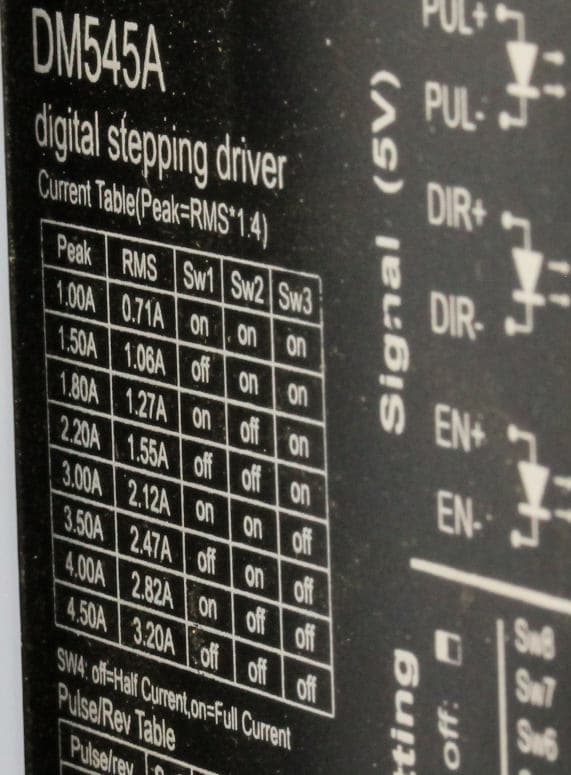I have a 55w blue and gray laser. I recently received an older chuck rotary. When it was plugged in and operating the motor became very hot. I know they can become hot when holding and operating but this is not normal “hot”. I discovered my laser uses Nema23 motors but the rotary has a Nema17. Am I correct in thinking the machine is sending too much power to the rotary, thinking it’s powering a Nema23? I purchased a Nema23 but it’s not going to be easy to fabricate a way for it to work. Is there an easier way to still use the original motor for the rotary?
You could add an additional stepper driver that just drives the rotary and set it for a lower current.
Or you could adjust your existing Y axis driver to a lower current that’s safe for the rotary… But then Y axis performance (acceleration) would suffer.
You could change the driver current every time you switch from regular Y axis to rotary or back, but that sounds… tedious.
Or you could replace the motor on your rotary…
I think that pretty much covers the choices.
I don’t know what kind of stepper drivers your machine has but a large percentage of them have a driver with a dip switch on them that you can set the current with. And usually a little chart on the side that shows what switch setting = what current.
If you look and see what your Y-axis is set for then you’ll know the necessary minimum current rating for the motor you want to use for the rotary.
Example. My Y axis driver has switches 1,2,3 set at “off,on,off”. A quick look at the chart shows that to be 3.5A peak, 2.47A RMS drive current.
Can you tell what yours is?
The manual for the DM545A driver.
I’m just starting to read up on these. I noticed a big difference in voltage.
!'ve got a copy of the DM545 manual already. Don’t know if that’s what Roger has or not. There’s a lot of different flavors of drivers.
I don’t follow you with the “noticed a big difference in voltage”?
I’m working with very limited knowledge. I know how the switches work but I don’t know what voltage I need or what type of driver I have. I’m just getting my toes wet in what seems to be an ocean of information.
Photos man!
If you can take clear focused photos of your driver modules showing the switches and any “relevant looking” info from the sides, like model #, current chart, etc. we can probably help decipher. You’ll get your toes wet for sure, but we’ll try not to let you drown in the undertow. 
Check out the “Voltage” specifications of the two.
Oh. The motors? You gave a link to the driver manual and I wasn’t sure if you were talking driver voltage or what.
Sure, the rated motor voltage is the voltage required to deliver the rated current when the motor is “stalled”. Either powered but idle (not spinning) or physically stalled so it can’t turn.
Look at the ratings and you’ll see that the product of current and phase resistance = rated voltage.
Once the motor starts spinning then inductance comes in to play and the required voltage to maintain rated current will go up with RPM.
Don’t get too hung up on rated voltage. Find out what current your driver is set to deliver and get something that’s rated for that or better. Lower voltage for the same current will produce less heat at idle.
Spinning a rotary isn’t rocket science. There’s a wide range of motors out there that will work just fine.
Also, some drivers have a setting that reduces the drive current at idle. It reduces holding torque, but also reduces heat. Perhaps yours has such a setting…?
(mine does, reduces drive current by 50% at idle)
So SW4 is half/full current. Could I possible switch it off for half current and try it or would I mess something up. It’s probably pertinent for you guys to know what the motor specs are so I will upload a photo of the Nema17 as well. That I y’all for your time and help.
Hey Roger,
yes, you should switch it off for half current. It will most likely help with the heat of your NEMA23 and your NEMA17 steppers. Only if you recognize that you can fairly easily move your laser head out of position if the machine is idle then I would consider switching it back on. It’s only the standstill current and therefore there to hold everything in position (in idle state).
Good luck and cheers,
Brian
So I hooked it up flipped SW4 to off and nothing then on and nothing. I’m beginning to think that the motor failed last time i tried it and it overheated. Before I take it apart for the 100th time I want to make sure I have it wired to the 4pin connector correctly. Anyone know where to find a diagram ?
Hi Roger,
Jack had a link to the manual of the DM545A driver, which seems to be the same than the one you have, here:
There are some wirings in there, like this one:
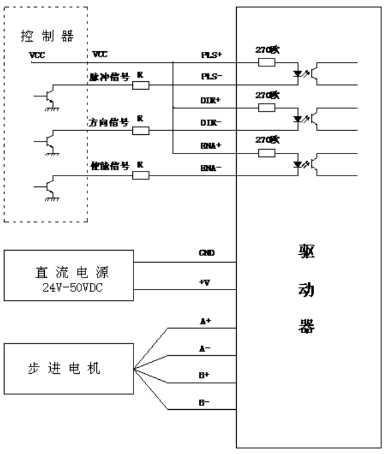
Usually the wires are like these:
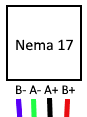
Good luck and cheers,
Brian
Is this a diagram for wiring the plug? This is literally and metaphorically Chinese to me
Regarding to your photo it should be something like that:
So the last four wires on the right side on your photo should probably be those colours of your NEMA17 stepper:
Black - Green - Red - Blue
It should also be written in white on the other side of your connectors.
Looks like your current set switches 1,2,3 are set the same as mine at 3.5A peak, 2.47A RMS.
I’m talking about the aviation plug. From my rotary to a female aviation plug.