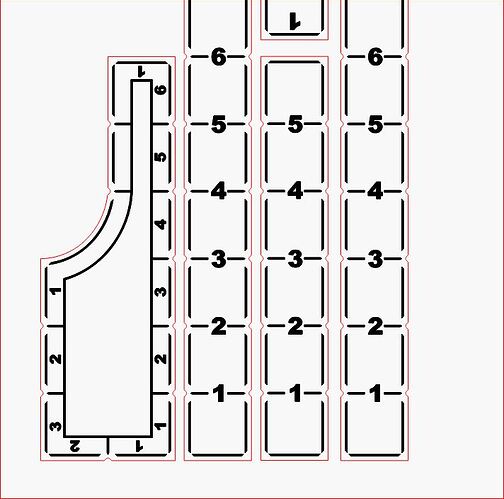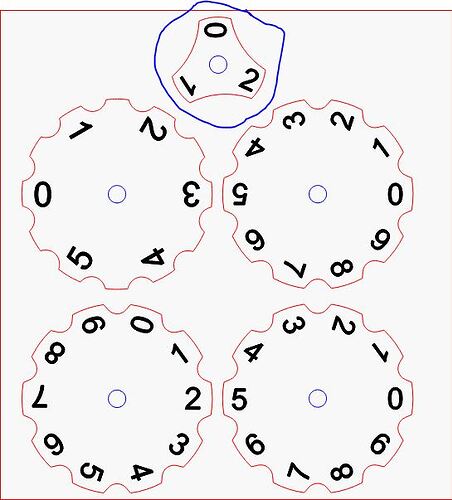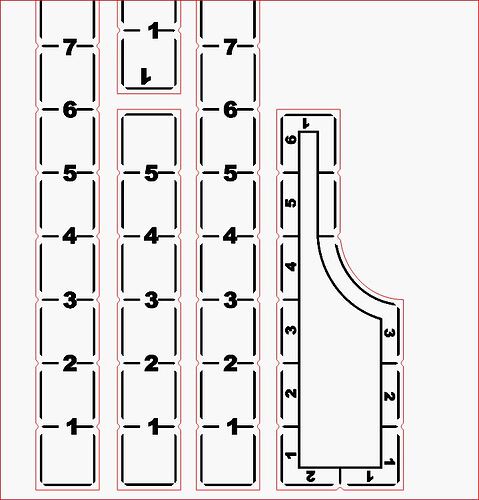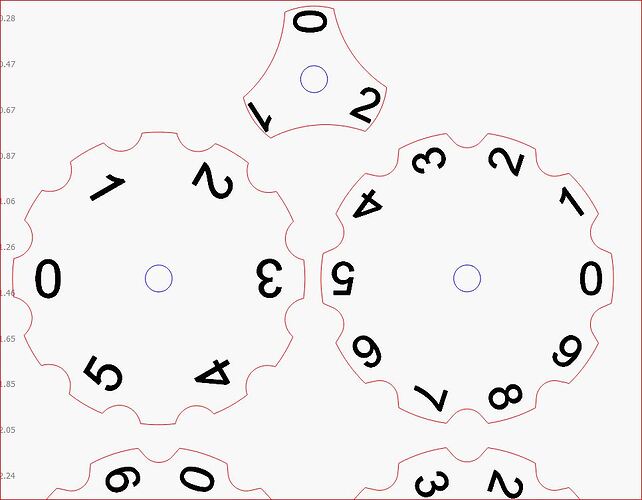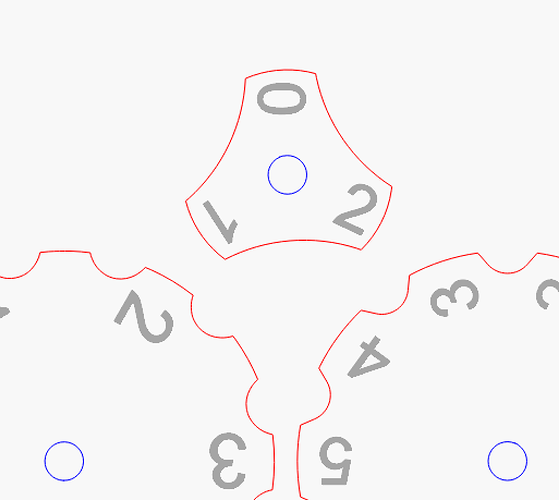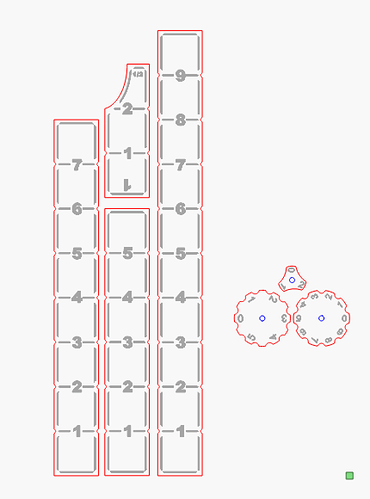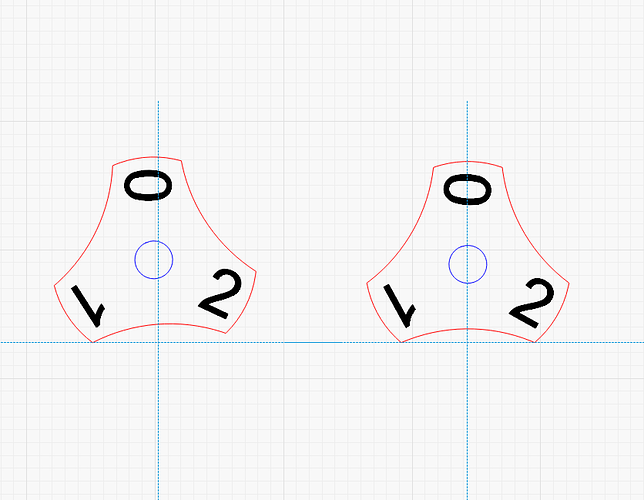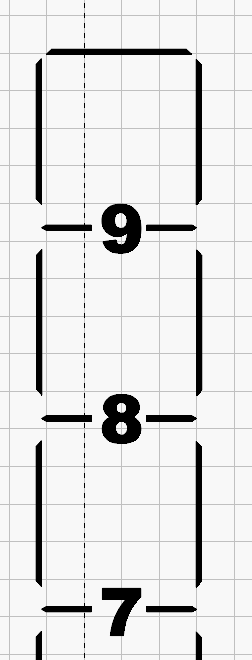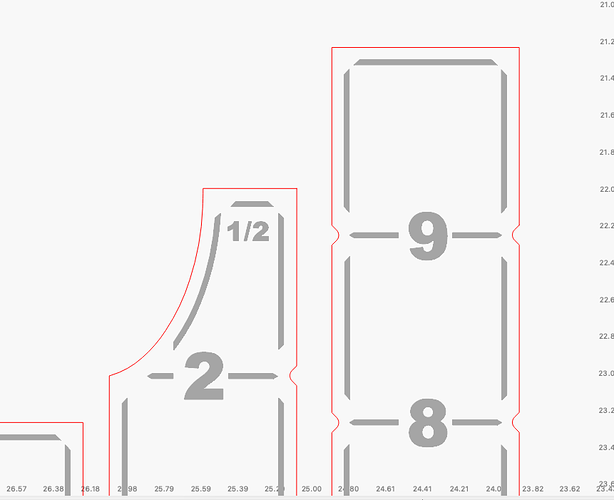I would love to update but I am not sure anyone will ever resolve the alignment issue with the newer updates. If I update to anything past 1.4.x My files have some of their numbers moved in the design, some of them were placed on dials and have moved towards the outer edge and some down the center of rulers and are now moved to one side. Nobody has ever resolved this issue so I can no longer upgrade to the newer releases because it affects hundreds of files in my art library. I cannot take the weeks required to correct every file to make corrections that was caused by and software update issue. I wish I could get some help on this issue but every time I ask, and I share files they say to update to the newer release and it does the exact same thing to me, numbers are offset in one way or another. Any help would be great, you can look through my other posts and see what I am talking about. Thank you.
This is the first time I’ve heard/read about that kind of trouble upgrading LB.
The most practical will be to send an LBNR2 file that cannot run as it should in ver.1.6. Describe Precis what doesn’t work or what gets changed when you try to use the file in a newer LB version.
Did you try with the new 1.7RC?
https://release.lightburnsoftware.com/LightBurn/RC/
Yes, it has the same issue.
I have attached files above to show what happens. 1.4 good, 1.7 everything moves.
If someone wants to try to see if he can reproduce the error you describe, we need an lbrn2 file.
If it is sensible for you, copy only your problem to a new file, without any other content.
TEST 1.4.lbrn2 (130.2 KB)
This file is from 1.4 and when used in anything 1.5 and above it offsets the numbers. All of my files (100s of them) are doing this and I just renewed my license to update to 1.7 to see it worked and it doesn’t.
Here is a screenshot of your file opened in 1.7.00, running windows 11.
Does it look okay to you ?
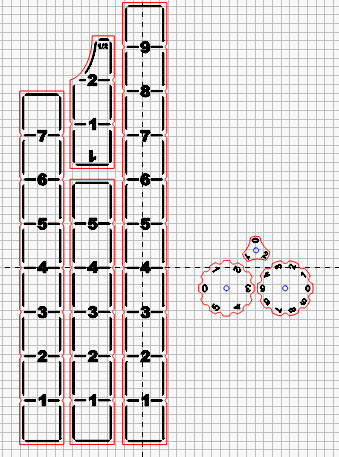
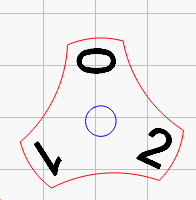
For some reason the first screenshot has come out blurred and a lot bolder than it appears on my screen
It could be that something has been rotated a little.
If I arrange it I can see that the “0” is not centered properly.
When the numbers are ungrouped and separated from the rest, it can easily happen with less movement of the design.
The numbers are not centered in your pic. they are touching the indicators on the RT.
I have just tried to open the same file on another PC running Windows 11 and 1.6.3 and had the same result, everything is skewed in a different direction. Its the same with all of my files
Yes, so I wonder what could be the problem then? I have tried it on 2 different PCs both newer PCs and running windows 11
I have had this issue since 1.4 but would really like to update.
An its not just this file there are hundreds more that have the same issues. I have been updating as usual until it came to anything past 1.4.x then thats when the problem started.
Been using Lightburn on multiple machines for over 4 years now
LightBurn does not touch the lbnr2 files if your machine profile is identical, what you write should not be possible.
To make it more visible, could you show a file example, before and after?
Send the file from 1.4. and the result file from 1.6xxx
I have absolutely no idea why you are experiencing this on 2 different computers both running Win 11 the same as me, it certainly is a head scratcher, hopefully someone can shed some light on this ![]()