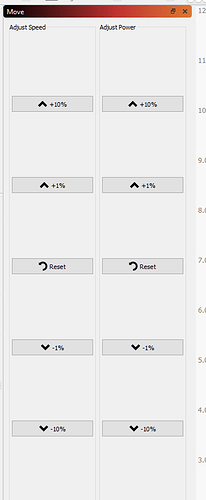My Move window changes its display when I start a burn and returns to the standard display after completing an operation or selecting Stop. It maintains the same altered display if I choose Pause. This has persisted for the last several releases but I couldn’t specify which release it started with. Attached is an image of the altered display.
I am using a diode laser
on a Shapeoko.
|Processor|Intel(R) Core™ i5-4670T CPU @ 2.30GHz 2.30 GHz|
|Installed RAM|8.00 GB (7.76 GB usable)|
|Device ID|3BD7DBBC-1E26-41D1-9D87-811724823C3A|
|Product ID|00330-80000-00000-AA240|
|System type|64-bit operating system, x64-based processor|
|Pen and touch|No pen or touch input is available for this display|