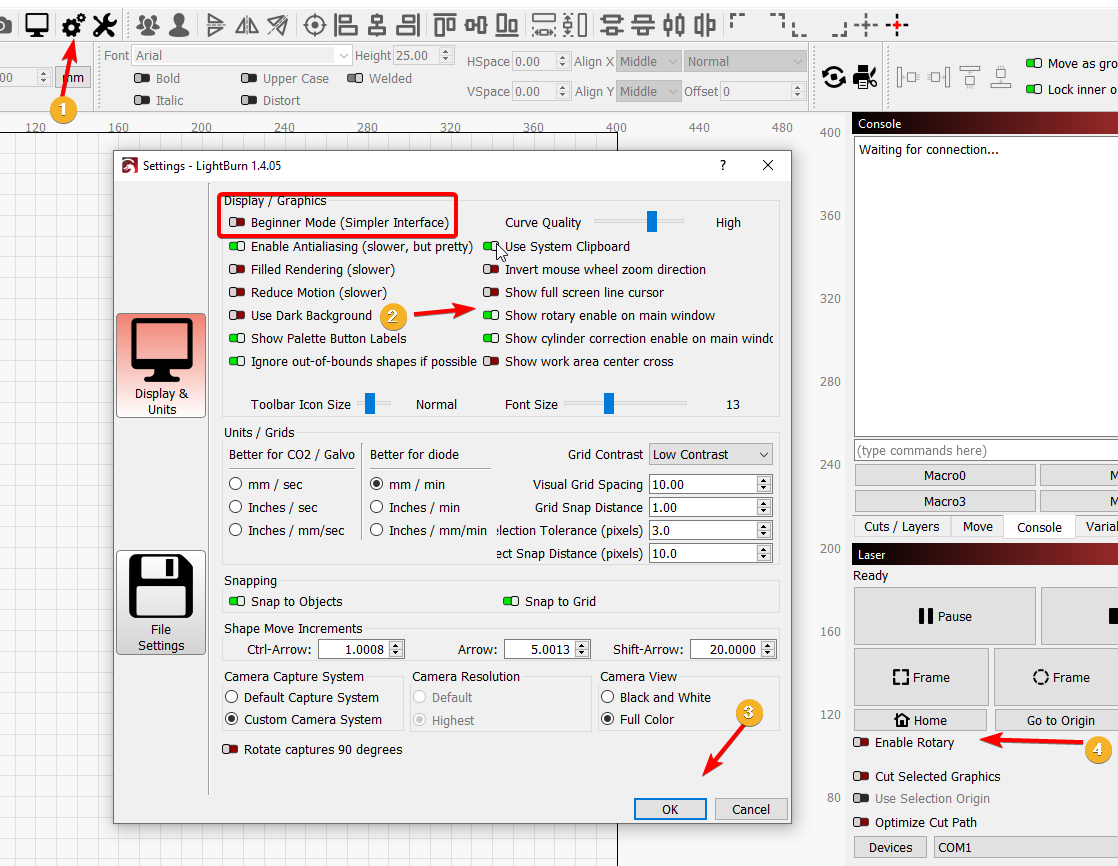I am new to the Lightburn Software program. I am using a Role Laser Matic MK2 laser. I am trying to setup my rotary fixture for the first time. I went thru all of the steps; I restarted both the computer and the laser with no success. Then I noticed that the “Enable Rotary” tab on the laser page just below the home tab is missing. What would you suggest that I do to resolve my issue?
Thank you for your assistance.
Michael
I cannot thank you enough for your assistance. I am very new to the field of laser engraving and I know that I will be back on the forum again.
Again Thank You
Michael
1 Like
Thats why we are all here! Glad it worked
have a good weekend
This topic was automatically closed 30 days after the last reply. New replies are no longer allowed.