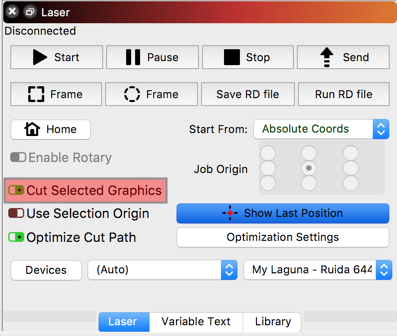Welcome Jason, Thanks for visiting and offering your comments and questions. I would like to point you to some of the resources we provide as you integrate LightBurn into your workflow.
Using the ‘Search’ (upper-right on each page) is a great way to find answers to many of the questions that can arise as you first start using LightBurn.
This is also a very helpful reminder.
We also love feature requests.
We also provide documentation to help with existing features: Documentation/ApplyPathToText.md at master · LightBurnSoftware/Documentation · GitHub Hit F1 while hovering over a LightBurn tools brings up documentation as well.
To remove or hide the path used with your text, you have several options. You can move the path to a different, non-outputting layer. This allows you to still edit your text as text. Alternatively, you can convert the text to paths (no longer editable as text), then delete the original path used.
Not following what you are wanting to achieve, so this will need some more details for me to help. What do you mean when you say, “control and modify certain points on a cut line to tell the laser where to cut.”?
You can identify to only output selected shapes using the ‘Cut Selected Graphics’. ![]()